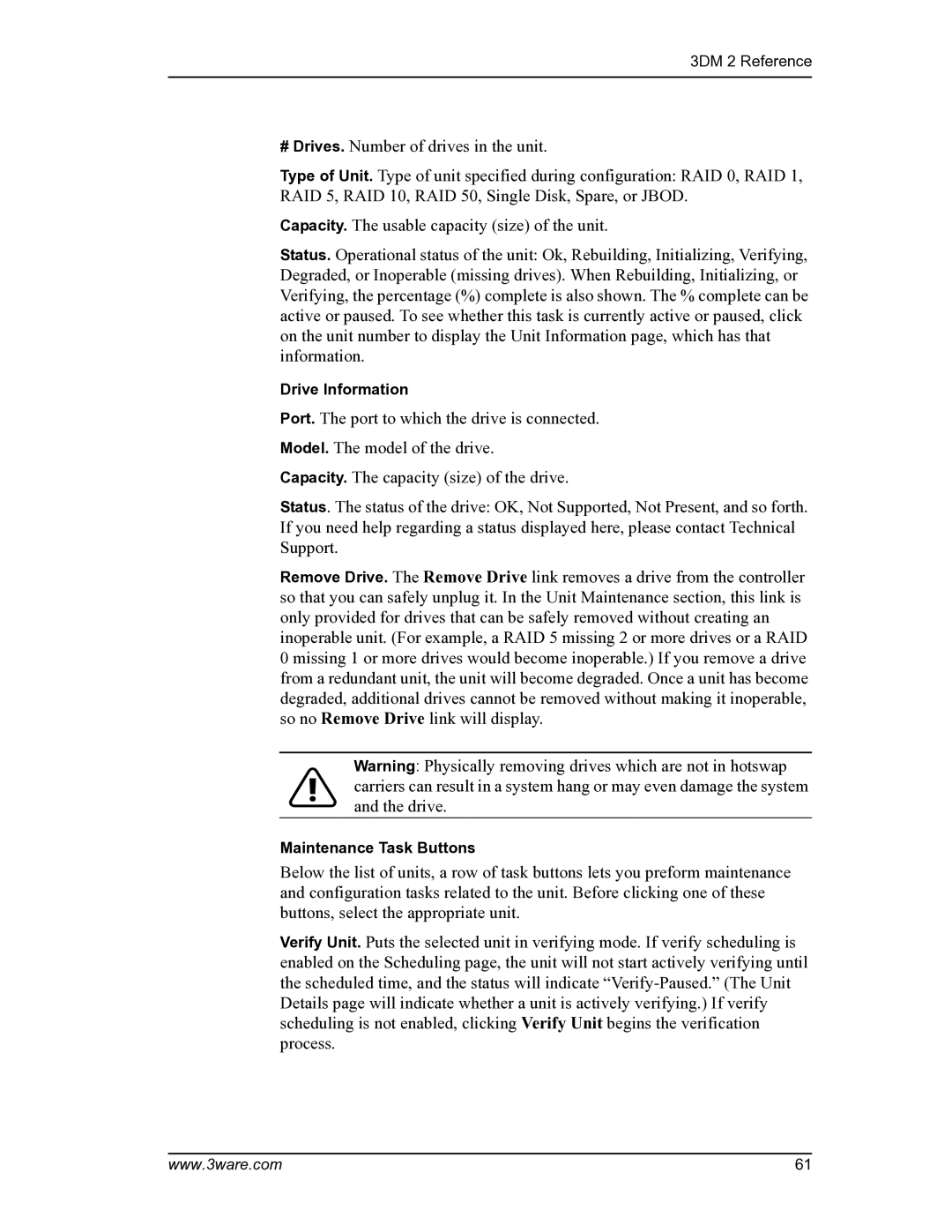3DM 2 Reference
#Drives. Number of drives in the unit.
Type of Unit. Type of unit specified during configuration: RAID 0, RAID 1, RAID 5, RAID 10, RAID 50, Single Disk, Spare, or JBOD.
Capacity. The usable capacity (size) of the unit.
Status. Operational status of the unit: Ok, Rebuilding, Initializing, Verifying, Degraded, or Inoperable (missing drives). When Rebuilding, Initializing, or Verifying, the percentage (%) complete is also shown. The % complete can be active or paused. To see whether this task is currently active or paused, click on the unit number to display the Unit Information page, which has that information.
Drive Information
Port. The port to which the drive is connected. Model. The model of the drive.
Capacity. The capacity (size) of the drive.
Status. The status of the drive: OK, Not Supported, Not Present, and so forth. If you need help regarding a status displayed here, please contact Technical Support.
Remove Drive. The Remove Drive link removes a drive from the controller so that you can safely unplug it. In the Unit Maintenance section, this link is only provided for drives that can be safely removed without creating an inoperable unit. (For example, a RAID 5 missing 2 or more drives or a RAID 0 missing 1 or more drives would become inoperable.) If you remove a drive from a redundant unit, the unit will become degraded. Once a unit has become degraded, additional drives cannot be removed without making it inoperable, so no Remove Drive link will display.
Warning: Physically removing drives which are not in hotswap carriers can result in a system hang or may even damage the system and the drive.
Maintenance Task Buttons
Below the list of units, a row of task buttons lets you preform maintenance and configuration tasks related to the unit. Before clicking one of these buttons, select the appropriate unit.
Verify Unit. Puts the selected unit in verifying mode. If verify scheduling is enabled on the Scheduling page, the unit will not start actively verifying until the scheduled time, and the status will indicate
www.3ware.com | 61 |