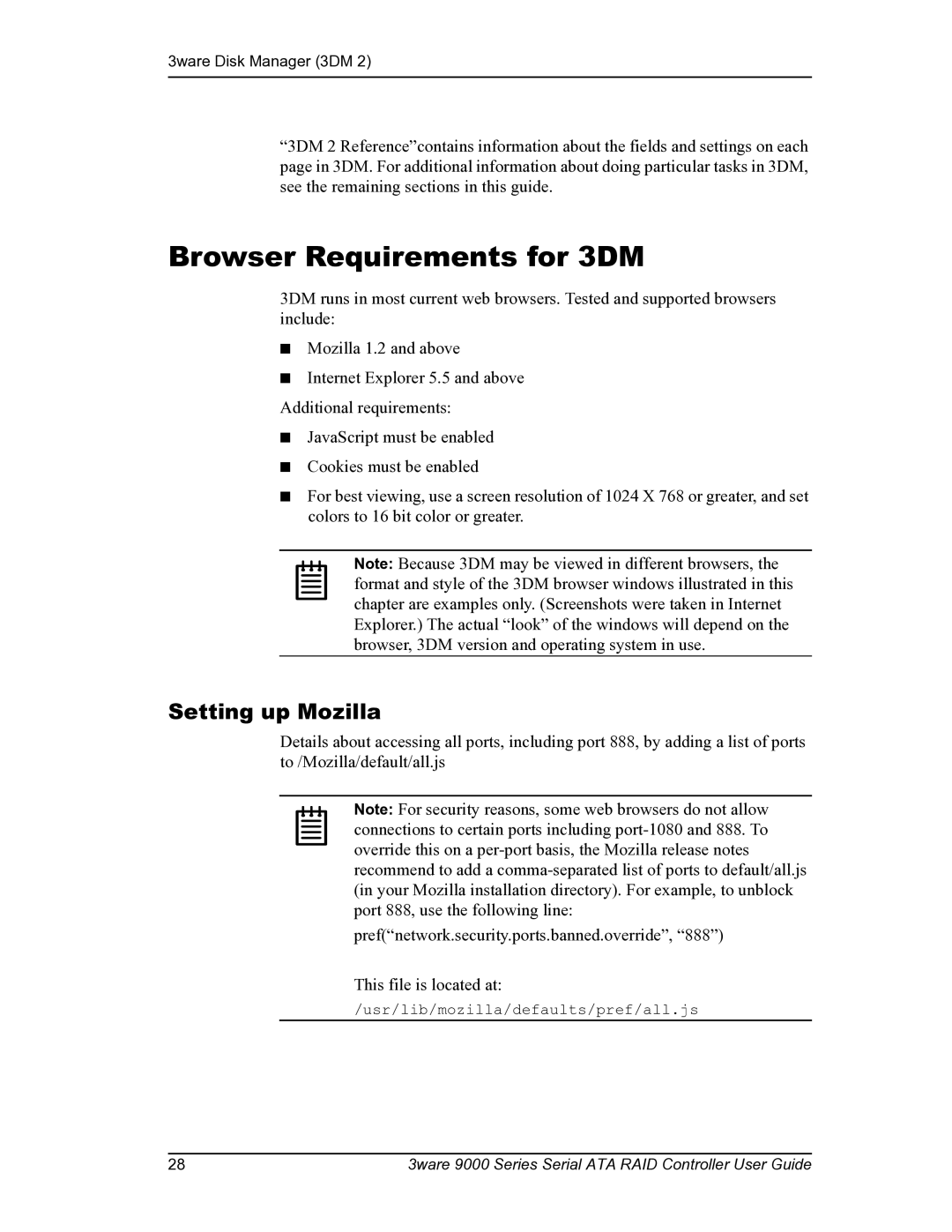3ware Disk Manager (3DM 2)
“3DM 2 Reference”contains information about the fields and settings on each page in 3DM. For additional information about doing particular tasks in 3DM, see the remaining sections in this guide.
Browser Requirements for 3DM
3DM runs in most current web browsers. Tested and supported browsers include:
■Mozilla 1.2 and above
■Internet Explorer 5.5 and above Additional requirements:
■JavaScript must be enabled
■Cookies must be enabled
■For best viewing, use a screen resolution of 1024 X 768 or greater, and set colors to 16 bit color or greater.
Note: Because 3DM may be viewed in different browsers, the format and style of the 3DM browser windows illustrated in this chapter are examples only. (Screenshots were taken in Internet Explorer.) The actual “look” of the windows will depend on the browser, 3DM version and operating system in use.
Setting up Mozilla
Details about accessing all ports, including port 888, by adding a list of ports to /Mozilla/default/all.js
Note: For security reasons, some web browsers do not allow connections to certain ports including
pref(“network.security.ports.banned.override”, “888”)
This file is located at:
/usr/lib/mozilla/defaults/pref/all.js
28 | 3ware 9000 Series Serial ATA RAID Controller User Guide |