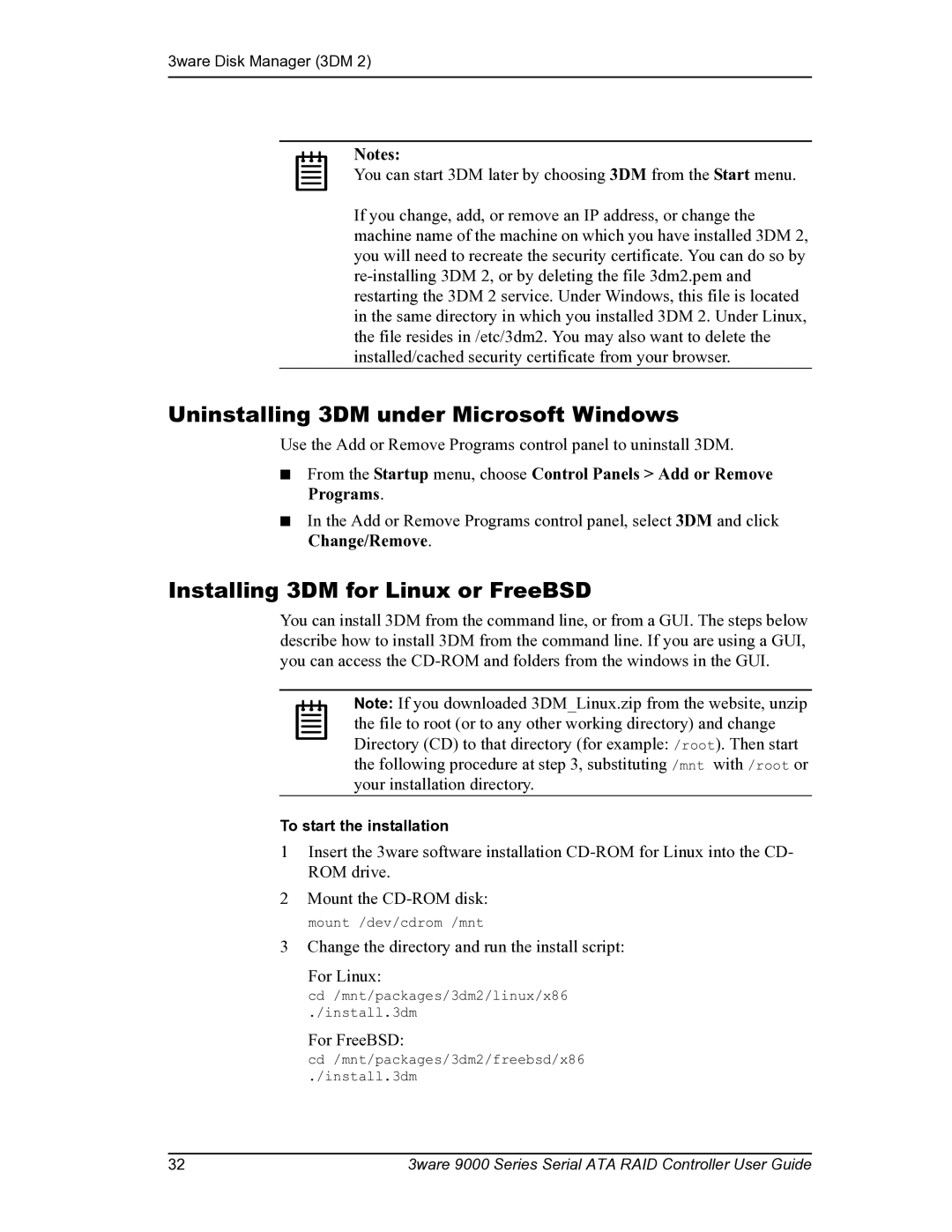3ware Disk Manager (3DM 2)
Notes:
You can start 3DM later by choosing 3DM from the Start menu.
If you change, add, or remove an IP address, or change the machine name of the machine on which you have installed 3DM 2, you will need to recreate the security certificate. You can do so by
Uninstalling 3DM under Microsoft Windows
Use the Add or Remove Programs control panel to uninstall 3DM.
■From the Startup menu, choose Control Panels > Add or Remove Programs.
■In the Add or Remove Programs control panel, select 3DM and click Change/Remove.
Installing 3DM for Linux or FreeBSD
You can install 3DM from the command line, or from a GUI. The steps below describe how to install 3DM from the command line. If you are using a GUI, you can access the
Note: If you downloaded 3DM_Linux.zip from the website, unzip the file to root (or to any other working directory) and change Directory (CD) to that directory (for example: /root). Then start the following procedure at step 3, substituting /mnt with /root or your installation directory.
To start the installation
1Insert the 3ware software installation
2Mount the
mount /dev/cdrom /mnt
3 Change the directory and run the install script: For Linux:
cd /mnt/packages/3dm2/linux/x86
./install.3dm
For FreeBSD:
cd /mnt/packages/3dm2/freebsd/x86
./install.3dm
32 | 3ware 9000 Series Serial ATA RAID Controller User Guide |