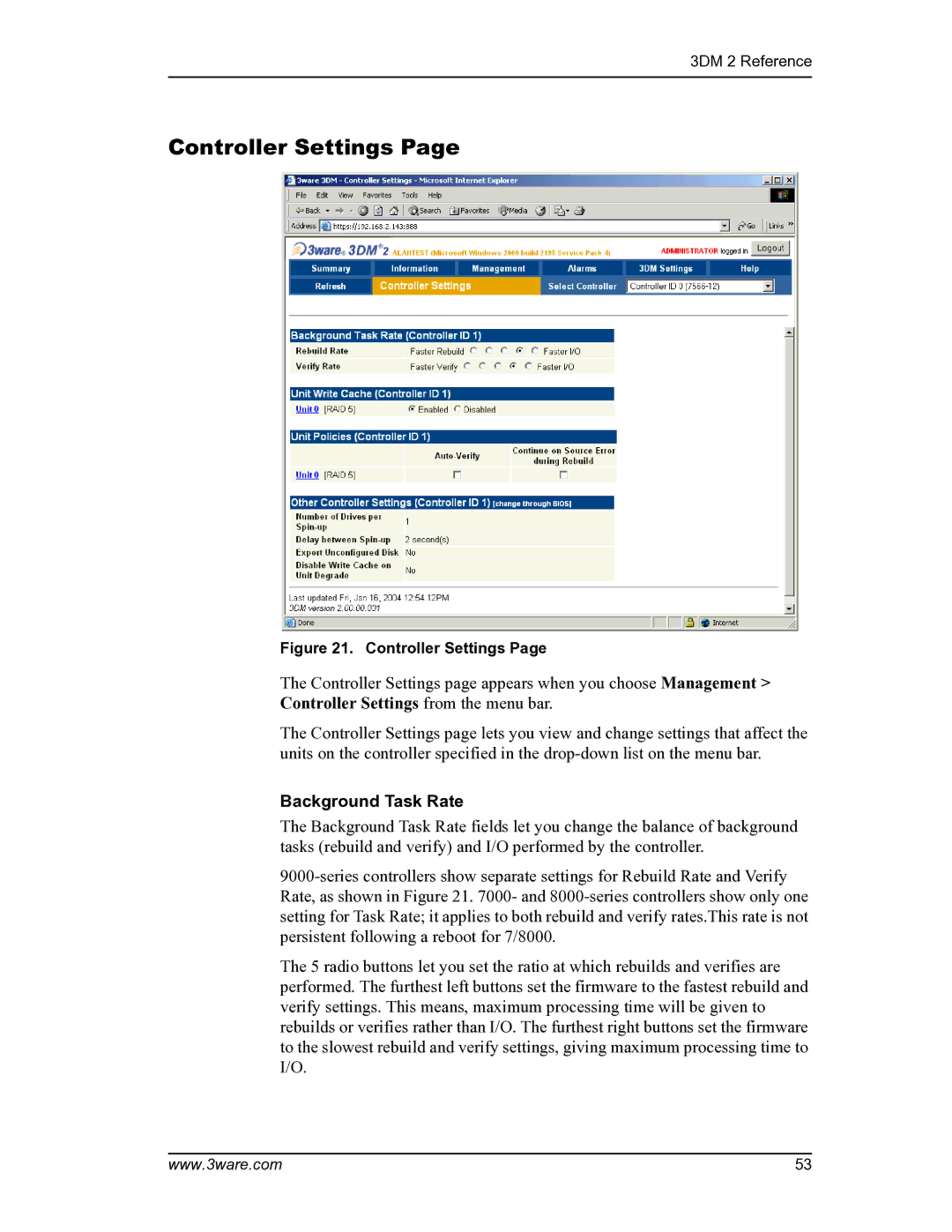3DM 2 Reference
Controller Settings Page
Figure 21. Controller Settings Page
The Controller Settings page appears when you choose Management > Controller Settings from the menu bar.
The Controller Settings page lets you view and change settings that affect the units on the controller specified in the
Background Task Rate
The Background Task Rate fields let you change the balance of background tasks (rebuild and verify) and I/O performed by the controller.
The 5 radio buttons let you set the ratio at which rebuilds and verifies are performed. The furthest left buttons set the firmware to the fastest rebuild and verify settings. This means, maximum processing time will be given to rebuilds or verifies rather than I/O. The furthest right buttons set the firmware to the slowest rebuild and verify settings, giving maximum processing time to I/O.
www.3ware.com | 53 |