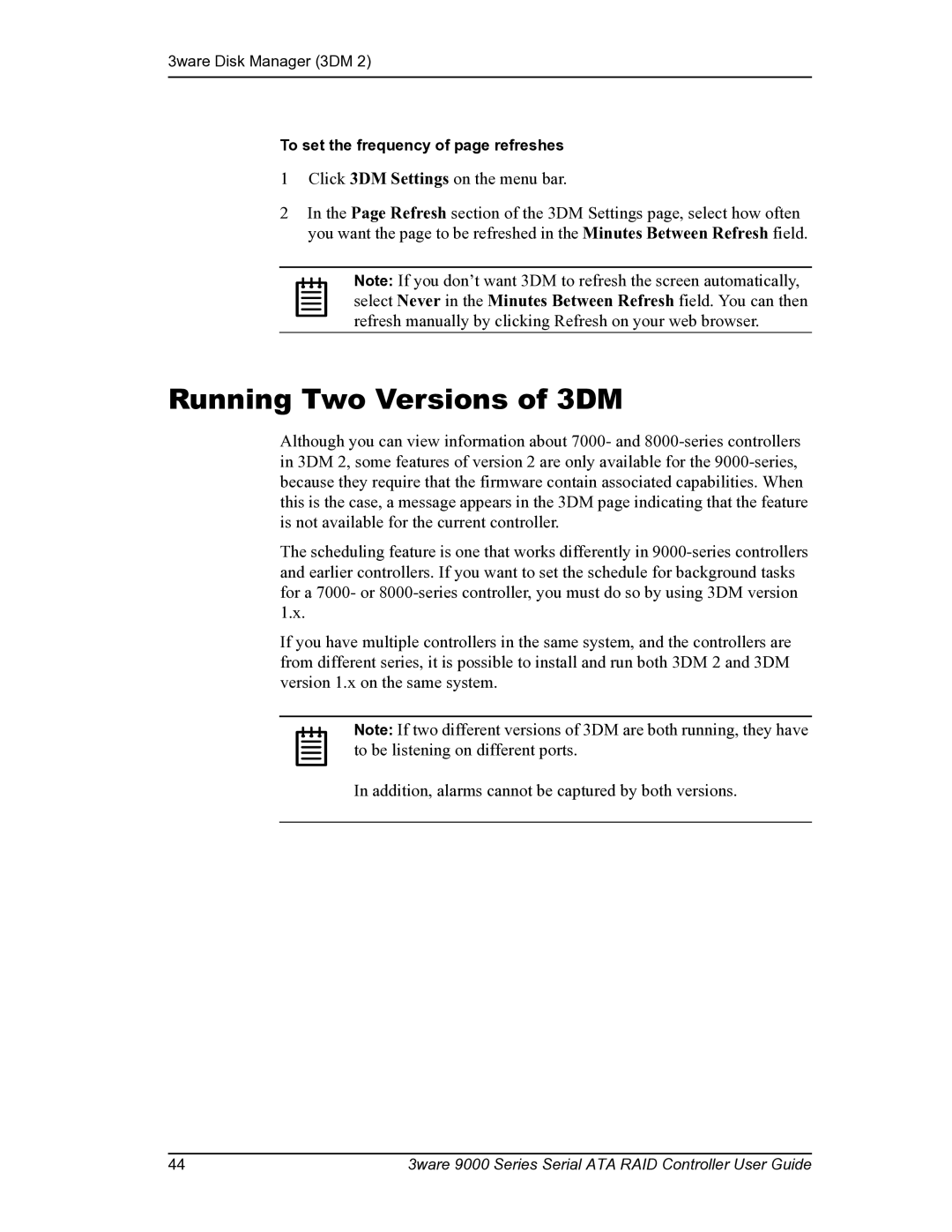3ware Disk Manager (3DM 2)
To set the frequency of page refreshes
1Click 3DM Settings on the menu bar.
2In the Page Refresh section of the 3DM Settings page, select how often you want the page to be refreshed in the Minutes Between Refresh field.
Note: If you don’t want 3DM to refresh the screen automatically, select Never in the Minutes Between Refresh field. You can then refresh manually by clicking Refresh on your web browser.
Running Two Versions of 3DM
Although you can view information about 7000- and
The scheduling feature is one that works differently in
If you have multiple controllers in the same system, and the controllers are from different series, it is possible to install and run both 3DM 2 and 3DM version 1.x on the same system.
Note: If two different versions of 3DM are both running, they have to be listening on different ports.
In addition, alarms cannot be captured by both versions.
44 | 3ware 9000 Series Serial ATA RAID Controller User Guide |