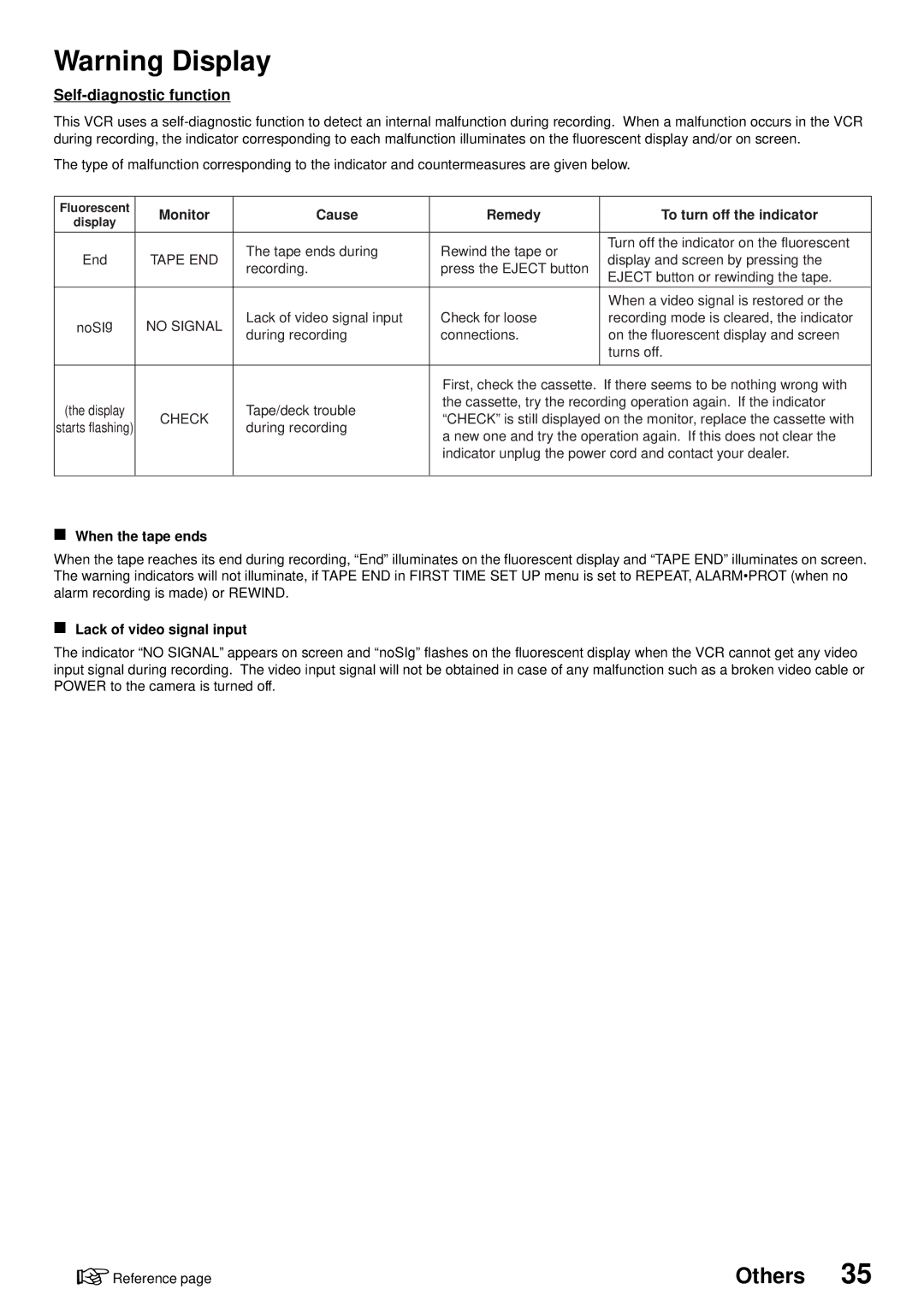Warning Display
Self-diagnostic function
This VCR uses a
The type of malfunction corresponding to the indicator and countermeasures are given below.
Fluorescent | Monitor | Cause | Remedy | To turn off the indicator | |
display | |||||
|
|
|
| ||
|
|
|
|
| |
|
| The tape ends during | Rewind the tape or | Turn off the indicator on the fluorescent | |
End | TAPE END | display and screen by pressing the | |||
recording. | press the EJECT button | ||||
|
| EJECT button or rewinding the tape. | |||
|
|
|
| ||
|
|
|
|
| |
|
|
|
| When a video signal is restored or the | |
noSIg | NO SIGNAL | Lack of video signal input | Check for loose | recording mode is cleared, the indicator | |
during recording | connections. | on the fluorescent display and screen | |||
|
| ||||
|
|
|
| turns off. | |
|
|
|
|
| |
|
|
| First, check the cassette. If there seems to be nothing wrong with | ||
(the display |
| Tape/deck trouble | the cassette, try the recording operation again. If the indicator | ||
CHECK | “CHECK” is still displayed on the monitor, replace the cassette with | ||||
starts flashing) | during recording | ||||
| a new one and try the operation again. If this does not clear the | ||||
|
|
| |||
|
|
| indicator unplug the power cord and contact your dealer. | ||
|
|
|
|
| |
When the tape ends
When the tape reaches its end during recording, “End” illuminates on the fluorescent display and “TAPE END” illuminates on screen. The warning indicators will not illuminate, if TAPE END in FIRST TIME SET UP menu is set to REPEAT, ALARM•PROT (when no alarm recording is made) or REWIND.
Lack of video signal input
The indicator “NO SIGNAL” appears on screen and “noSIg” flashes on the fluorescent display when the VCR cannot get any video input signal during recording. The video input signal will not be obtained in case of any malfunction such as a broken video cable or POWER to the camera is turned off.
![]() Reference page
Reference page