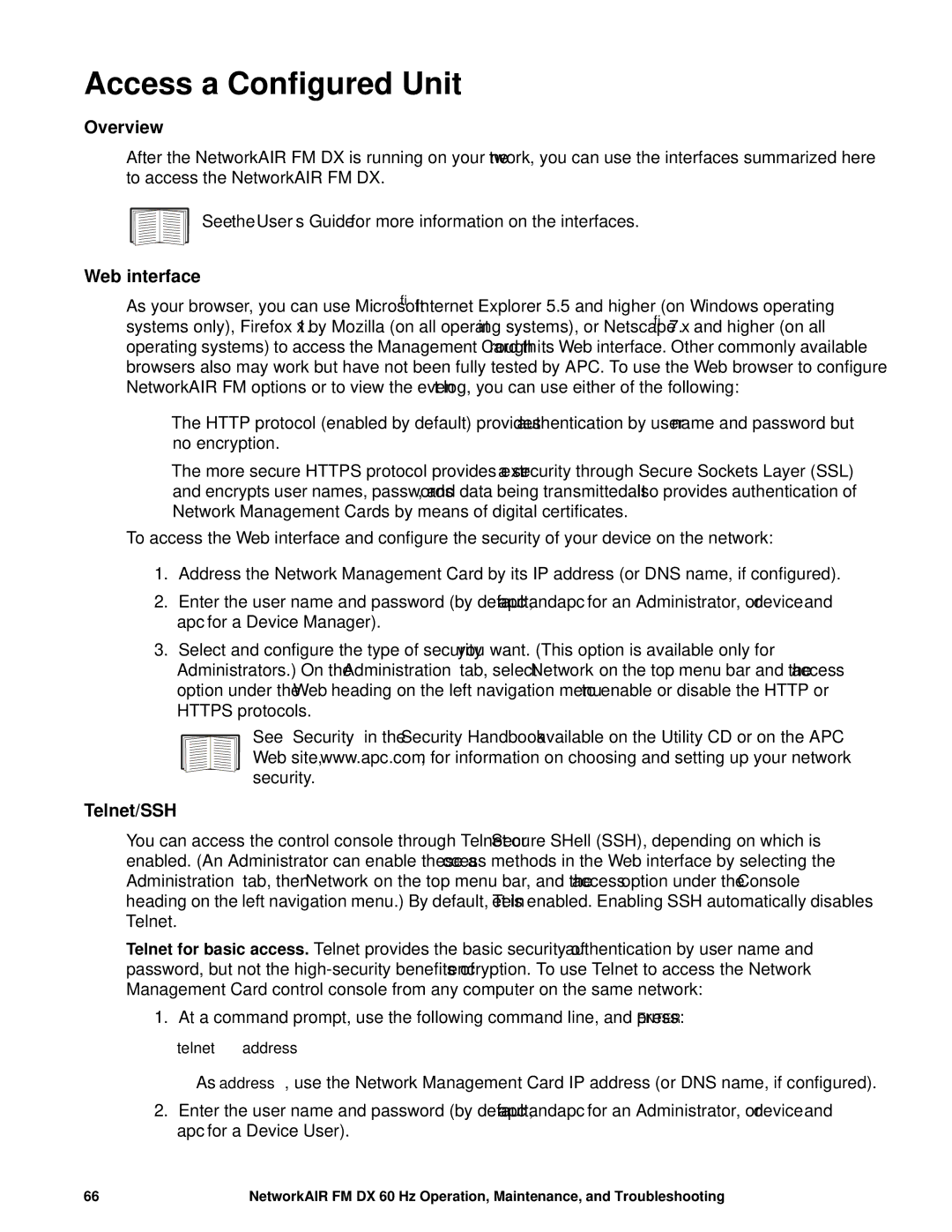DX, FM specifications
The American Power Conversion (APC) DX,FM series represents a cutting-edge solution designed for critical power management and uninterruptible power supply (UPS) applications. Aimed at businesses and data centers that require robust power protection, this series balances high-performance capabilities with advanced technology features.One of the key distinguishing features of the DX,FM series is its modular design. This allows users to scale their UPS system according to their needs, making it suitable for a variety of environments. Whether you're managing a small server room or a large data center, the modular architecture ensures that you can add or remove capacity with ease. This flexibility not only optimizes initial investments but also supports future growth seamlessly.
The series employs advanced battery technology, which extends battery life and enhances overall performance. With intelligent battery management systems, the DX,FM ensures that battery health is monitored in real-time, preventing premature failures and unnecessary replacements. This leads to reduced maintenance costs and maximizes uptime.
Additionally, the DX,FM series features innovative cooling solutions that enhance performance in high-density situations. Efficient thermal management reduces the risk of overheating, keeping valuable equipment operating optimally. This is particularly crucial in data centers where heat generated by servers can create potential disruptions.
Another significant characteristic of the DX,FM series is its sophisticated monitoring and management capabilities. Integrated with state-of-the-art software, users can gain remote access to their UPS units, enabling real-time tracking of performance metrics. This remote monitoring capability allows administrators to proactively manage power usage and ensure that systems are operating within safe parameters.
Furthermore, the DX,FM series is designed with a high level of redundancy. This built-in reliability feature ensures that if one unit fails, others can seamlessly take over, maintaining power supply continuity. This is critical for mission-critical environments where power outages could result in substantial financial losses or data loss.
In summary, the American Power Conversion DX,FM series incorporates modularity, advanced battery technology, effective cooling solutions, and sophisticated monitoring features to deliver an ideal power management solution for various organizations. Its design prioritizes flexibility, reliability, and efficiency, making it an essential investment for any business looking to safeguard its operations against power disruptions.