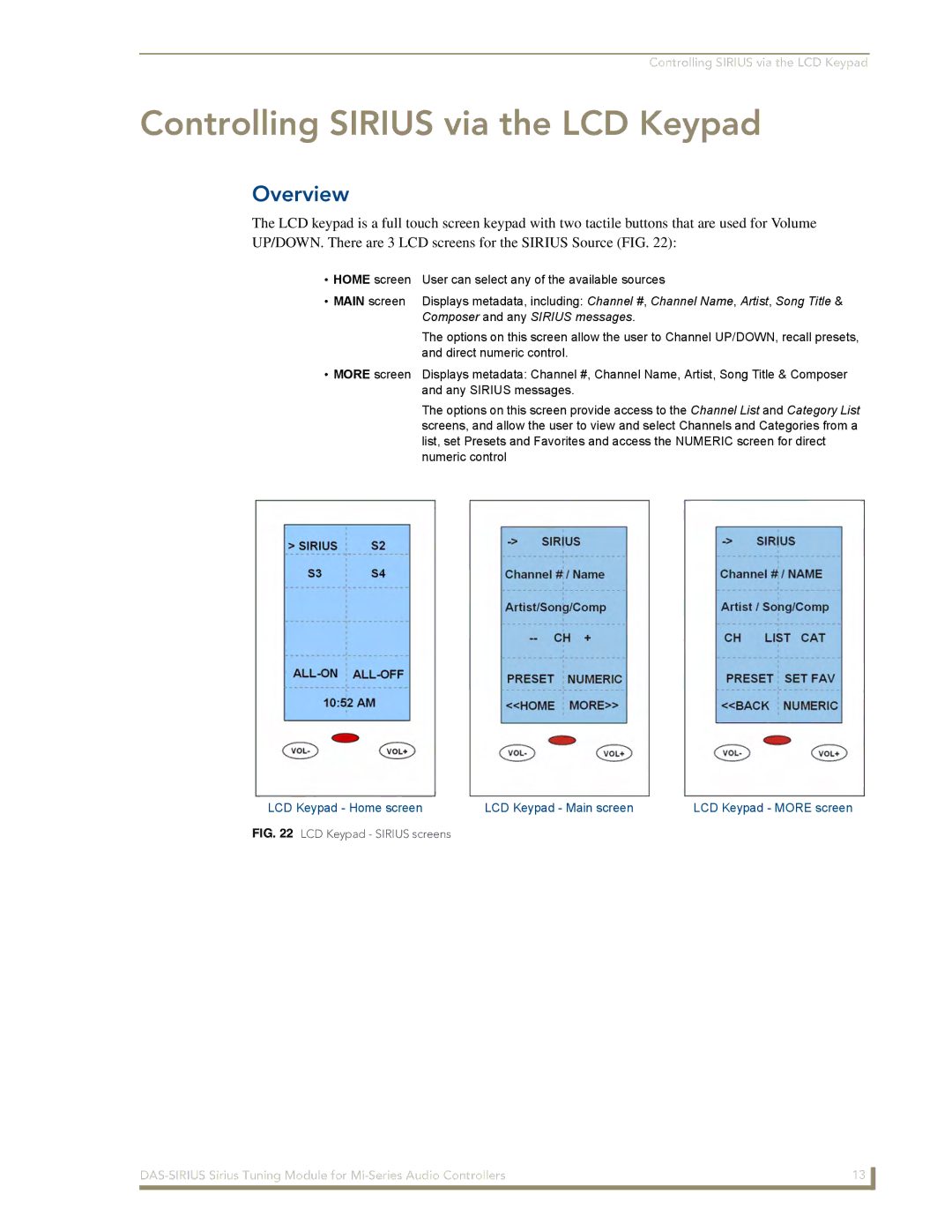Controlling SIRIUS via the LCD Keypad
Controlling SIRIUS via the LCD Keypad
Overview
The LCD keypad is a full touch screen keypad with two tactile buttons that are used for Volume UP/DOWN. There are 3 LCD screens for the SIRIUS Source (FIG. 22):
• HOME screen | User can select any of the available sources |
• MAIN screen | Displays metadata, including: Channel #, Channel Name, Artist, Song Title & |
| Composer and any SIRIUS messages. |
| The options on this screen allow the user to Channel UP/DOWN, recall presets, |
| and direct numeric control. |
• MORE screen | Displays metadata: Channel #, Channel Name, Artist, Song Title & Composer |
| and any SIRIUS messages. |
| The options on this screen provide access to the Channel List and Category List |
| screens, and allow the user to view and select Channels and Categories from a |
| list, set Presets and Favorites and access the NUMERIC screen for direct |
| numeric control |
LCD Keypad - Home screen | LCD Keypad - Main screen | LCD Keypad - MORE screen |
FIG. 22 LCD Keypad - SIRIUS screens
13 | |
|
|