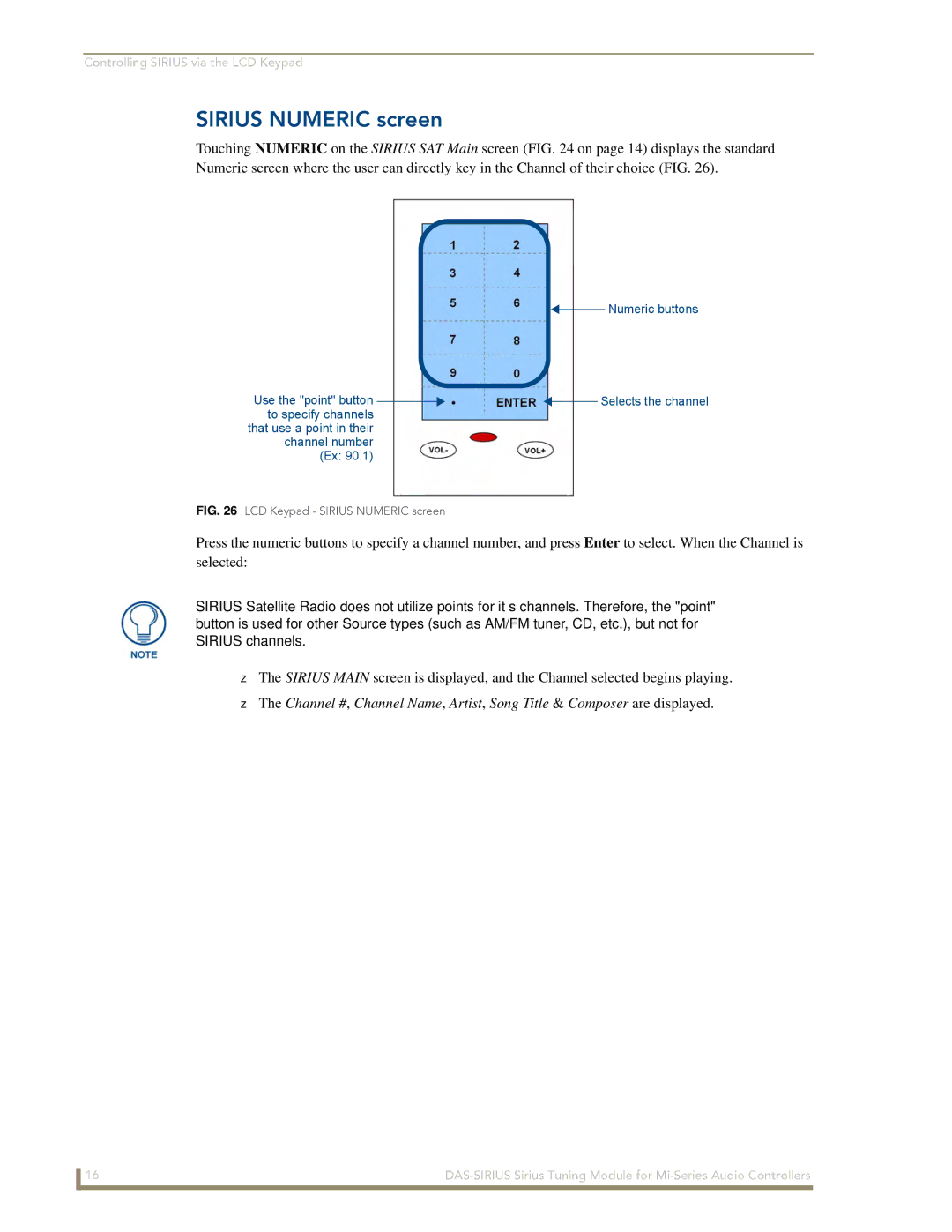Controlling SIRIUS via the LCD Keypad
SIRIUS NUMERIC screen
Touching NUMERIC on the SIRIUS SAT Main screen (FIG. 24 on page 14) displays the standard Numeric screen where the user can directly key in the Channel of their choice (FIG. 26).
![]() Numeric buttons
Numeric buttons
Use the "point" button |
|
|
| Selects the channel |
|
| |||
to specify channels |
|
|
|
|
that use a point in their |
|
|
|
|
channel number |
|
|
|
|
(Ex: 90.1) |
|
|
|
|
FIG. 26 LCD Keypad - SIRIUS NUMERIC screen
Press the numeric buttons to specify a channel number, and press Enter to select. When the Channel is selected:
SIRIUS Satellite Radio does not utilize points for it’s channels. Therefore, the "point" button is used for other Source types (such as AM/FM tuner, CD, etc.), but not for SIRIUS channels.
The SIRIUS MAIN screen is displayed, and the Channel selected begins playing.
The Channel #, Channel Name, Artist, Song Title & Composer are displayed.
16 |