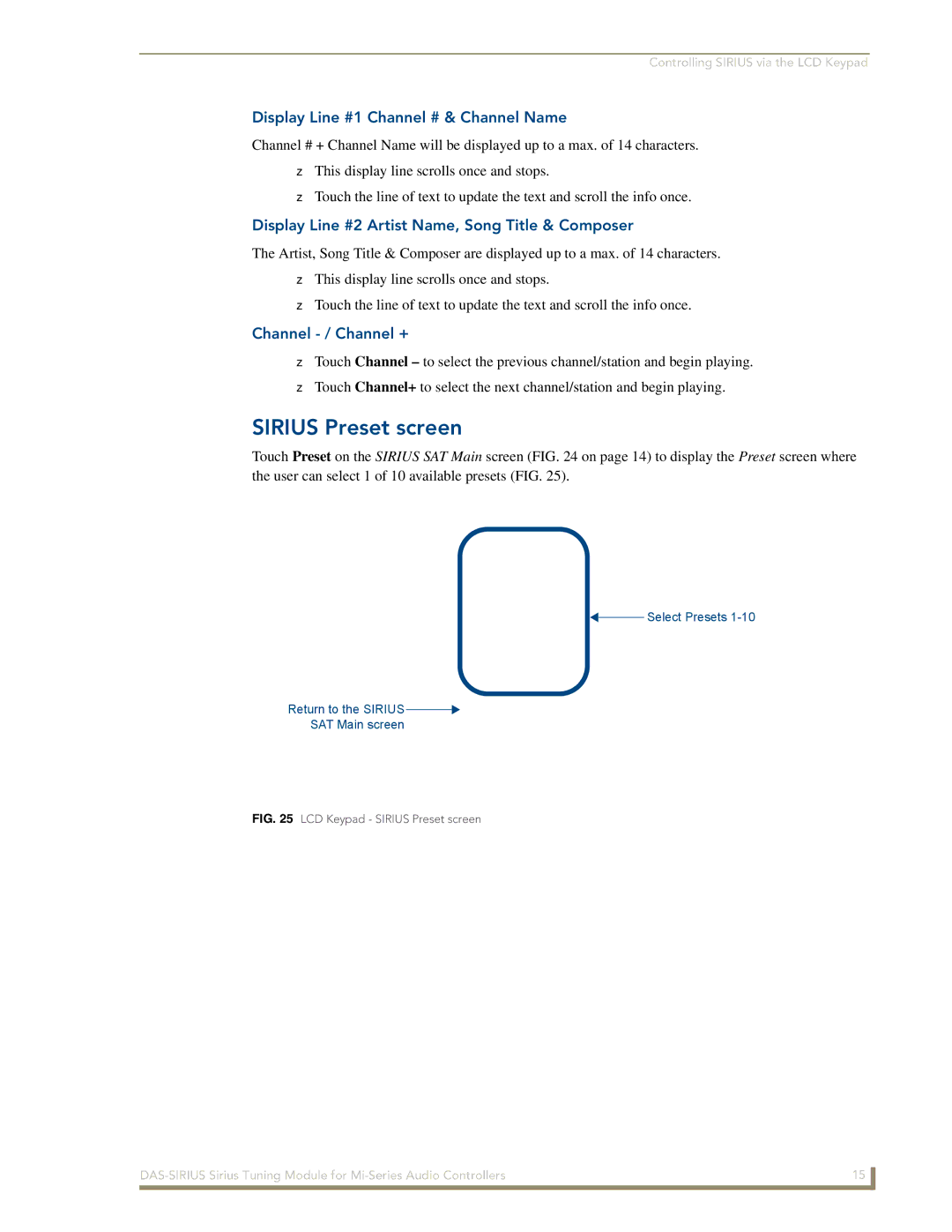Controlling SIRIUS via the LCD Keypad
Display Line #1 Channel # & Channel Name
Channel # + Channel Name will be displayed up to a max. of 14 characters.
This display line scrolls once and stops.
Touch the line of text to update the text and scroll the info once.
Display Line #2 Artist Name, Song Title & Composer
The Artist, Song Title & Composer are displayed up to a max. of 14 characters. This display line scrolls once and stops.
Touch the line of text to update the text and scroll the info once.
Channel - / Channel +
Touch Channel – to select the previous channel/station and begin playing.
Touch Channel+ to select the next channel/station and begin playing.
SIRIUS Preset screen
Touch Preset on the SIRIUS SAT Main screen (FIG. 24 on page 14) to display the Preset screen where the user can select 1 of 10 available presets (FIG. 25).
![]()
![]() Select Presets
Select Presets
Return to the SIRIUS ![]()
![]()
SAT Main screen
FIG. 25 LCD Keypad - SIRIUS Preset screen
15 | |
|
|