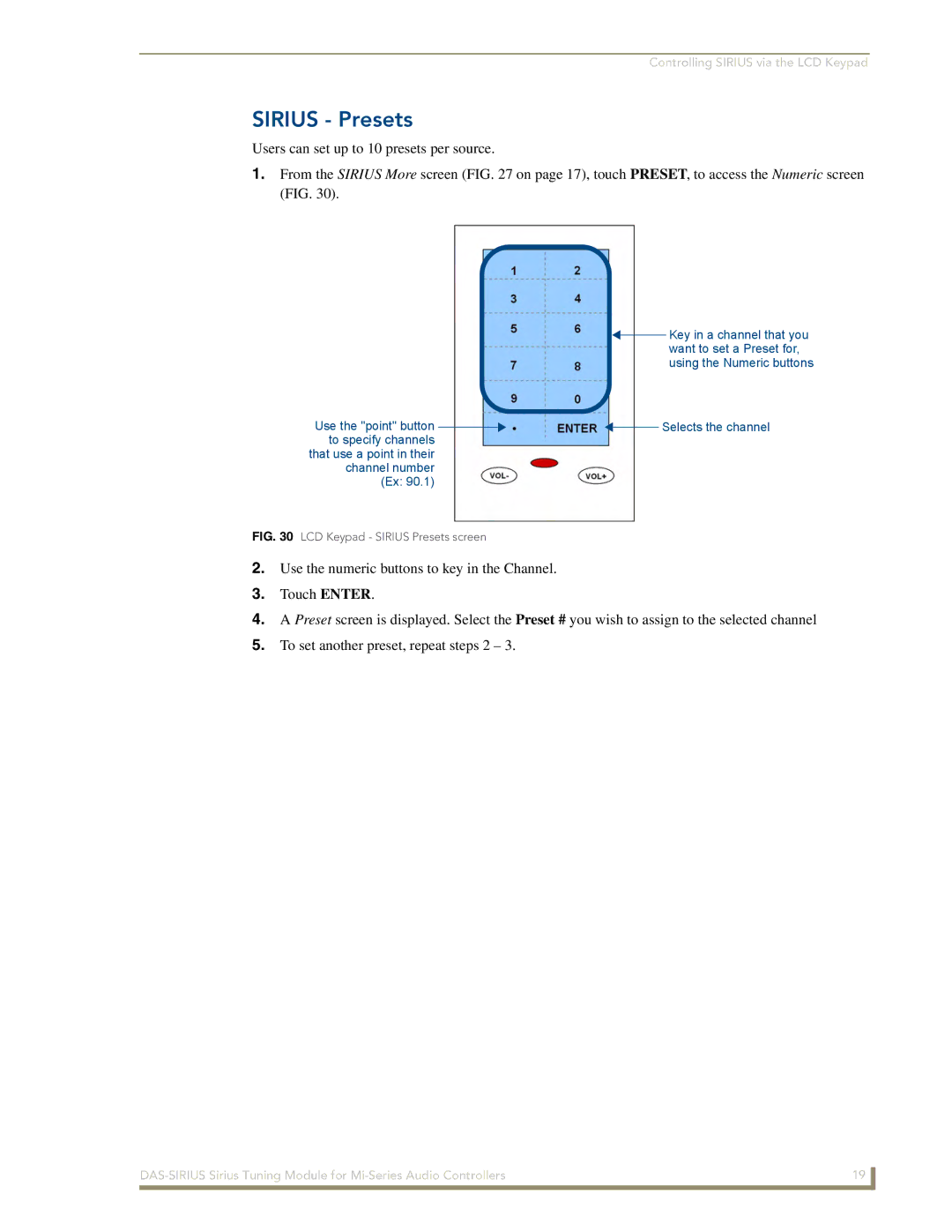Controlling SIRIUS via the LCD Keypad
SIRIUS - Presets
Users can set up to 10 presets per source.
1.From the SIRIUS More screen (FIG. 27 on page 17), touch PRESET, to access the Numeric screen (FIG. 30).
Use the "point" button ![]()
![]() to specify channels
to specify channels
that use a point in their channel number (Ex: 90.1)
![]() Key in a channel that you want to set a Preset for, using the Numeric buttons
Key in a channel that you want to set a Preset for, using the Numeric buttons
![]()
![]() Selects the channel
Selects the channel
FIG. 30 LCD Keypad - SIRIUS Presets screen
2.Use the numeric buttons to key in the Channel.
3.Touch ENTER.
4.A Preset screen is displayed. Select the Preset # you wish to assign to the selected channel
5.To set another preset, repeat steps 2 – 3.
19 | |
|
|