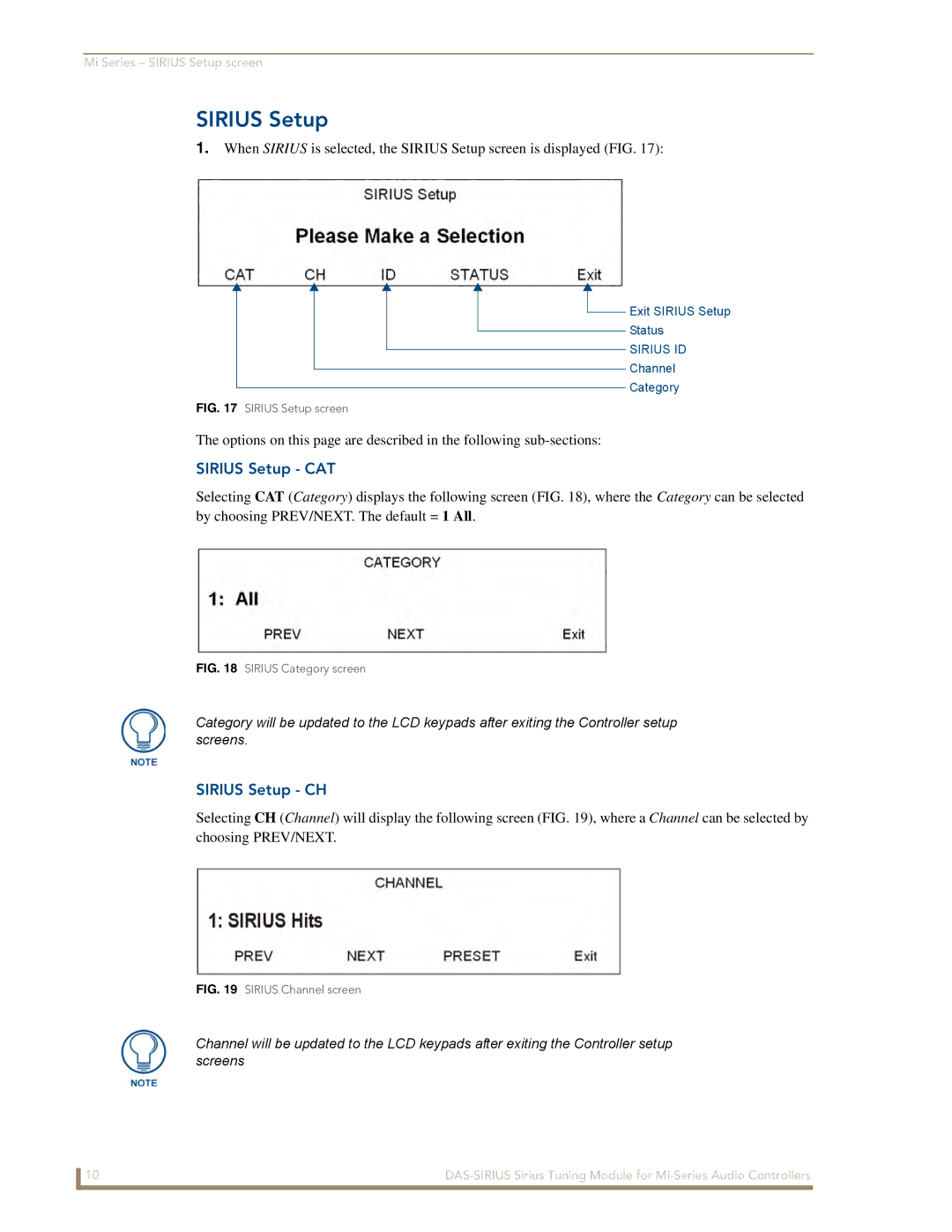Mi Series – SIRIUS Setup screen
SIRIUS Setup
1.When SIRIUS is selected, the SIRIUS Setup screen is displayed (FIG. 17):
![]() Exit SIRIUS Setup
Exit SIRIUS Setup
Status
SIRIUS ID
Channel
Category
FIG. 17 SIRIUS Setup screen
The options on this page are described in the following
SIRIUS Setup - CAT
Selecting CAT (Category) displays the following screen (FIG. 18), where the Category can be selected by choosing PREV/NEXT. The default = 1 All.
FIG. 18 SIRIUS Category screen
Category will be updated to the LCD keypads after exiting the Controller setup screens.
SIRIUS Setup - CH
Selecting CH (Channel) will display the following screen (FIG. 19), where a Channel can be selected by choosing PREV/NEXT.
FIG. 19 SIRIUS Channel screen
Channel will be updated to the LCD keypads after exiting the Controller setup screens
10 |