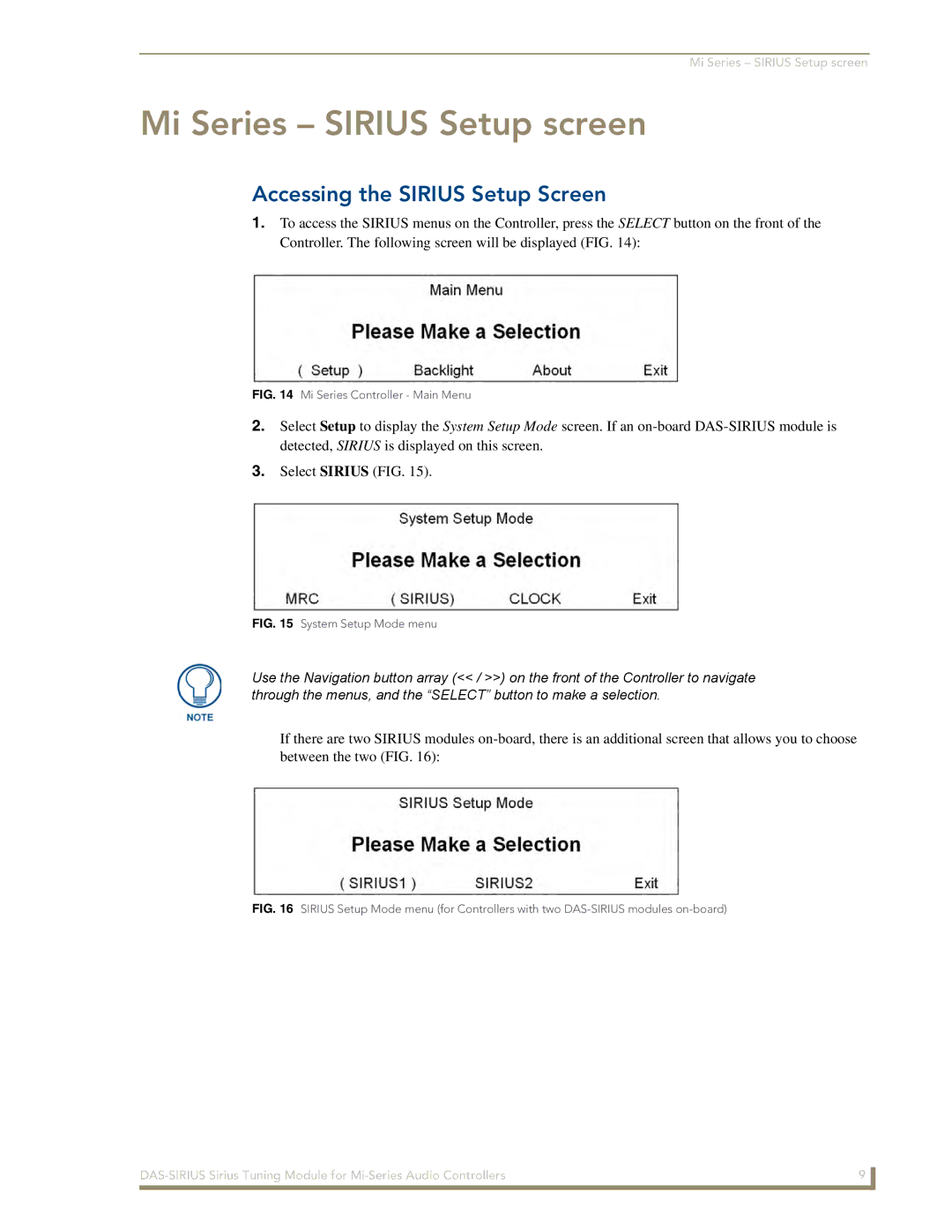Mi Series – SIRIUS Setup screen
Mi Series – SIRIUS Setup screen
Accessing the SIRIUS Setup Screen
1.To access the SIRIUS menus on the Controller, press the SELECT button on the front of the Controller. The following screen will be displayed (FIG. 14):
FIG. 14 Mi Series Controller - Main Menu
2.Select Setup to display the System Setup Mode screen. If an
3.Select SIRIUS (FIG. 15).
FIG. 15 System Setup Mode menu
Use the Navigation button array (<< / >>) on the front of the Controller to navigate through the menus, and the “SELECT” button to make a selection.
If there are two SIRIUS modules
FIG. 16 SIRIUS Setup Mode menu (for Controllers with two DAS-SIRIUS modules on-board)
9 | |
|
|