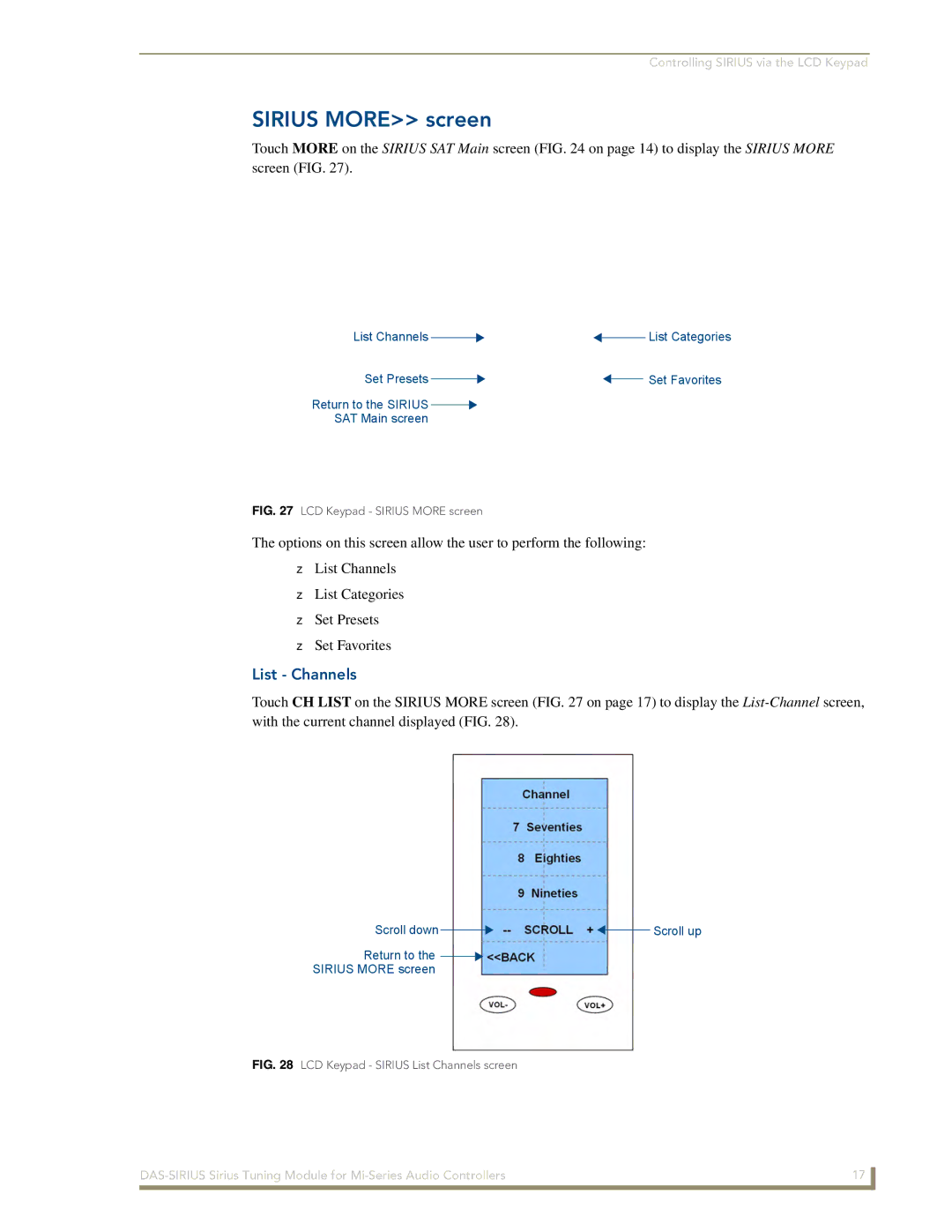Controlling SIRIUS via the LCD Keypad
SIRIUS MORE>> screen
Touch MORE on the SIRIUS SAT Main screen (FIG. 24 on page 14) to display the SIRIUS MORE screen (FIG. 27).
List Channels |
|
|
|
|
|
|
| List Categories |
|
|
|
|
| ||||
Set Presets |
|
|
|
|
|
|
| Set Favorites |
|
|
|
|
|
|
| ||
Return to the SIRIUS |
|
|
|
|
|
|
|
|
|
|
|
|
|
|
|
| |
SAT Main screen |
|
|
|
|
|
|
|
|
FIG. 27 LCD Keypad - SIRIUS MORE screen
The options on this screen allow the user to perform the following:
List Channels
List Categories
Set Presets
Set Favorites
List - Channels
Touch CH LIST on the SIRIUS MORE screen (FIG. 27 on page 17) to display the
Scroll down |
|
|
| Scroll up |
|
|
Return to the ![]()
![]()
SIRIUS MORE screen
FIG. 28 LCD Keypad - SIRIUS List Channels screen
17 | |
|
|