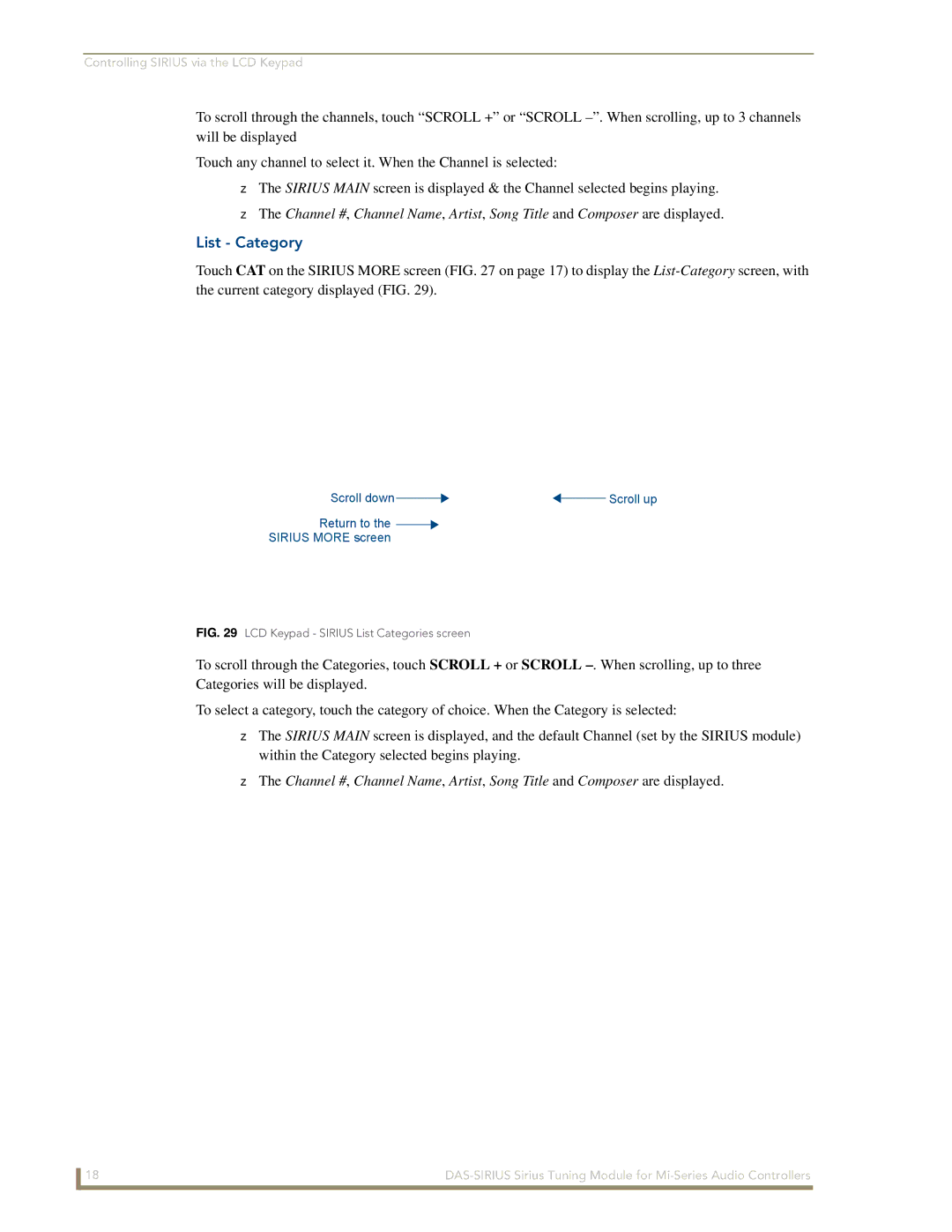Controlling SIRIUS via the LCD Keypad
To scroll through the channels, touch “SCROLL +” or “SCROLL
Touch any channel to select it. When the Channel is selected:
The SIRIUS MAIN screen is displayed & the Channel selected begins playing.
The Channel #, Channel Name, Artist, Song Title and Composer are displayed.
List - Category
Touch CAT on the SIRIUS MORE screen (FIG. 27 on page 17) to display the
Scroll down |
|
|
| Scroll up |
|
|
Return to the ![]()
![]()
SIRIUS MORE screen
FIG. 29 LCD Keypad - SIRIUS List Categories screen
To scroll through the Categories, touch SCROLL + or SCROLL
To select a category, touch the category of choice. When the Category is selected:
The SIRIUS MAIN screen is displayed, and the default Channel (set by the SIRIUS module) within the Category selected begins playing.
The Channel #, Channel Name, Artist, Song Title and Composer are displayed.
18 |