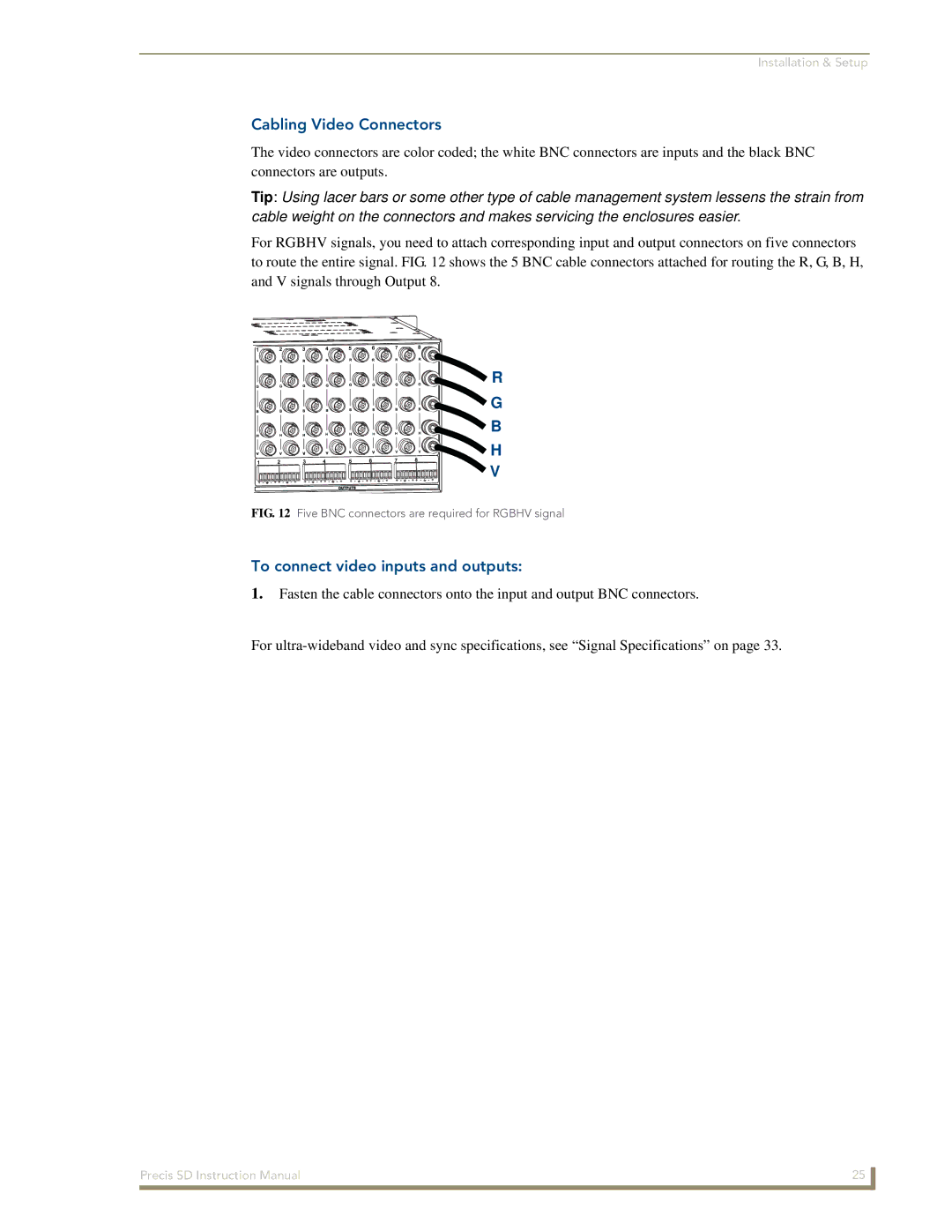Installation & Setup
Cabling Video Connectors
The video connectors are color coded; the white BNC connectors are inputs and the black BNC connectors are outputs.
Tip: Using lacer bars or some other type of cable management system lessens the strain from cable weight on the connectors and makes servicing the enclosures easier.
For RGBHV signals, you need to attach corresponding input and output connectors on five connectors to route the entire signal. FIG. 12 shows the 5 BNC cable connectors attached for routing the R, G, B, H, and V signals through Output 8.
![]()
![]()
![]()
![]()
![]()
![]()
![]()
![]()
![]()
![]()
![]()
![]()
![]()
![]()
![]()
![]()
![]()
![]()
![]()
![]()
![]()
![]()
![]()
![]()
![]()
![]()
![]()
![]()
![]()
![]() R
R
G
B
H
V
FIG. 12 Five BNC connectors are required for RGBHV signal
To connect video inputs and outputs:
1.Fasten the cable connectors onto the input and output BNC connectors.
For
Precis SD Instruction Manual | 25 |
|
|