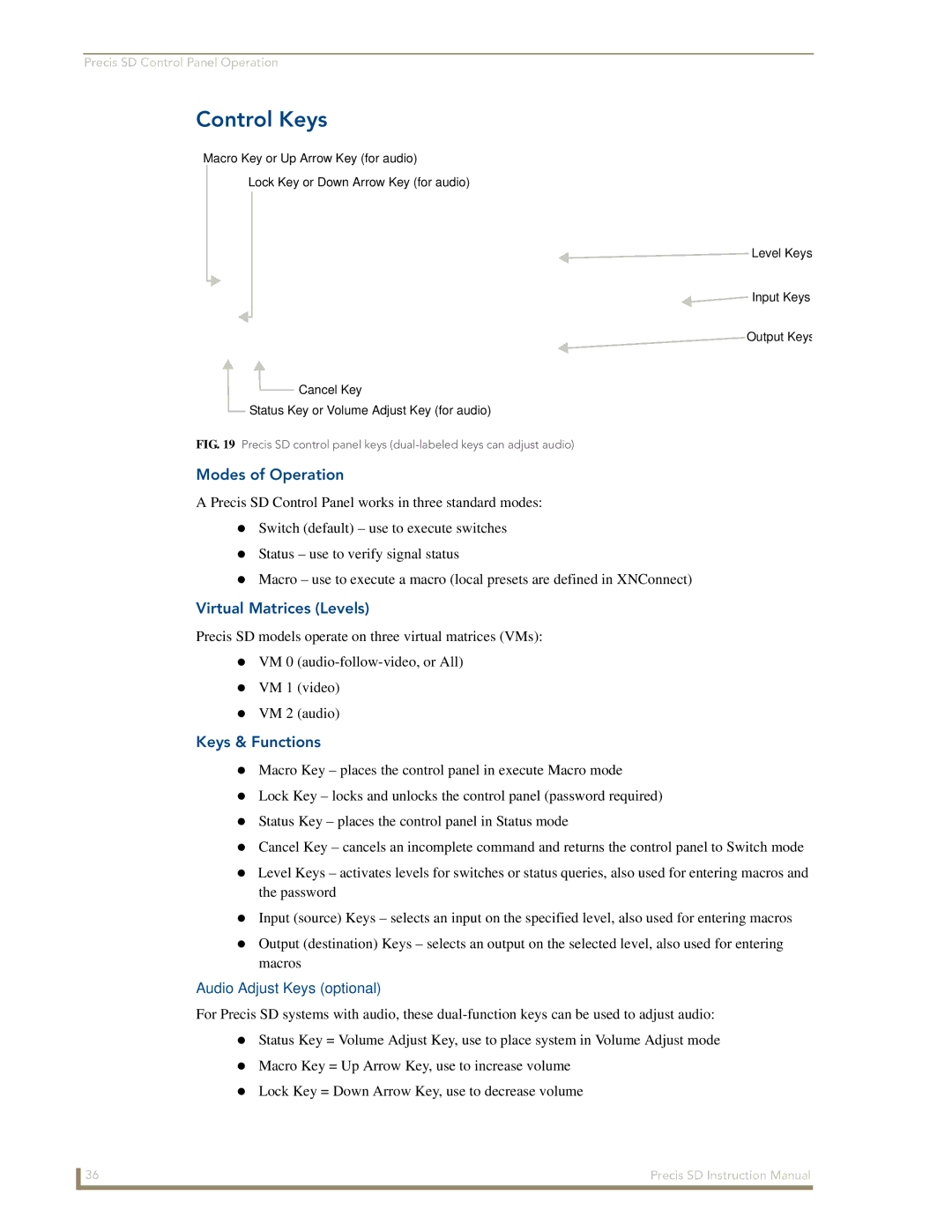Precis SD Control Panel Operation
Control Keys
Macro Key or Up Arrow Key (for audio)
Lock Key or Down Arrow Key (for audio)
![]()
![]() Level Keys
Level Keys
![]()
![]() Input Keys
Input Keys
Output Keys
![]() Cancel Key
Cancel Key
Status Key or Volume Adjust Key (for audio)
FIG. 19 Precis SD control panel keys (dual-labeled keys can adjust audio)
Modes of Operation
A Precis SD Control Panel works in three standard modes:
Switch (default) – use to execute switches
Status – use to verify signal status
Macro – use to execute a macro (local presets are defined in XNConnect)
Virtual Matrices (Levels)
Precis SD models operate on three virtual matrices (VMs):
VM 0
VM 1 (video)
VM 2 (audio)
Keys & Functions
Macro Key – places the control panel in execute Macro mode
Lock Key – locks and unlocks the control panel (password required) Status Key – places the control panel in Status mode
Cancel Key – cancels an incomplete command and returns the control panel to Switch mode
Level Keys – activates levels for switches or status queries, also used for entering macros and the password
Input (source) Keys – selects an input on the specified level, also used for entering macros
Output (destination) Keys – selects an output on the selected level, also used for entering macros
Audio Adjust Keys (optional)
For Precis SD systems with audio, these
Status Key = Volume Adjust Key, use to place system in Volume Adjust mode
Macro Key = Up Arrow Key, use to increase volume
Lock Key = Down Arrow Key, use to decrease volume
36 | Precis SD Instruction Manual |