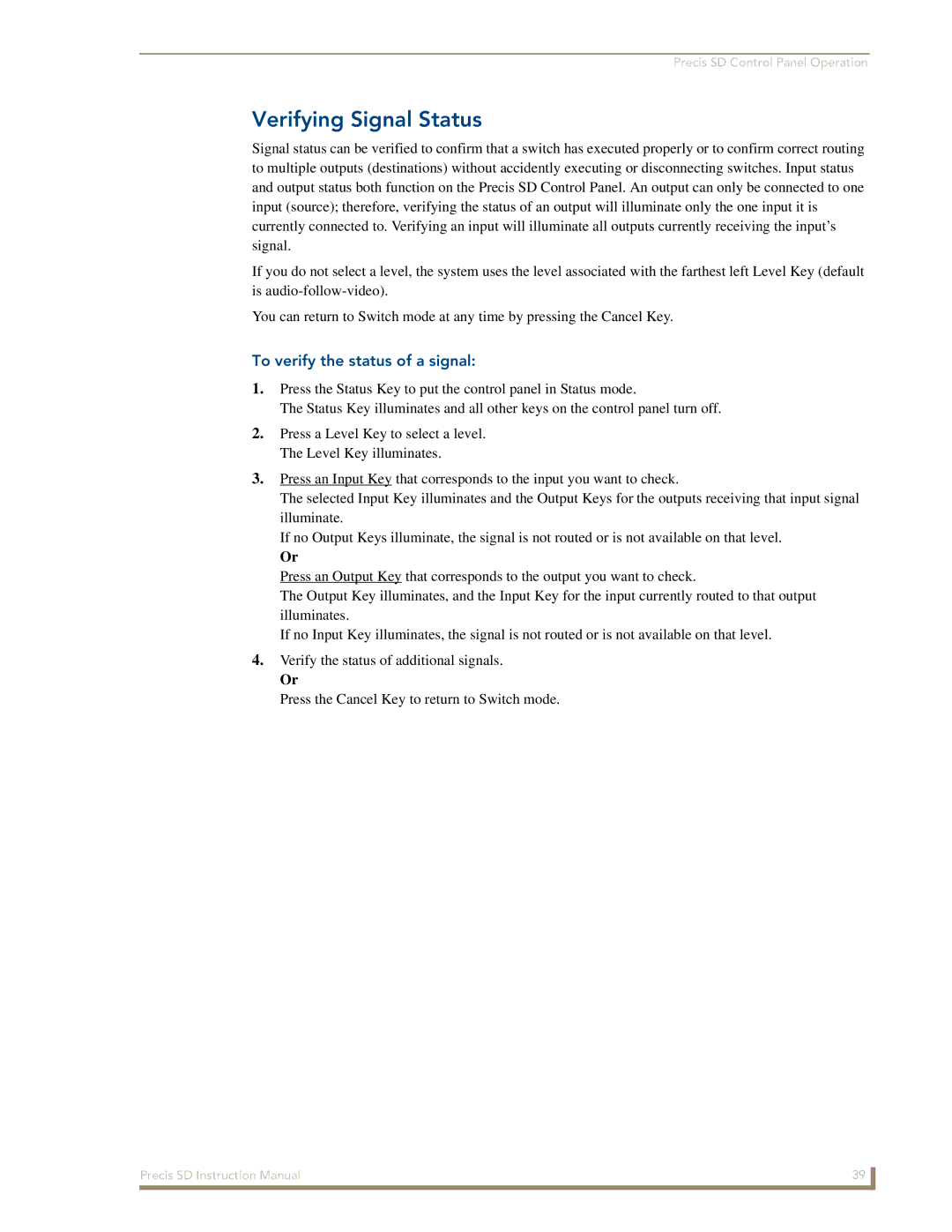Precis SD Control Panel Operation
Verifying Signal Status
Signal status can be verified to confirm that a switch has executed properly or to confirm correct routing to multiple outputs (destinations) without accidently executing or disconnecting switches. Input status and output status both function on the Precis SD Control Panel. An output can only be connected to one input (source); therefore, verifying the status of an output will illuminate only the one input it is currently connected to. Verifying an input will illuminate all outputs currently receiving the input’s signal.
If you do not select a level, the system uses the level associated with the farthest left Level Key (default is
You can return to Switch mode at any time by pressing the Cancel Key.
To verify the status of a signal:
1.Press the Status Key to put the control panel in Status mode.
The Status Key illuminates and all other keys on the control panel turn off.
2.Press a Level Key to select a level. The Level Key illuminates.
3.Press an Input Key that corresponds to the input you want to check.
The selected Input Key illuminates and the Output Keys for the outputs receiving that input signal illuminate.
If no Output Keys illuminate, the signal is not routed or is not available on that level.
Or
Press an Output Key that corresponds to the output you want to check.
The Output Key illuminates, and the Input Key for the input currently routed to that output illuminates.
If no Input Key illuminates, the signal is not routed or is not available on that level.
4.Verify the status of additional signals.
Or
Press the Cancel Key to return to Switch mode.
Precis SD Instruction Manual | 39 |
|
|