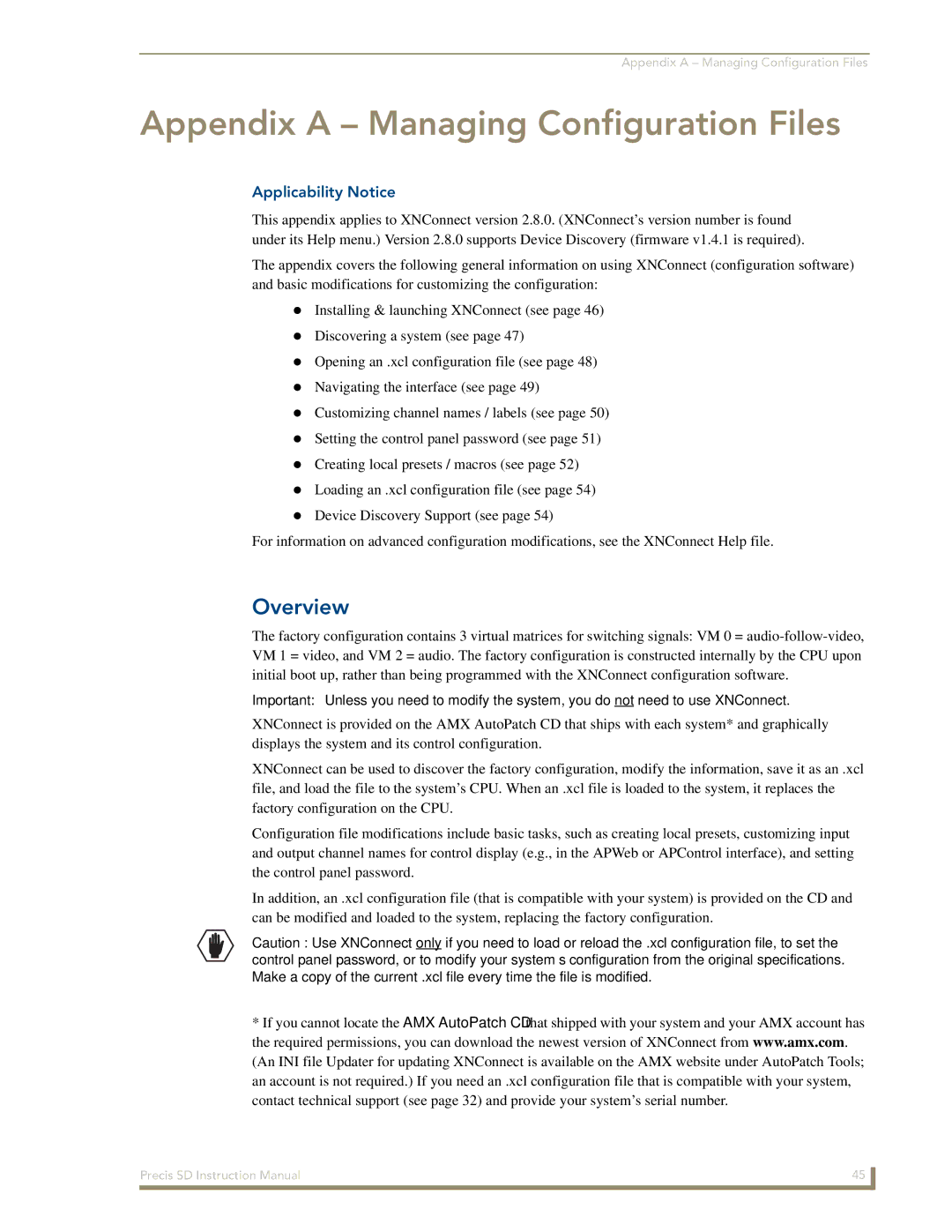Appendix A – Managing Configuration Files
Appendix A – Managing Configuration Files
Applicability Notice
This appendix applies to XNConnect version 2.8.0. (XNConnect’s version number is found under its Help menu.) Version 2.8.0 supports Device Discovery (firmware v1.4.1 is required).
The appendix covers the following general information on using XNConnect (configuration software) and basic modifications for customizing the configuration:
Installing & launching XNConnect (see page 46) Discovering a system (see page 47)
Opening an .xcl configuration file (see page 48) Navigating the interface (see page 49) Customizing channel names / labels (see page 50) Setting the control panel password (see page 51) Creating local presets / macros (see page 52) Loading an .xcl configuration file (see page 54) Device Discovery Support (see page 54)
For information on advanced configuration modifications, see the XNConnect Help file.
Overview
The factory configuration contains 3 virtual matrices for switching signals: VM 0 =
Important: Unless you need to modify the system, you do not need to use XNConnect.
XNConnect is provided on the AMX AutoPatch CD that ships with each system* and graphically displays the system and its control configuration.
XNConnect can be used to discover the factory configuration, modify the information, save it as an .xcl file, and load the file to the system’s CPU. When an .xcl file is loaded to the system, it replaces the factory configuration on the CPU.
Configuration file modifications include basic tasks, such as creating local presets, customizing input and output channel names for control display (e.g., in the APWeb or APControl interface), and setting the control panel password.
In addition, an .xcl configuration file (that is compatible with your system) is provided on the CD and can be modified and loaded to the system, replacing the factory configuration.
Caution: Use XNConnect only if you need to load or reload the .xcl configuration file, to set the control panel password, or to modify your system’s configuration from the original specifications. Make a copy of the current .xcl file every time the file is modified.
*If you cannot locate the AMX AutoPatch CD that shipped with your system and your AMX account has the required permissions, you can download the newest version of XNConnect from www.amx.com. (An INI file Updater for updating XNConnect is available on the AMX website under AutoPatch Tools; an account is not required.) If you need an .xcl configuration file that is compatible with your system, contact technical support (see page 32) and provide your system’s serial number.
Precis SD Instruction Manual | 45 |
|
|