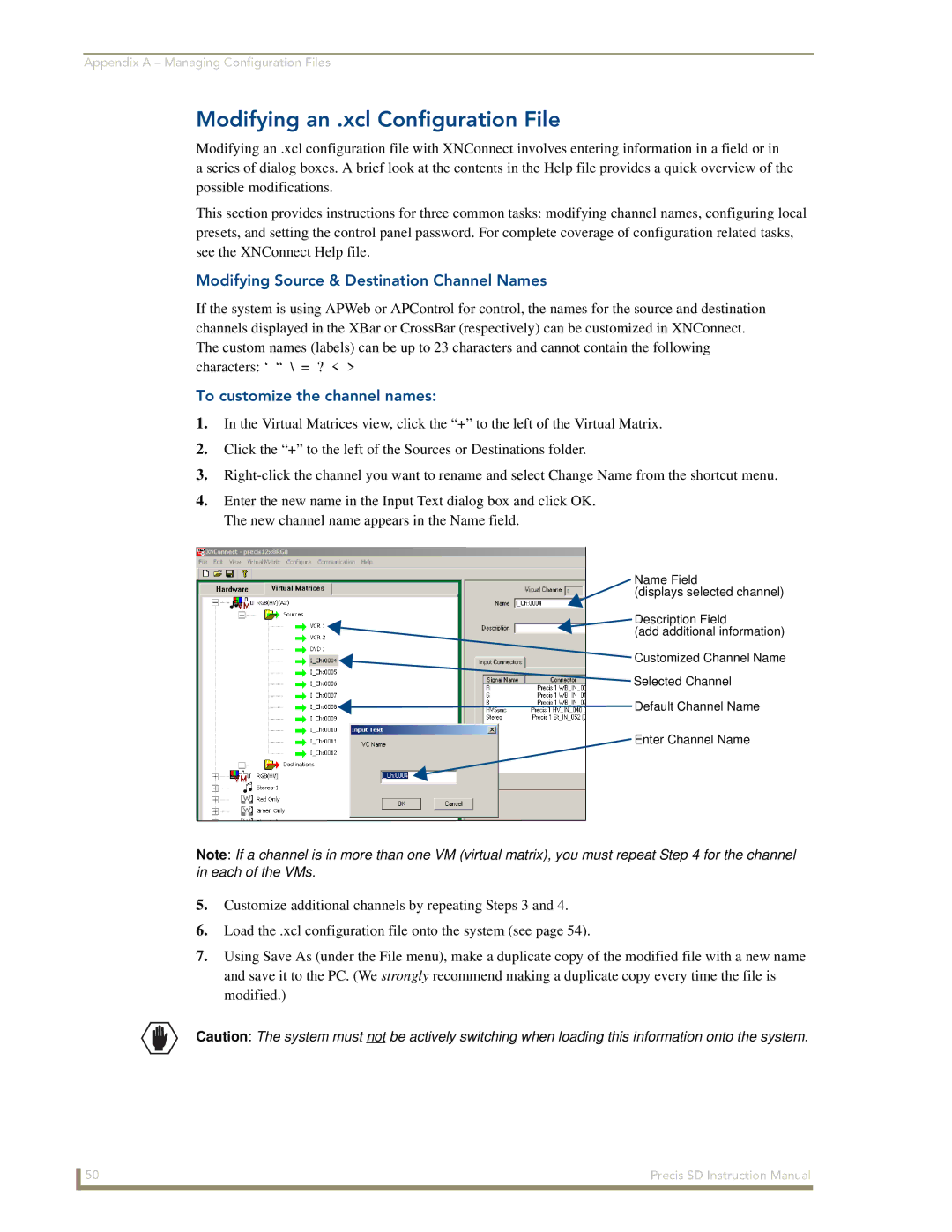Appendix A – Managing Configuration Files
Modifying an .xcl Configuration File
Modifying an .xcl configuration file with XNConnect involves entering information in a field or in a series of dialog boxes. A brief look at the contents in the Help file provides a quick overview of the possible modifications.
This section provides instructions for three common tasks: modifying channel names, configuring local presets, and setting the control panel password. For complete coverage of configuration related tasks, see the XNConnect Help file.
Modifying Source & Destination Channel Names
If the system is using APWeb or APControl for control, the names for the source and destination channels displayed in the XBar or CrossBar (respectively) can be customized in XNConnect. The custom names (labels) can be up to 23 characters and cannot contain the following characters: ‘ “ \ = ? < >
To customize the channel names:
1.In the Virtual Matrices view, click the “+” to the left of the Virtual Matrix.
2.Click the “+” to the left of the Sources or Destinations folder.
3.
4.Enter the new name in the Input Text dialog box and click OK. The new channel name appears in the Name field.
Name Field
(displays selected channel)
Description Field
(add additional information)
Customized Channel Name
Selected Channel
![]() Default Channel Name
Default Channel Name
Enter Channel Name
Note: If a channel is in more than one VM (virtual matrix), you must repeat Step 4 for the channel in each of the VMs.
5.Customize additional channels by repeating Steps 3 and 4.
6.Load the .xcl configuration file onto the system (see page 54).
7.Using Save As (under the File menu), make a duplicate copy of the modified file with a new name and save it to the PC. (We strongly recommend making a duplicate copy every time the file is modified.)
Caution: The system must not be actively switching when loading this information onto the system.
50 | Precis SD Instruction Manual |