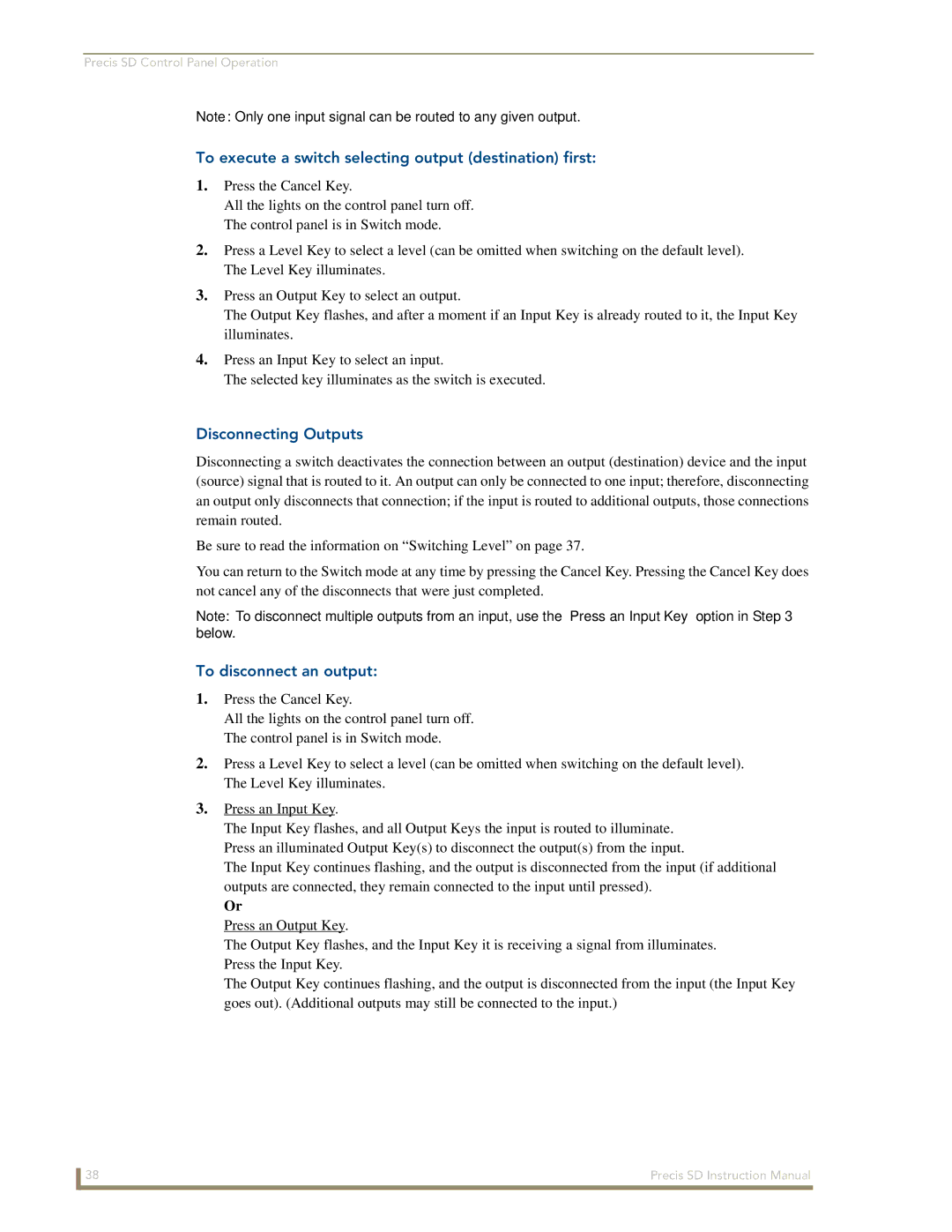Precis SD Control Panel Operation
Note: Only one input signal can be routed to any given output.
To execute a switch selecting output (destination) first:
1.Press the Cancel Key.
All the lights on the control panel turn off. The control panel is in Switch mode.
2.Press a Level Key to select a level (can be omitted when switching on the default level). The Level Key illuminates.
3.Press an Output Key to select an output.
The Output Key flashes, and after a moment if an Input Key is already routed to it, the Input Key illuminates.
4.Press an Input Key to select an input.
The selected key illuminates as the switch is executed.
Disconnecting Outputs
Disconnecting a switch deactivates the connection between an output (destination) device and the input (source) signal that is routed to it. An output can only be connected to one input; therefore, disconnecting an output only disconnects that connection; if the input is routed to additional outputs, those connections remain routed.
Be sure to read the information on “Switching Level” on page 37.
You can return to the Switch mode at any time by pressing the Cancel Key. Pressing the Cancel Key does not cancel any of the disconnects that were just completed.
Note: To disconnect multiple outputs from an input, use the “Press an Input Key” option in Step 3 below.
To disconnect an output:
1.Press the Cancel Key.
All the lights on the control panel turn off. The control panel is in Switch mode.
2.Press a Level Key to select a level (can be omitted when switching on the default level). The Level Key illuminates.
3.Press an Input Key.
The Input Key flashes, and all Output Keys the input is routed to illuminate. Press an illuminated Output Key(s) to disconnect the output(s) from the input.
The Input Key continues flashing, and the output is disconnected from the input (if additional outputs are connected, they remain connected to the input until pressed).
Or
Press an Output Key.
The Output Key flashes, and the Input Key it is receiving a signal from illuminates. Press the Input Key.
The Output Key continues flashing, and the output is disconnected from the input (the Input Key goes out). (Additional outputs may still be connected to the input.)
38 | Precis SD Instruction Manual |