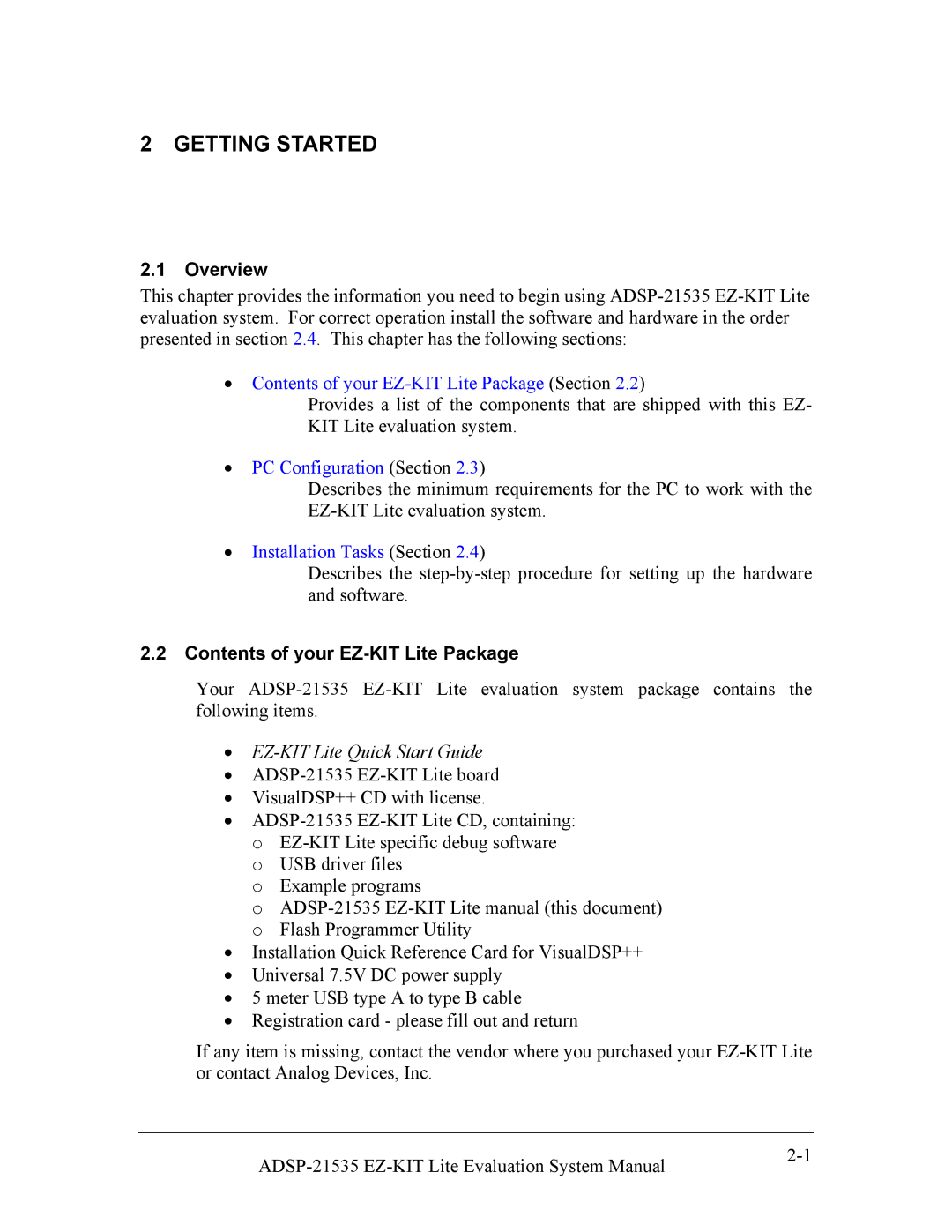2 GETTING STARTED
2.1Overview
This chapter provides the information you need to begin using
•Contents of your
Provides a list of the components that are shipped with this EZ-
KIT Lite evaluation system.
•PC Configuration (Section 2.3)
Describes the minimum requirements for the PC to work with the
•Installation Tasks (Section 2.4)
Describes the
2.2Contents of your EZ-KIT Lite Package
Your
•
•
•VisualDSP++ CD with license.
•
o Example programs
o
•Installation Quick Reference Card for VisualDSP++
•Universal 7.5V DC power supply
•5 meter USB type A to type B cable
•Registration card - please fill out and return
If any item is missing, contact the vendor where you purchased your
|