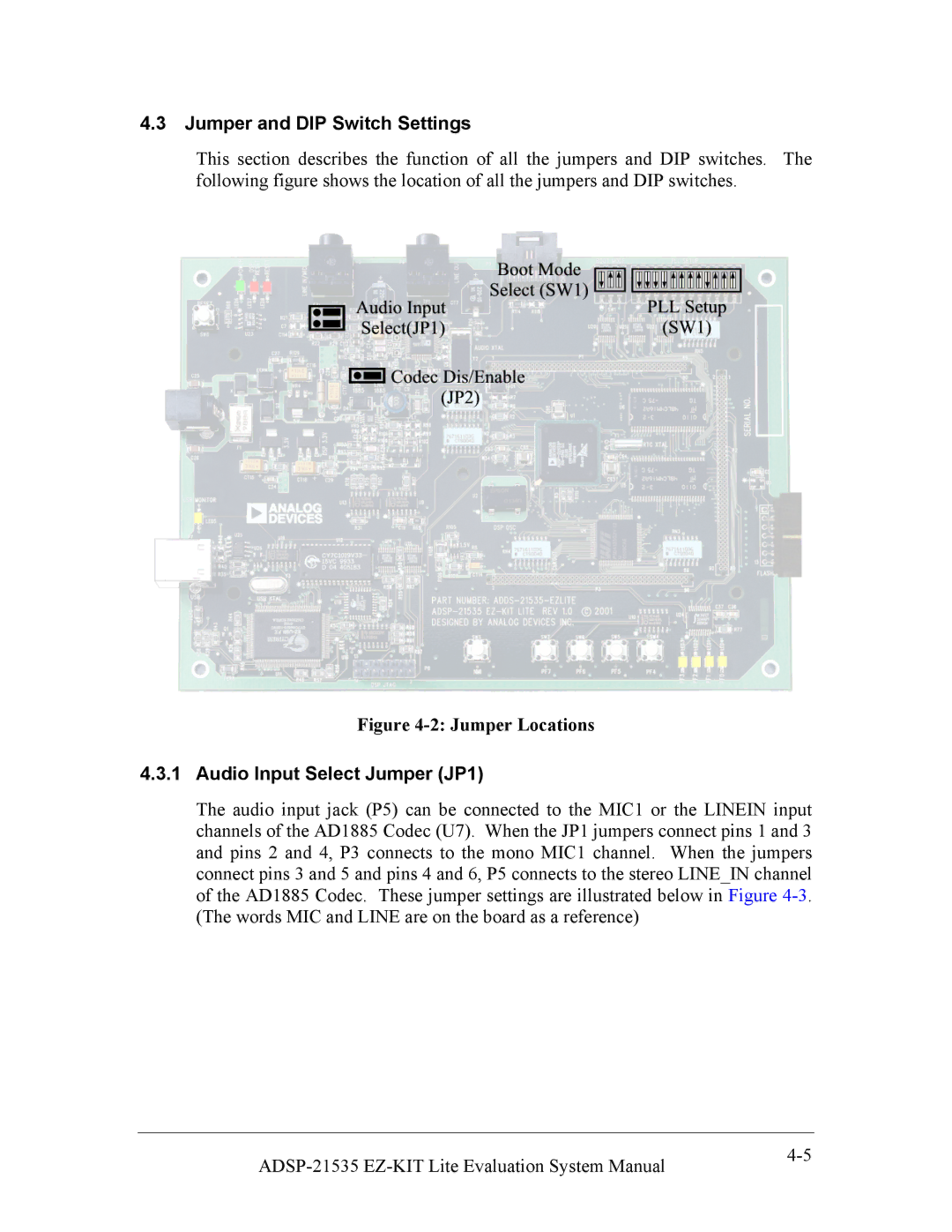4.3Jumper and DIP Switch Settings
This section describes the function of all the jumpers and DIP switches. The following figure shows the location of all the jumpers and DIP switches.
Figure 4-2: Jumper Locations
4.3.1Audio Input Select Jumper (JP1)
The audio input jack (P5) can be connected to the MIC1 or the LINEIN input channels of the AD1885 Codec (U7). When the JP1 jumpers connect pins 1 and 3 and pins 2 and 4, P3 connects to the mono MIC1 channel. When the jumpers connect pins 3 and 5 and pins 4 and 6, P5 connects to the stereo LINE_IN channel of the AD1885 Codec. These jumper settings are illustrated below in Figure
|