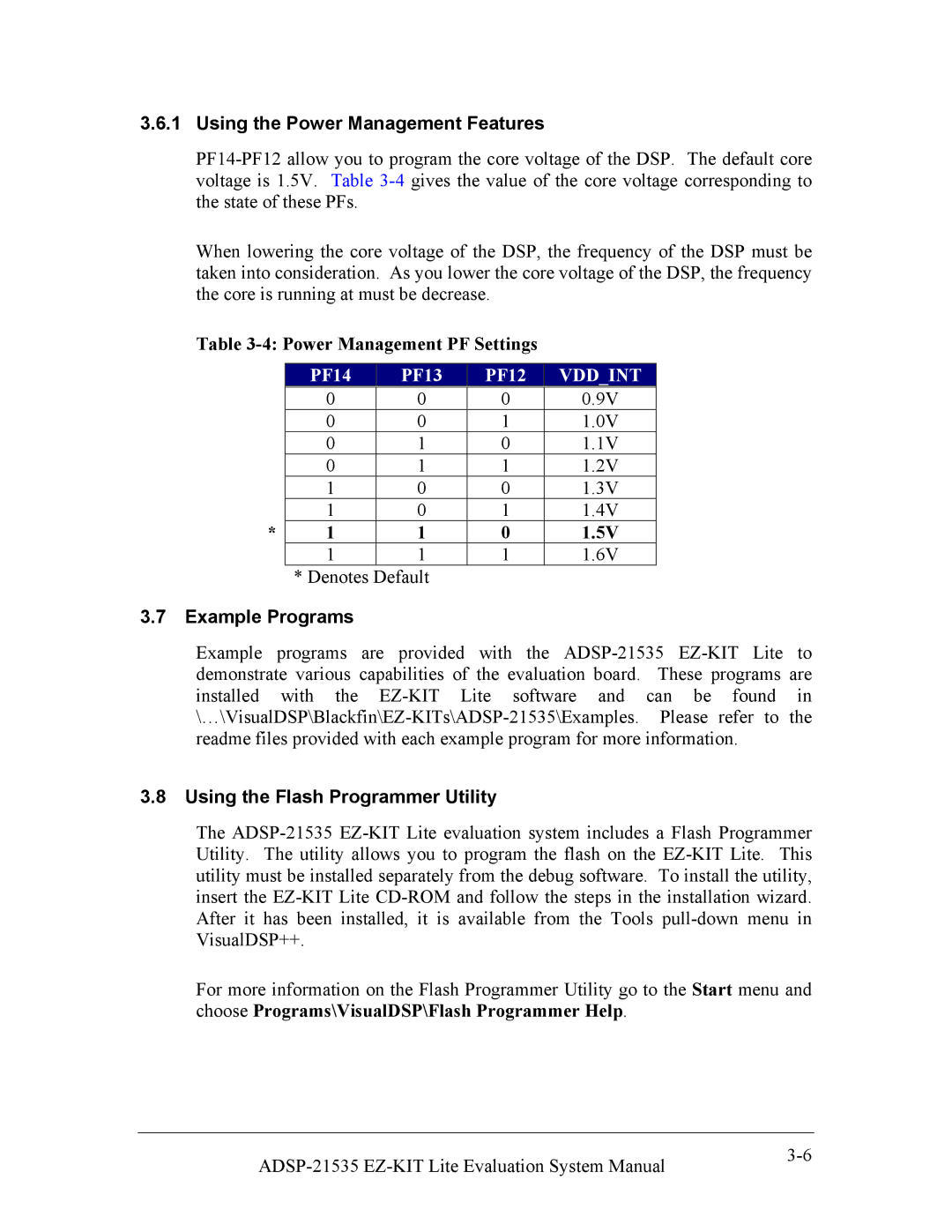3.6.1Using the Power Management Features
PF14-PF12 allow you to program the core voltage of the DSP. The default core voltage is 1.5V. Table 3-4gives the value of the core voltage corresponding to the state of these PFs.
When lowering the core voltage of the DSP, the frequency of the DSP must be taken into consideration. As you lower the core voltage of the DSP, the frequency the core is running at must be decrease.
Table 3-4: Power Management PF Settings
| PF14 | PF13 | PF12 | VDD_INT |
| 0 | 0 | 0 | 0.9V |
| 0 | 0 | 1 | 1.0V |
| 0 | 1 | 0 | 1.1V |
| 0 | 1 | 1 | 1.2V |
| 1 | 0 | 0 | 1.3V |
* | 1 | 0 | 1 | 1.4V |
1 | 1 | 0 | 1.5V |
| 1 | 1 | 1 | 1.6V |
*Denotes Default
3.7Example Programs
Example programs are provided with the ADSP-21535 EZ-KIT Lite to demonstrate various capabilities of the evaluation board. These programs are installed with the EZ-KIT Lite software and can be found in \…\VisualDSP\Blackfin\EZ-KITs\ADSP-21535\Examples. Please refer to the readme files provided with each example program for more information.
3.8Using the Flash Programmer Utility
The ADSP-21535 EZ-KIT Lite evaluation system includes a Flash Programmer Utility. The utility allows you to program the flash on the EZ-KIT Lite. This utility must be installed separately from the debug software. To install the utility, insert the EZ-KIT Lite CD-ROM and follow the steps in the installation wizard. After it has been installed, it is available from the Tools pull-down menu in VisualDSP++.
For more information on the Flash Programmer Utility go to the Start menu and choose Programs\VisualDSP\Flash Programmer Help.
ADSP-21535 EZ-KIT Lite Evaluation System Manual | 3-6 |
|