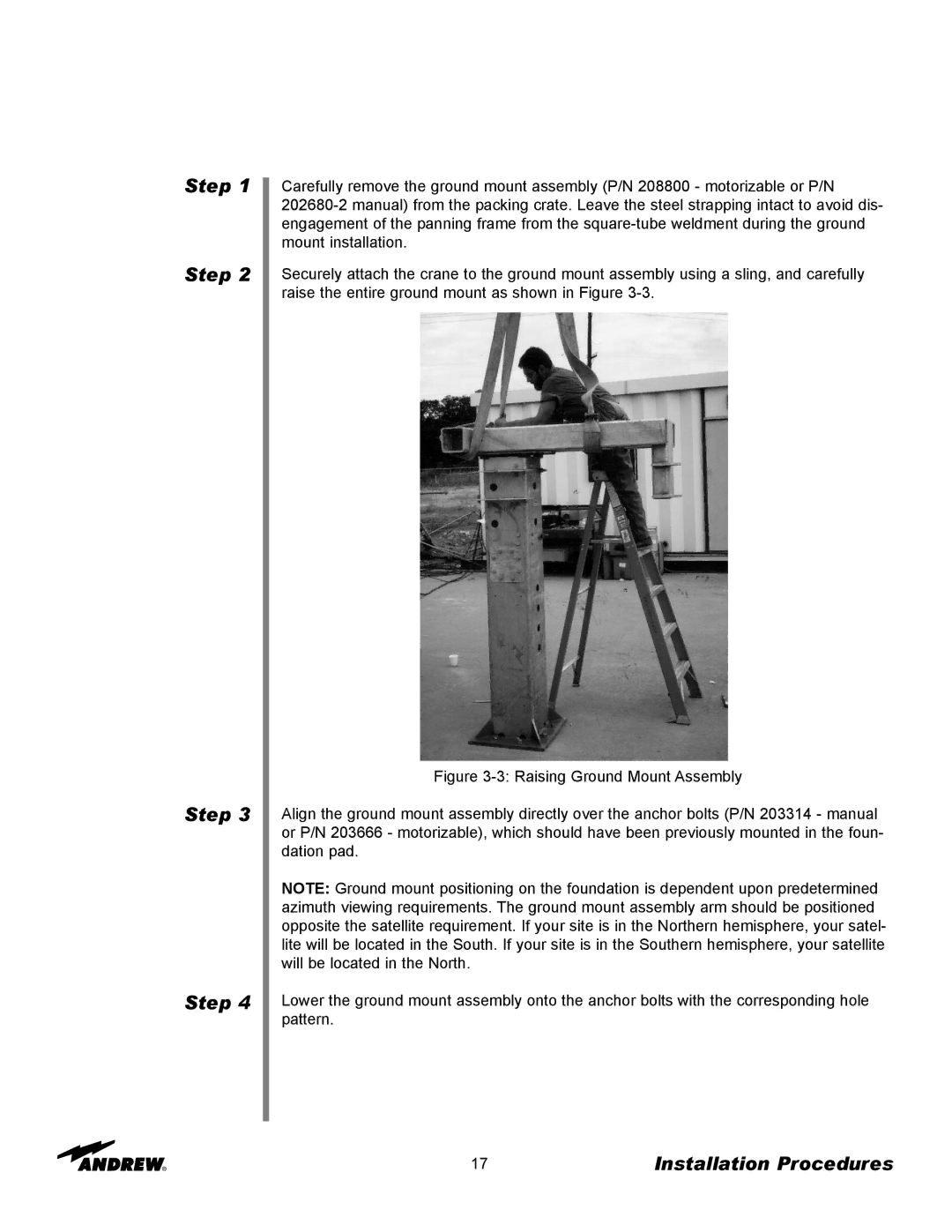Step 1
Step 2
Step 3
Step 4
Carefully remove the ground mount assembly (P/N 208800 - motorizable or P/N
Securely attach the crane to the ground mount assembly using a sling, and carefully raise the entire ground mount as shown in Figure
Figure 3-3: Raising Ground Mount Assembly
Align the ground mount assembly directly over the anchor bolts (P/N 203314 - manual or P/N 203666 - motorizable), which should have been previously mounted in the foun- dation pad.
NOTE: Ground mount positioning on the foundation is dependent upon predetermined azimuth viewing requirements. The ground mount assembly arm should be positioned opposite the satellite requirement. If your site is in the Northern hemisphere, your satel- lite will be located in the South. If your site is in the Southern hemisphere, your satellite will be located in the North.
Lower the ground mount assembly onto the anchor bolts with the corresponding hole pattern.
17 | Installation Procedures |