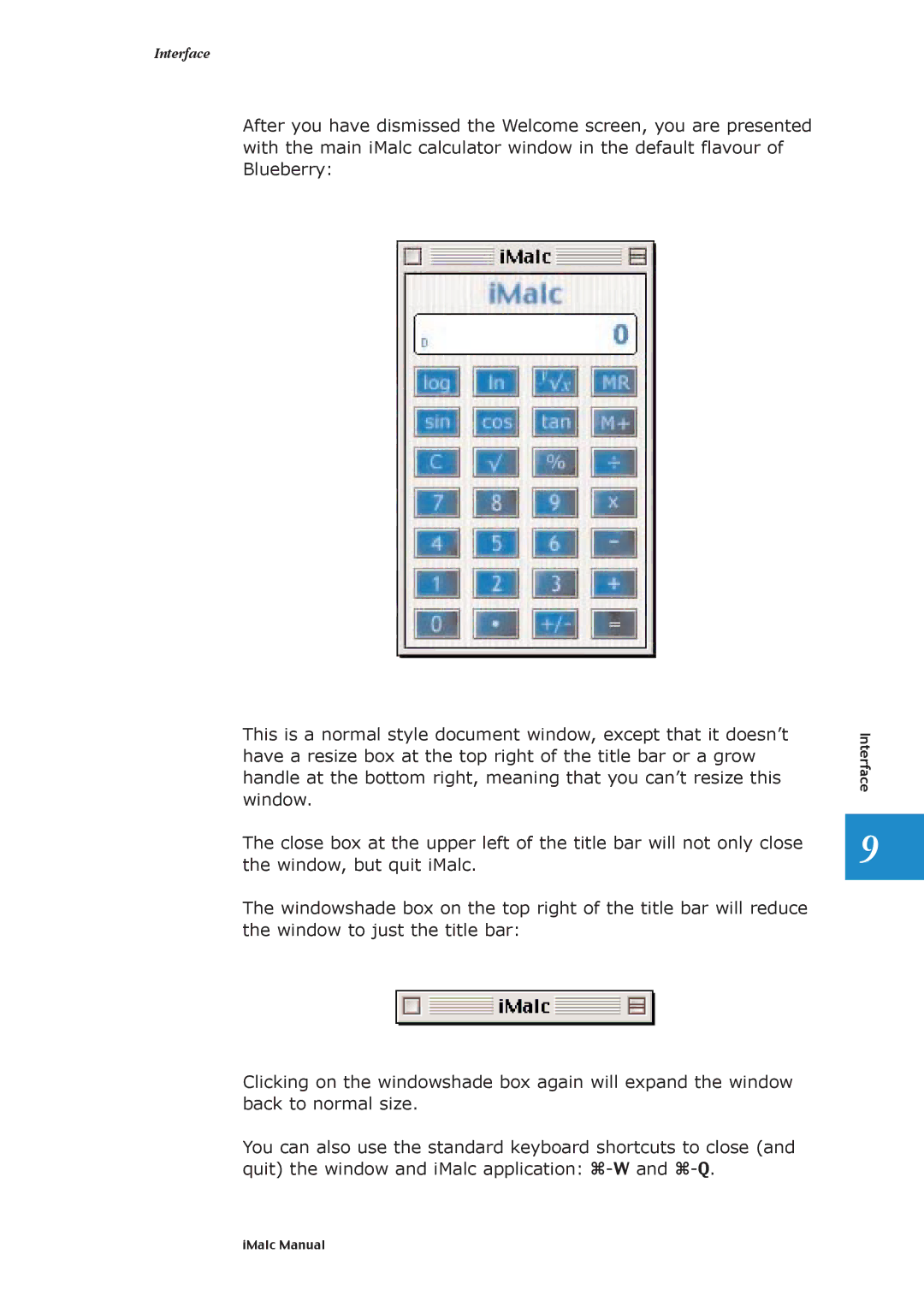Interface
After you have dismissed the Welcome screen, you are presented with the main iMalc calculator window in the default flavour of Blueberry:
This is a normal style document window, except that it doesnÕt have a resize box at the top right of the title bar or a grow handle at the bottom right, meaning that you canÕt resize this window.
The close box at the upper left of the title bar will not only close the window, but quit iMalc.
The windowshade box on the top right of the title bar will reduce the window to just the title bar:
Clicking on the windowshade box again will expand the window back to normal size.
You can also use the standard keyboard shortcuts to close (and quit) the window and iMalc application:
Interface
9
iMalc Manual