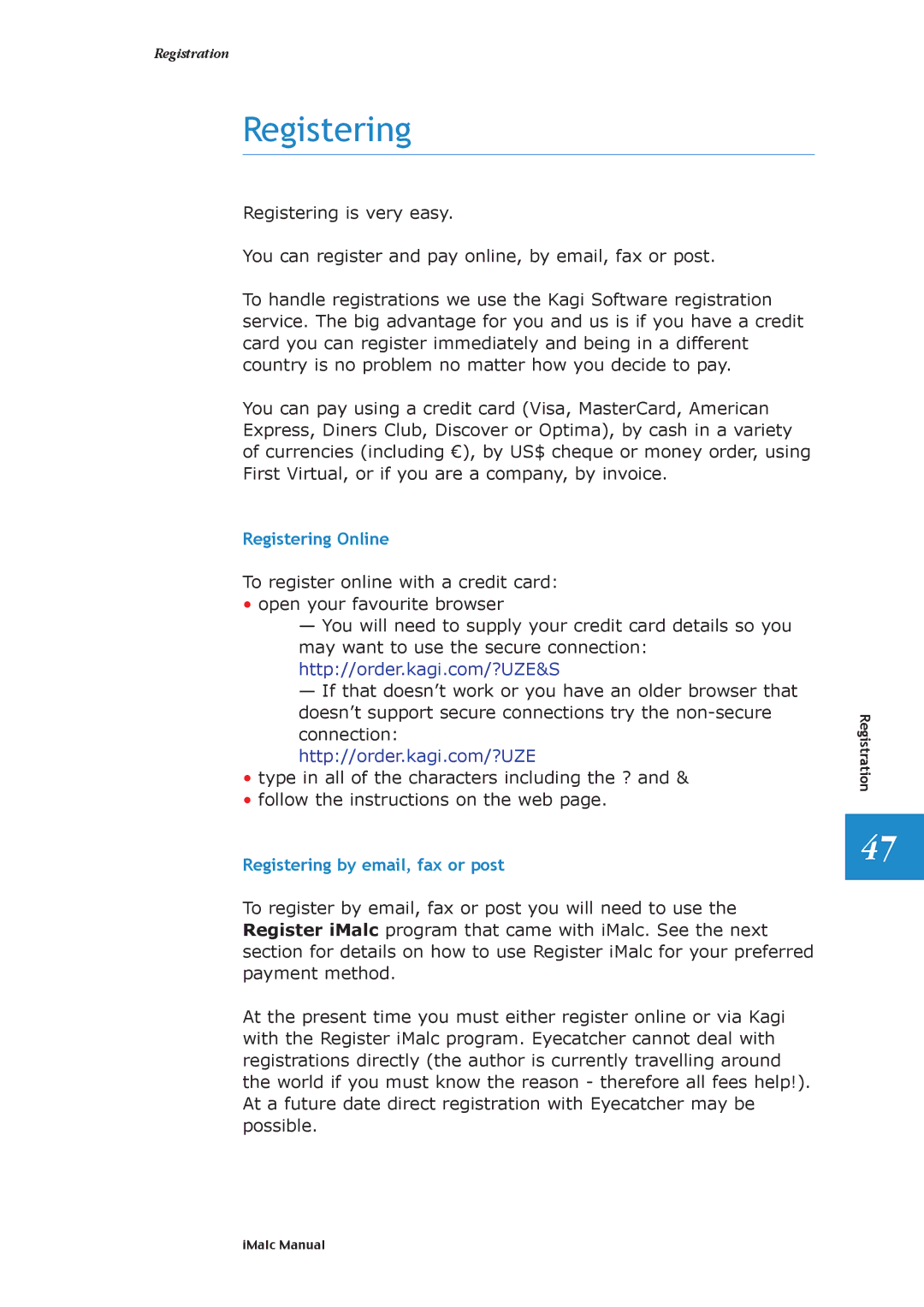Registration
Registering
Registering is very easy.
You can register and pay online, by email, fax or post.
To handle registrations we use the Kagi Software registration service. The big advantage for you and us is if you have a credit card you can register immediately and being in a different country is no problem no matter how you decide to pay.
You can pay using a credit card (Visa, MasterCard, American Express, Diners Club, Discover or Optima), by cash in a variety of currencies (including Û), by US$ cheque or money order, using First Virtual, or if you are a company, by invoice.
Registering Online
To register online with a credit card:
¥open your favourite browser
ÑYou will need to supply your credit card details so you may want to use the secure connection: http://order.kagi.com/?UZE&S
ÑIf that doesnÕt work or you have an older browser that doesnÕt support secure connections try the
http://order.kagi.com/?UZE
¥type in all of the characters including the ? and &
¥follow the instructions on the web page.
Registering by email, fax or post
To register by email, fax or post you will need to use the Register iMalc program that came with iMalc. See the next section for details on how to use Register iMalc for your preferred payment method.
At the present time you must either register online or via Kagi with the Register iMalc program. Eyecatcher cannot deal with registrations directly (the author is currently travelling around the world if you must know the reason - therefore all fees help!). At a future date direct registration with Eyecatcher may be possible.
Registration
47
iMalc Manual