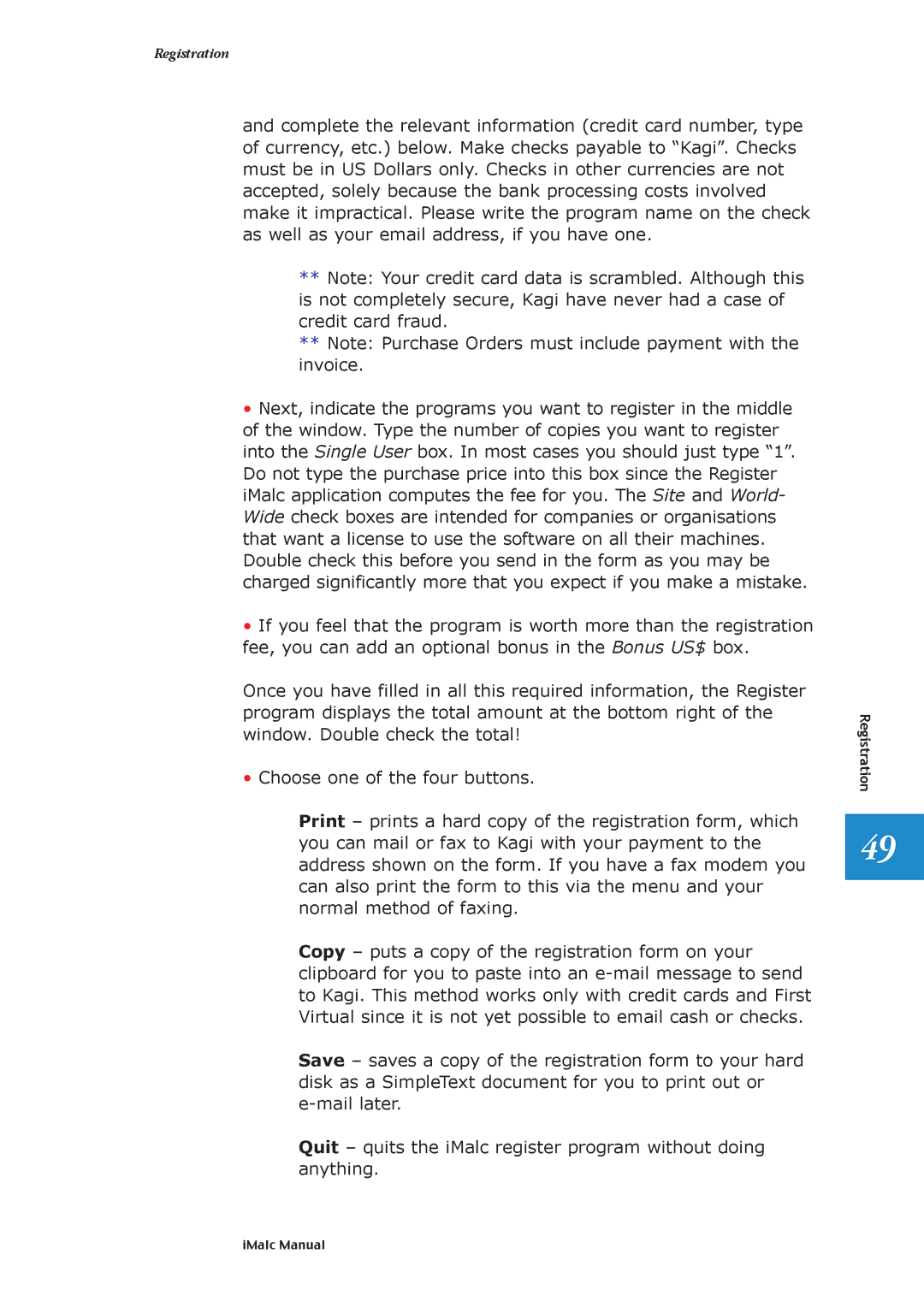Registration
and complete the relevant information (credit card number, type of currency, etc.) below. Make checks payable to ÒKagiÓ. Checks must be in US Dollars only. Checks in other currencies are not accepted, solely because the bank processing costs involved make it impractical. Please write the program name on the check as well as your email address, if you have one.
**Note: Your credit card data is scrambled. Although this is not completely secure, Kagi have never had a case of credit card fraud.
**Note: Purchase Orders must include payment with the invoice.
¥Next, indicate the programs you want to register in the middle of the window. Type the number of copies you want to register into the Single User box. In most cases you should just type Ò1Ó. Do not type the purchase price into this box since the Register iMalc application computes the fee for you. The Site and World- Wide check boxes are intended for companies or organisations that want a license to use the software on all their machines. Double check this before you send in the form as you may be charged significantly more that you expect if you make a mistake.
¥If you feel that the program is worth more than the registration fee, you can add an optional bonus in the Bonus US$ box.
Once you have filled in all this required information, the Register program displays the total amount at the bottom right of the window. Double check the total!
¥Choose one of the four buttons.
Print Ð prints a hard copy of the registration form, which you can mail or fax to Kagi with your payment to the address shown on the form. If you have a fax modem you can also print the form to this via the menu and your normal method of faxing.
Copy Ð puts a copy of the registration form on your clipboard for you to paste into an
Save Ð saves a copy of the registration form to your hard disk as a SimpleText document for you to print out or
Quit Ð quits the iMalc register program without doing anything.
Registration
49
iMalc Manual