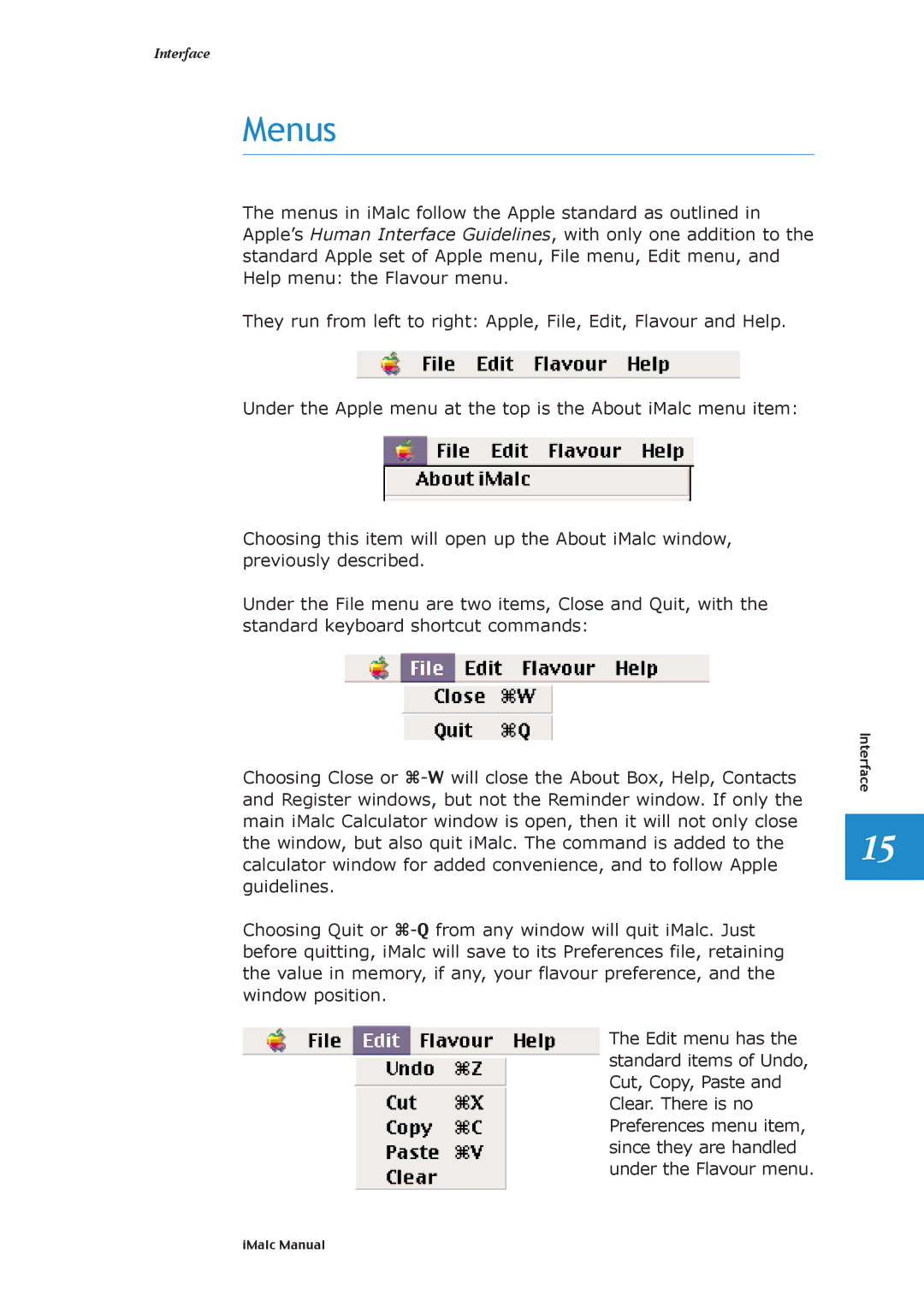Interface
Menus
The menus in iMalc follow the Apple standard as outlined in AppleÕs Human Interface Guidelines, with only one addition to the standard Apple set of Apple menu, File menu, Edit menu, and Help menu: the Flavour menu.
They run from left to right: Apple, File, Edit, Flavour and Help.
Under the Apple menu at the top is the About iMalc menu item:
Choosing this item will open up the About iMalc window, previously described.
Under the File menu are two items, Close and Quit, with the standard keyboard shortcut commands:
Choosing Close or
Choosing Quit or
The Edit menu has the standard items of Undo, Cut, Copy, Paste and Clear. There is no Preferences menu item, since they are handled under the Flavour menu.
Interface
15
iMalc Manual