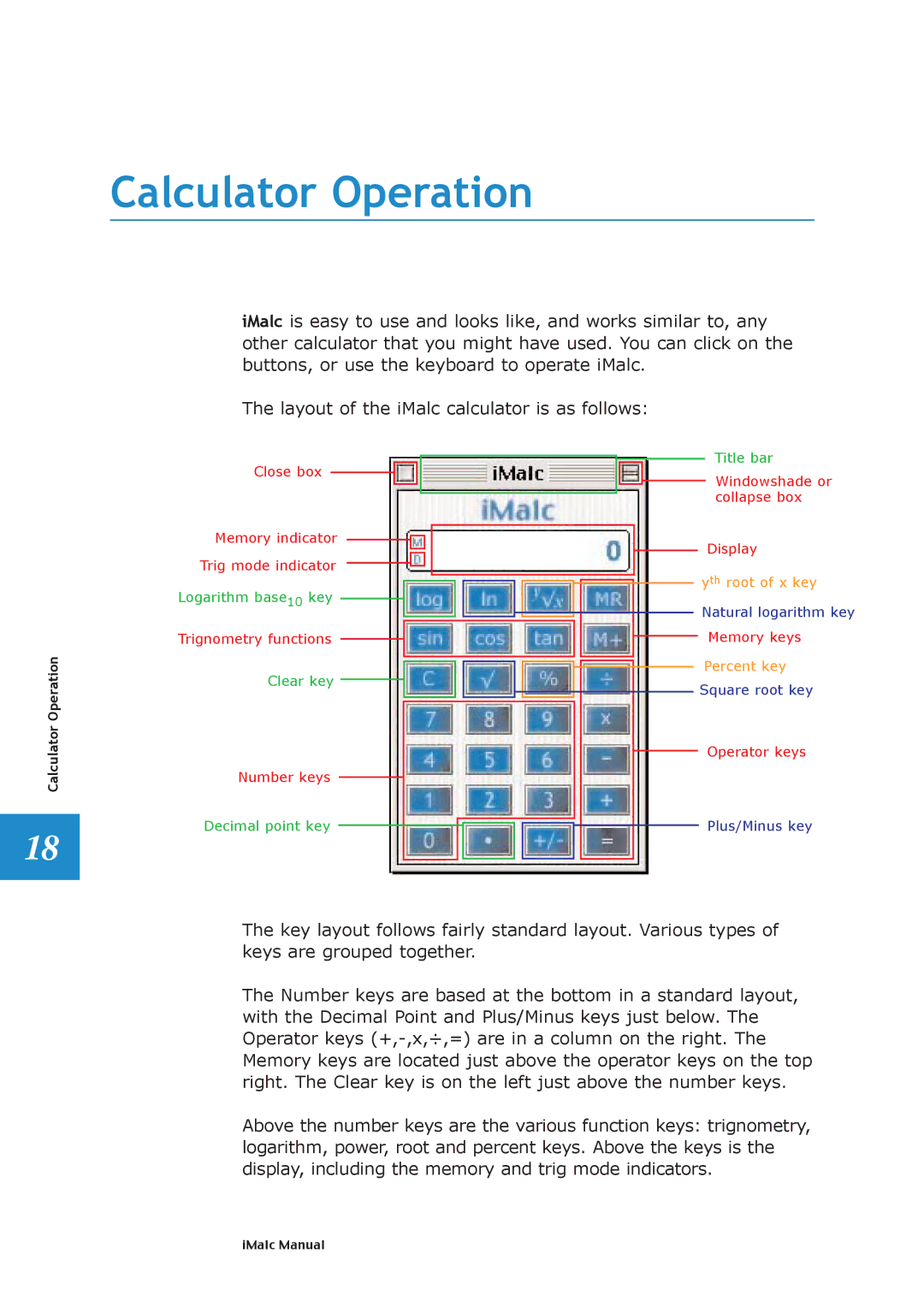Calculator Operation
iMalc is easy to use and looks like, and works similar to, any other calculator that you might have used. You can click on the buttons, or use the keyboard to operate iMalc.
The layout of the iMalc calculator is as follows:
Title bar
Close box
Windowshade or collapse box
Memory indicator
Display
Trig mode indicator
yth root of x key
Logarithm base10 key
Natural logarithm key
Trignometry functions ![]()
![]() Memory keys
Memory keys
Calculator Operation
Clear key
Number keys
Percent key
Square root key
Operator keys
18
Decimal point key ![]()
![]() Plus/Minus key
Plus/Minus key
The key layout follows fairly standard layout. Various types of keys are grouped together.
The Number keys are based at the bottom in a standard layout, with the Decimal Point and Plus/Minus keys just below. The Operator keys
Above the number keys are the various function keys: trignometry, logarithm, power, root and percent keys. Above the keys is the display, including the memory and trig mode indicators.
iMalc Manual