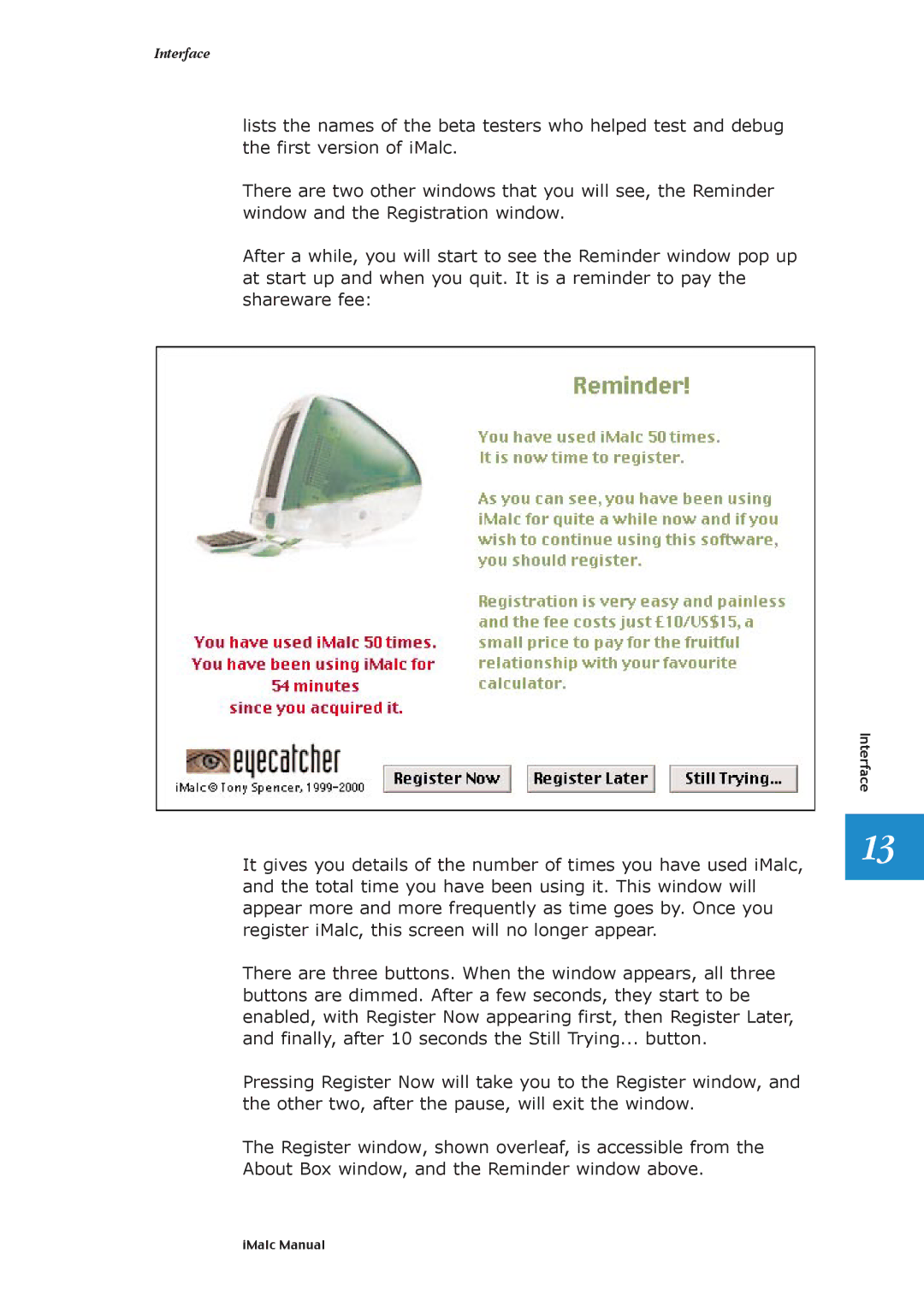Interface
lists the names of the beta testers who helped test and debug the first version of iMalc.
There are two other windows that you will see, the Reminder window and the Registration window.
After a while, you will start to see the Reminder window pop up at start up and when you quit. It is a reminder to pay the shareware fee:
Interface
It gives you details of the number of times you have used iMalc, and the total time you have been using it. This window will appear more and more frequently as time goes by. Once you register iMalc, this screen will no longer appear.
There are three buttons. When the window appears, all three buttons are dimmed. After a few seconds, they start to be enabled, with Register Now appearing first, then Register Later, and finally, after 10 seconds the Still Trying... button.
Pressing Register Now will take you to the Register window, and the other two, after the pause, will exit the window.
The Register window, shown overleaf, is accessible from the About Box window, and the Reminder window above.
13
iMalc Manual