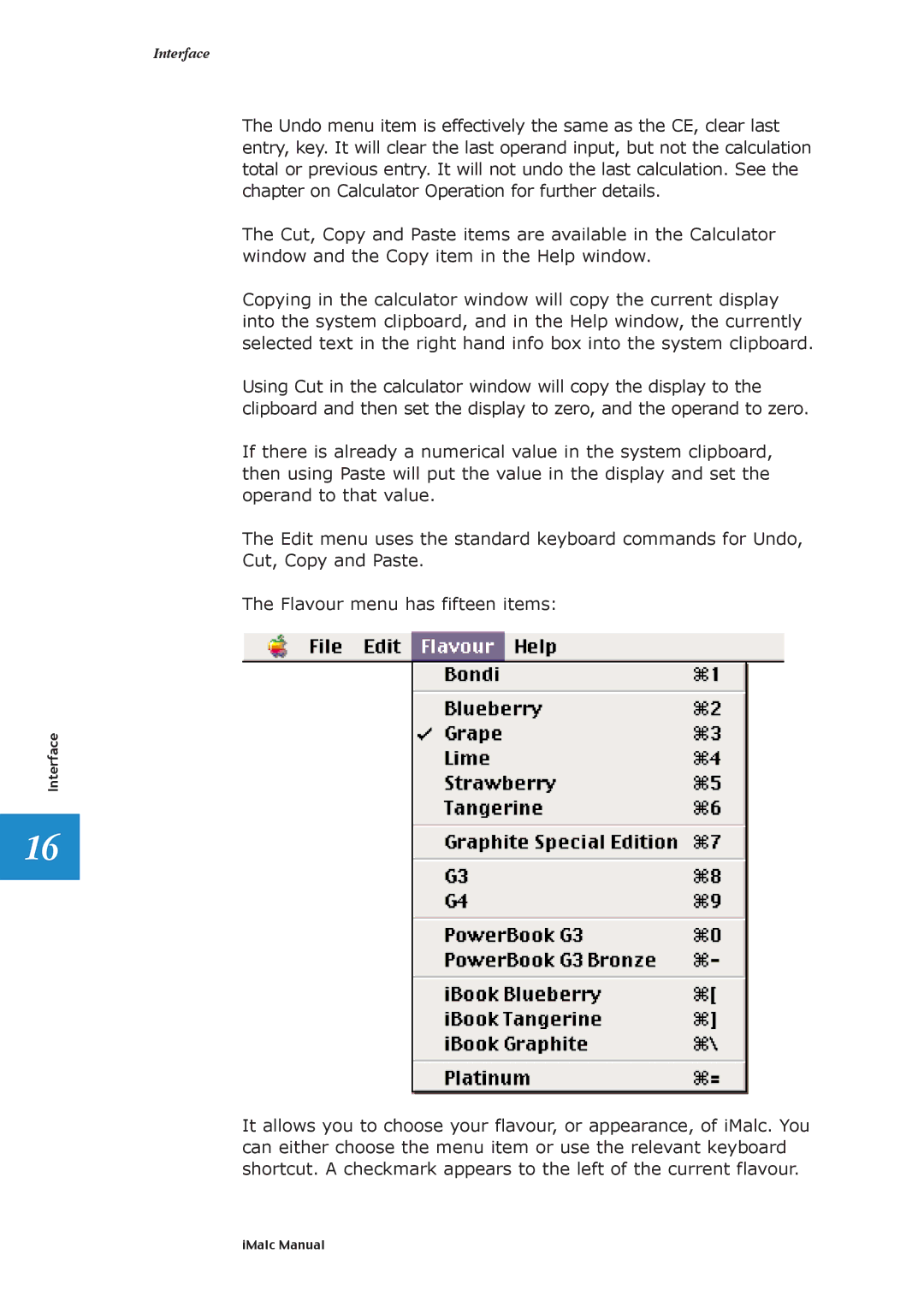Interface
The Undo menu item is effectively the same as the CE, clear last entry, key. It will clear the last operand input, but not the calculation total or previous entry. It will not undo the last calculation. See the chapter on Calculator Operation for further details.
The Cut, Copy and Paste items are available in the Calculator window and the Copy item in the Help window.
Copying in the calculator window will copy the current display into the system clipboard, and in the Help window, the currently selected text in the right hand info box into the system clipboard.
Using Cut in the calculator window will copy the display to the clipboard and then set the display to zero, and the operand to zero.
If there is already a numerical value in the system clipboard, then using Paste will put the value in the display and set the operand to that value.
The Edit menu uses the standard keyboard commands for Undo,
Cut, Copy and Paste.
The Flavour menu has fifteen items:
Interface
16
It allows you to choose your flavour, or appearance, of iMalc. You can either choose the menu item or use the relevant keyboard shortcut. A checkmark appears to the left of the current flavour.
iMalc Manual