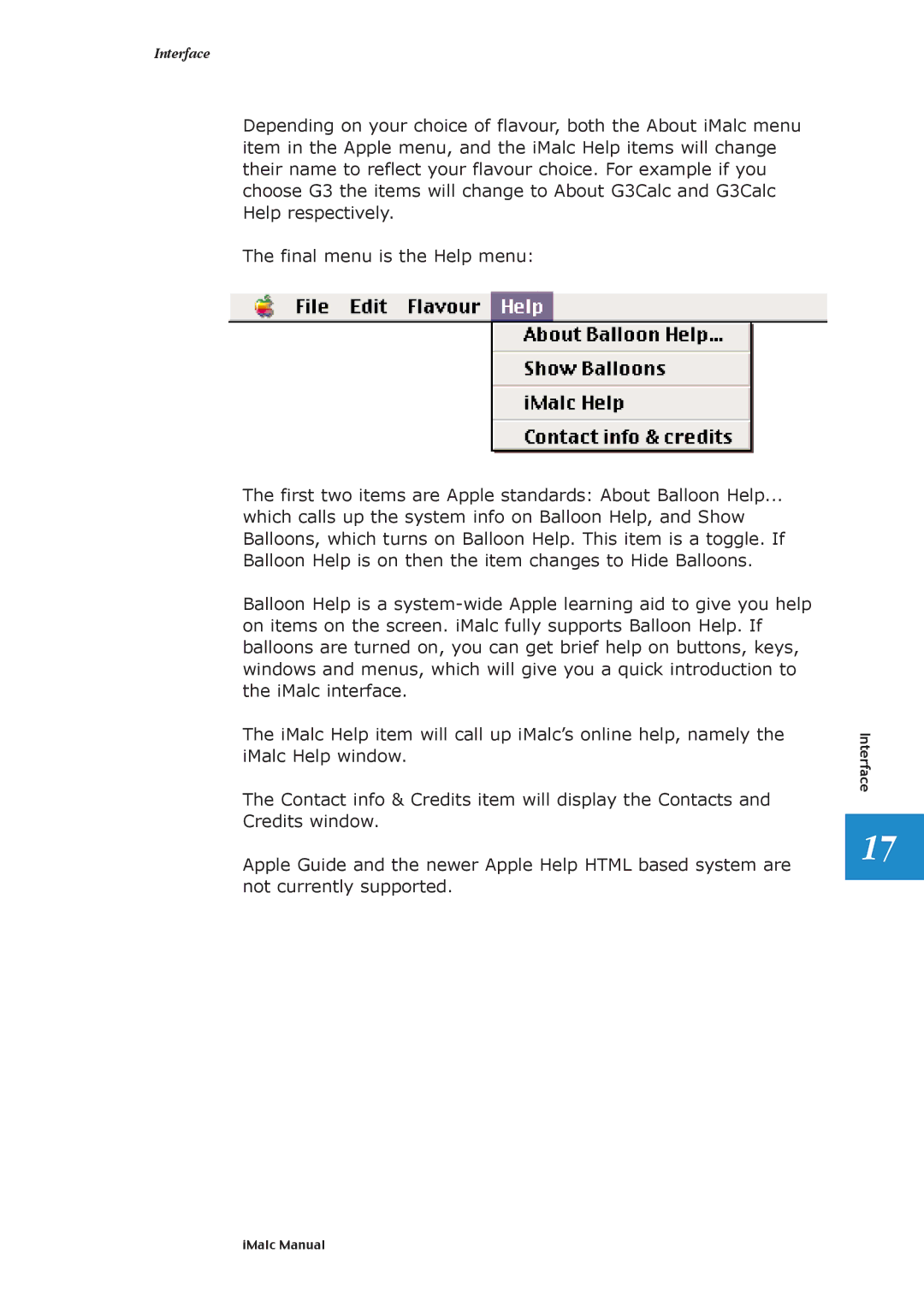Interface
Depending on your choice of flavour, both the About iMalc menu item in the Apple menu, and the iMalc Help items will change their name to reflect your flavour choice. For example if you choose G3 the items will change to About G3Calc and G3Calc Help respectively.
The final menu is the Help menu:
The first two items are Apple standards: About Balloon Help...
which calls up the system info on Balloon Help, and Show Balloons, which turns on Balloon Help. This item is a toggle. If Balloon Help is on then the item changes to Hide Balloons.
Balloon Help is a
The iMalc Help item will call up iMalcÕs online help, namely the iMalc Help window.
The Contact info & Credits item will display the Contacts and Credits window.
Apple Guide and the newer Apple Help HTML based system are not currently supported.
Interface
17
iMalc Manual