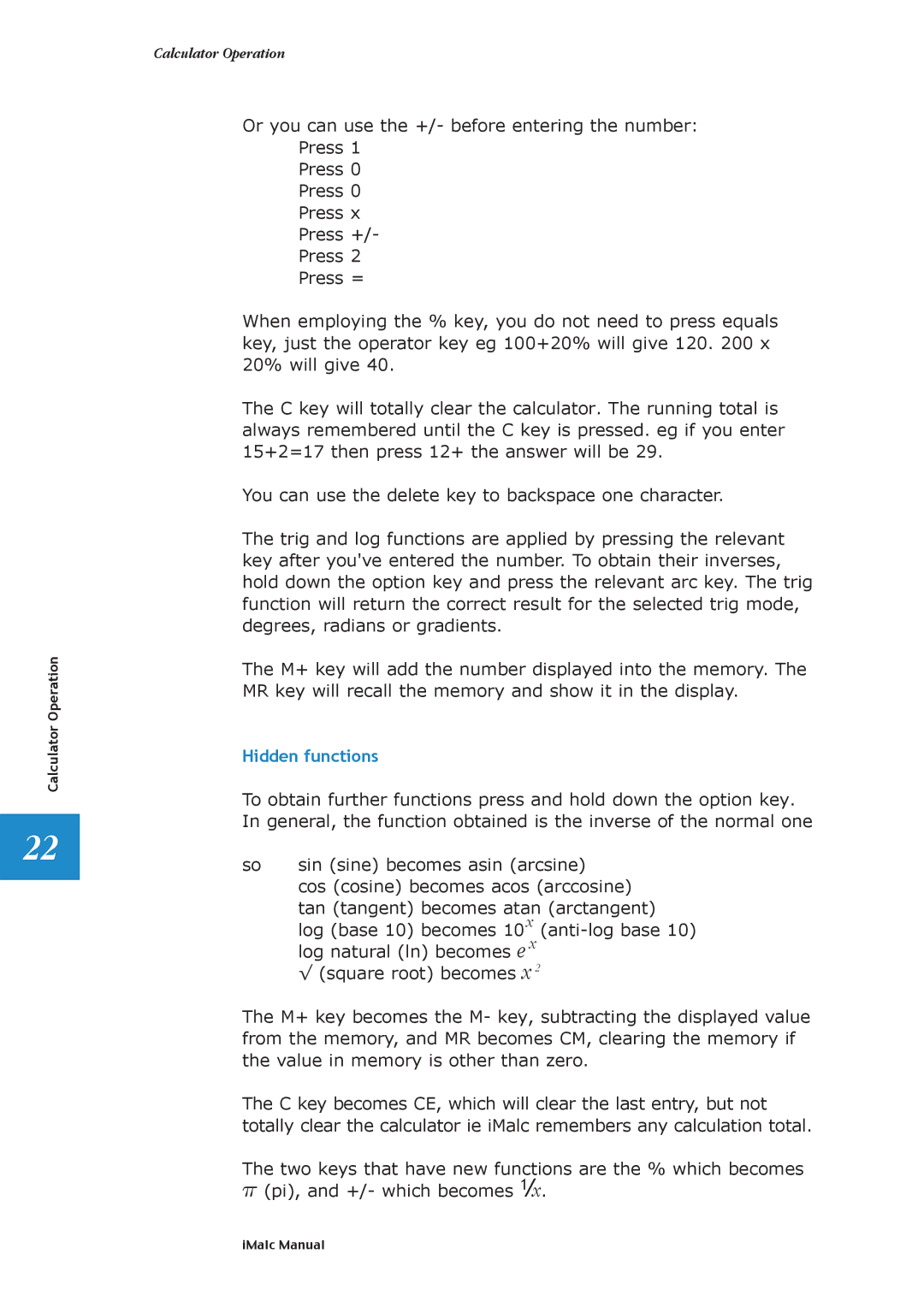Calculator Operation
22
Calculator Operation
Or you can use the +/- before entering the number:
Press 1
Press 0
Press 0
Press x
Press +/-
Press 2
Press =
When employing the % key, you do not need to press equals key, just the operator key eg 100+20% will give 120. 200 x 20% will give 40.
The C key will totally clear the calculator. The running total is always remembered until the C key is pressed. eg if you enter 15+2=17 then press 12+ the answer will be 29.
You can use the delete key to backspace one character.
The trig and log functions are applied by pressing the relevant key after you've entered the number. To obtain their inverses, hold down the option key and press the relevant arc key. The trig function will return the correct result for the selected trig mode, degrees, radians or gradients.
The M+ key will add the number displayed into the memory. The MR key will recall the memory and show it in the display.
Hidden functions
To obtain further functions press and hold down the option key. In general, the function obtained is the inverse of the normal one
so | sin (sine) becomes asin (arcsine) |
| cos (cosine) becomes acos (arccosine) |
| tan (tangent) becomes atan (arctangent) |
| log (base 10) becomes 10 x |
| log natural (ln) becomes e x |
| Ã (square root) becomes x 2 |
The M+ key becomes the M- key, subtracting the displayed value from the memory, and MR becomes CM, clearing the memory if the value in memory is other than zero.
The C key becomes CE, which will clear the last entry, but not totally clear the calculator ie iMalc remembers any calculation total.
The two keys that have new functions are the % which becomes
¹(pi), and +/- which becomes 1Úx.
iMalc Manual