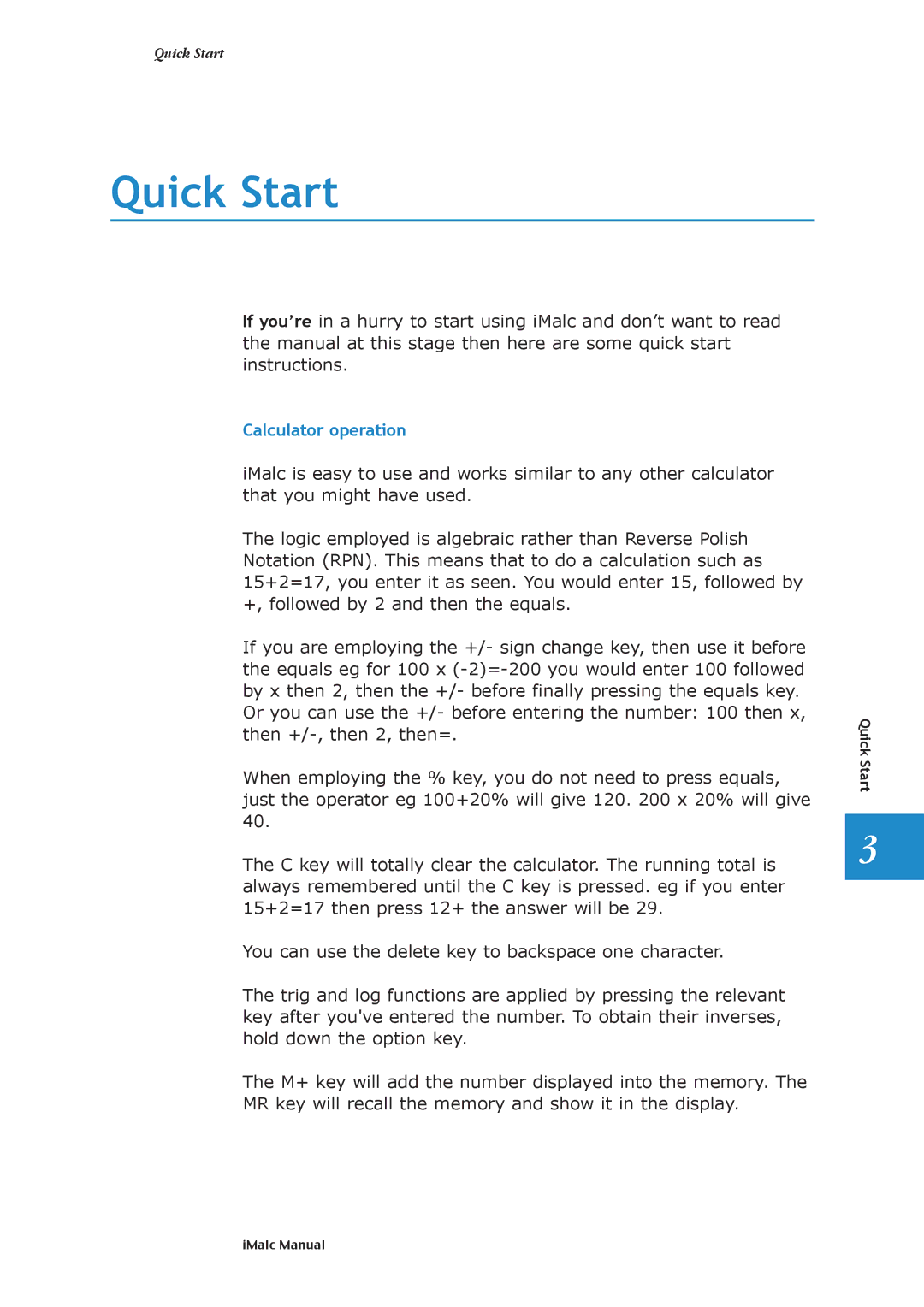Quick Start
Quick Start
If youÕre in a hurry to start using iMalc and donÕt want to read the manual at this stage then here are some quick start instructions.
Calculator operation
iMalc is easy to use and works similar to any other calculator that you might have used.
The logic employed is algebraic rather than Reverse Polish Notation (RPN). This means that to do a calculation such as 15+2=17, you enter it as seen. You would enter 15, followed by +, followed by 2 and then the equals.
If you are employing the +/- sign change key, then use it before the equals eg for 100 x
When employing the % key, you do not need to press equals, just the operator eg 100+20% will give 120. 200 x 20% will give 40.
The C key will totally clear the calculator. The running total is always remembered until the C key is pressed. eg if you enter 15+2=17 then press 12+ the answer will be 29.
You can use the delete key to backspace one character.
The trig and log functions are applied by pressing the relevant key after you've entered the number. To obtain their inverses, hold down the option key.
The M+ key will add the number displayed into the memory. The MR key will recall the memory and show it in the display.
Quick Start
3
iMalc Manual