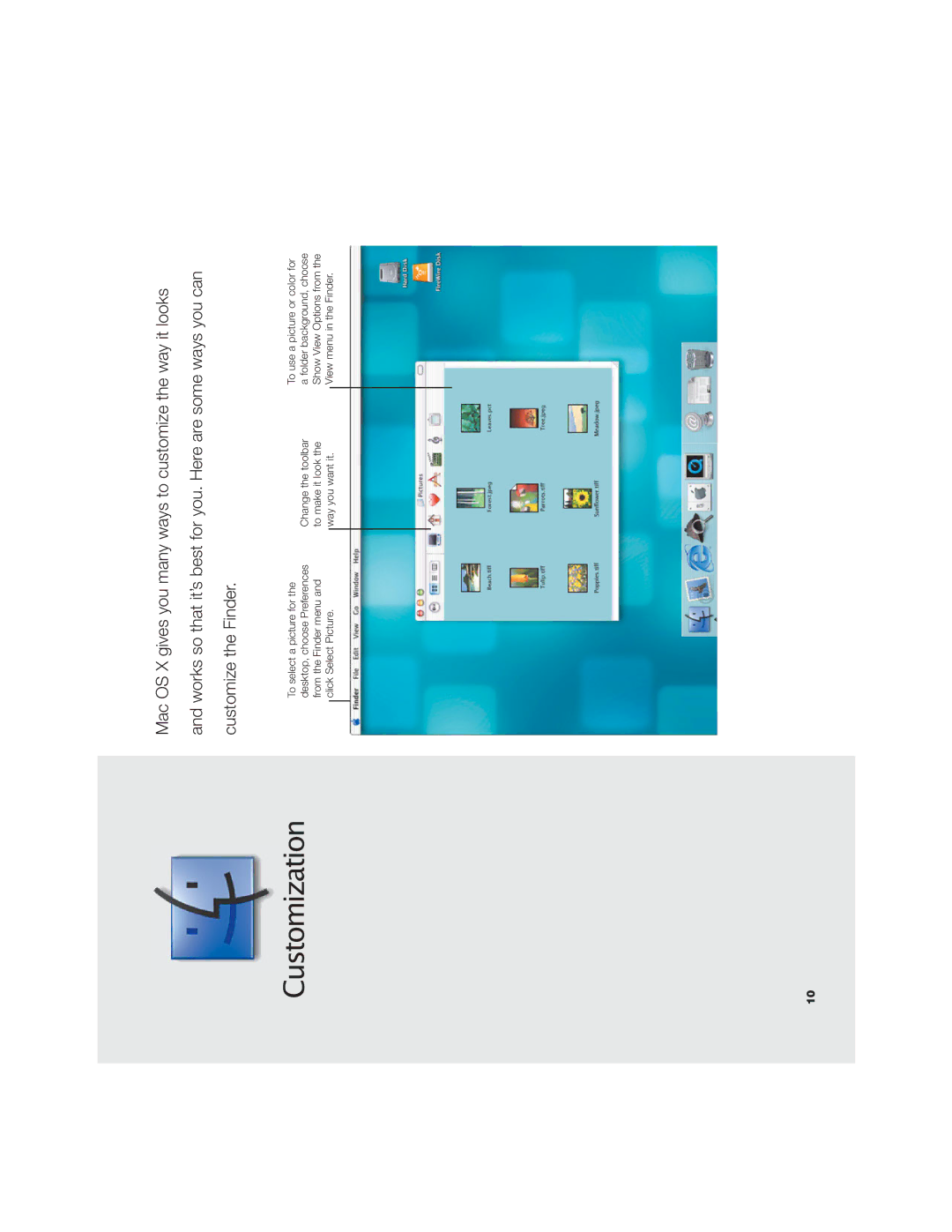Customization
Mac OS X gives you many ways to customize the way it looks and works so that it’s best for you. Here are some ways you can customize the Finder.
To select a picture for the |
|
|
| To use a picture or color for |
desktop, choose Preferences |
| Change the toolbar |
| a folder background, choose |
from the Finder menu and |
| to make it look the |
| Show View Options from the |
click Select Picture. |
| way you want it. |
| View menu in the Finder. |
|
| |||
|
|
|
|
|
|
|
|
|
|
10