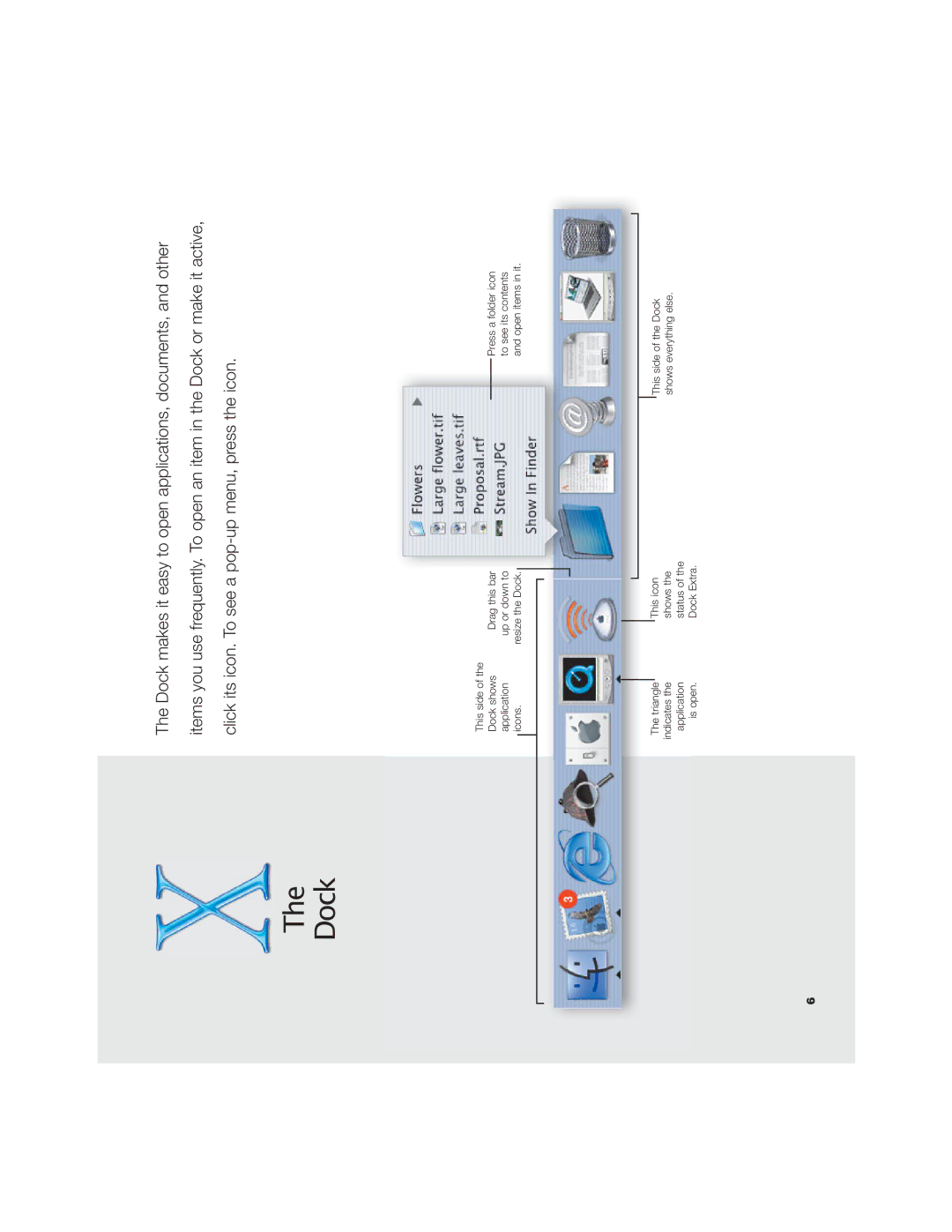The Dock makes it easy to open applications, documents, and other items you use frequently. To open an item in the Dock or make it active, click its icon. To see a
The
Dock
| This side of the |
|
|
|
|
| Dock shows | Drag this bar | |||
| application | up or down to | |||
| icons. | resize the Dock. |
| ||
|
| ||||
|
|
|
|
|
|
|
|
|
|
|
|
|
|
|
|
|
|
Press a folder icon to see its contents and open items in it.
The triangle indicates the application is open.
This icon shows the status of the Dock Extra.
This side of the Dock shows everything else.
6