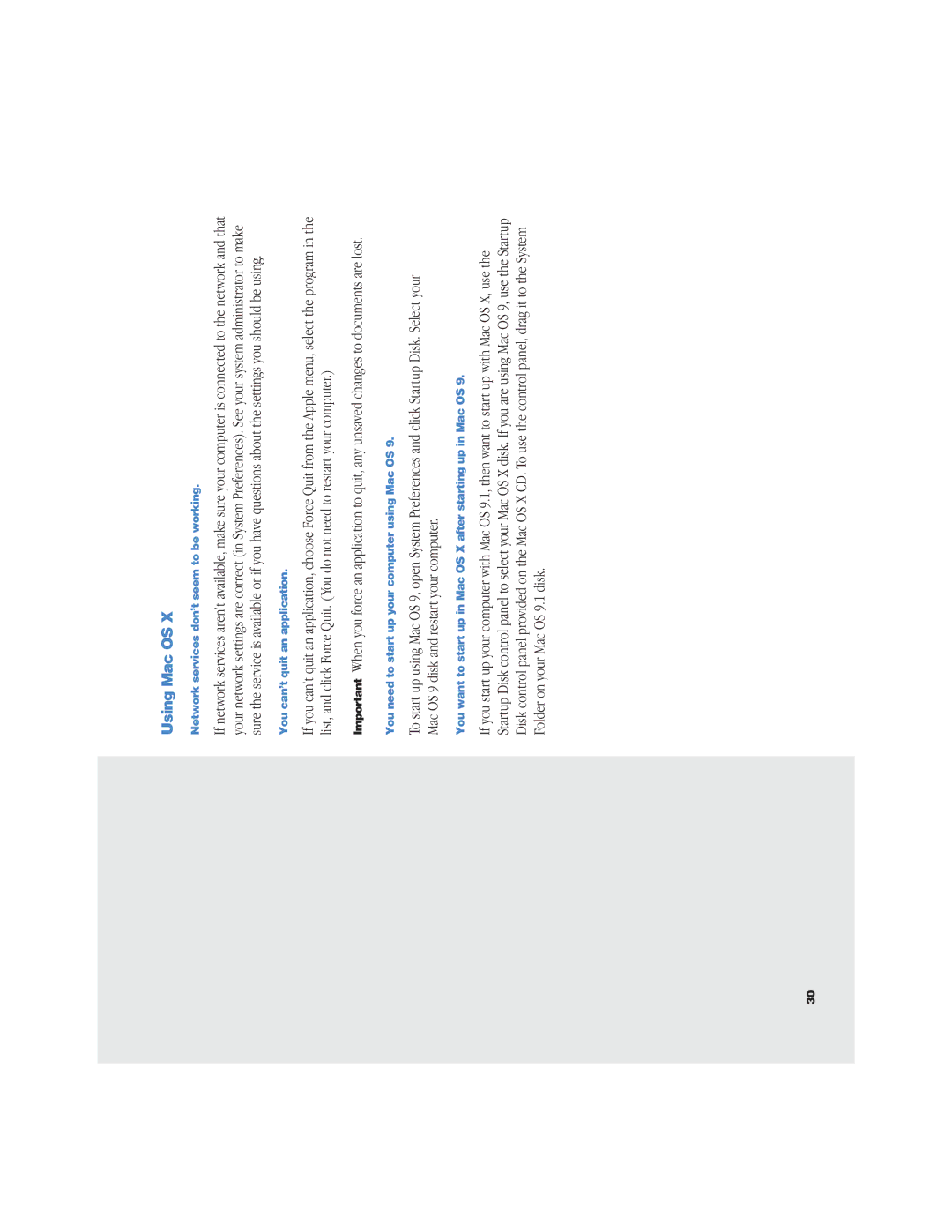Using Mac OS X
Network services don’t seem to be working.
If network services aren’t available, make sure your computer is connected to the network and that your network settings are correct (in System Preferences). See your system administrator to make sure the service is available or if you have questions about the settings you should be using.
You can’t quit an application.
If you can’t quit an application, choose Force Quit from the Apple menu, select the program in the list, and click Force Quit. ( You do not need to restart your computer.)
Important When you force an application to quit, any unsaved changes to documents are lost.
You need to start up your computer using Mac OS 9.
To start up using Mac OS 9, open System Preferences and click Startup Disk. Select your Mac OS 9 disk and restart your computer.
You want to start up in Mac OS X after starting up in Mac OS 9.
If you start up your computer with Mac OS 9.1, then want to start up with Mac OS X, use the Startup Disk control panel to select your Mac OS X disk. If you are using Mac OS 9, use the Startup Disk control panel provided on the Mac OS X CD. To use the control panel, drag it to the System Folder on your Mac OS 9.1 disk.
30