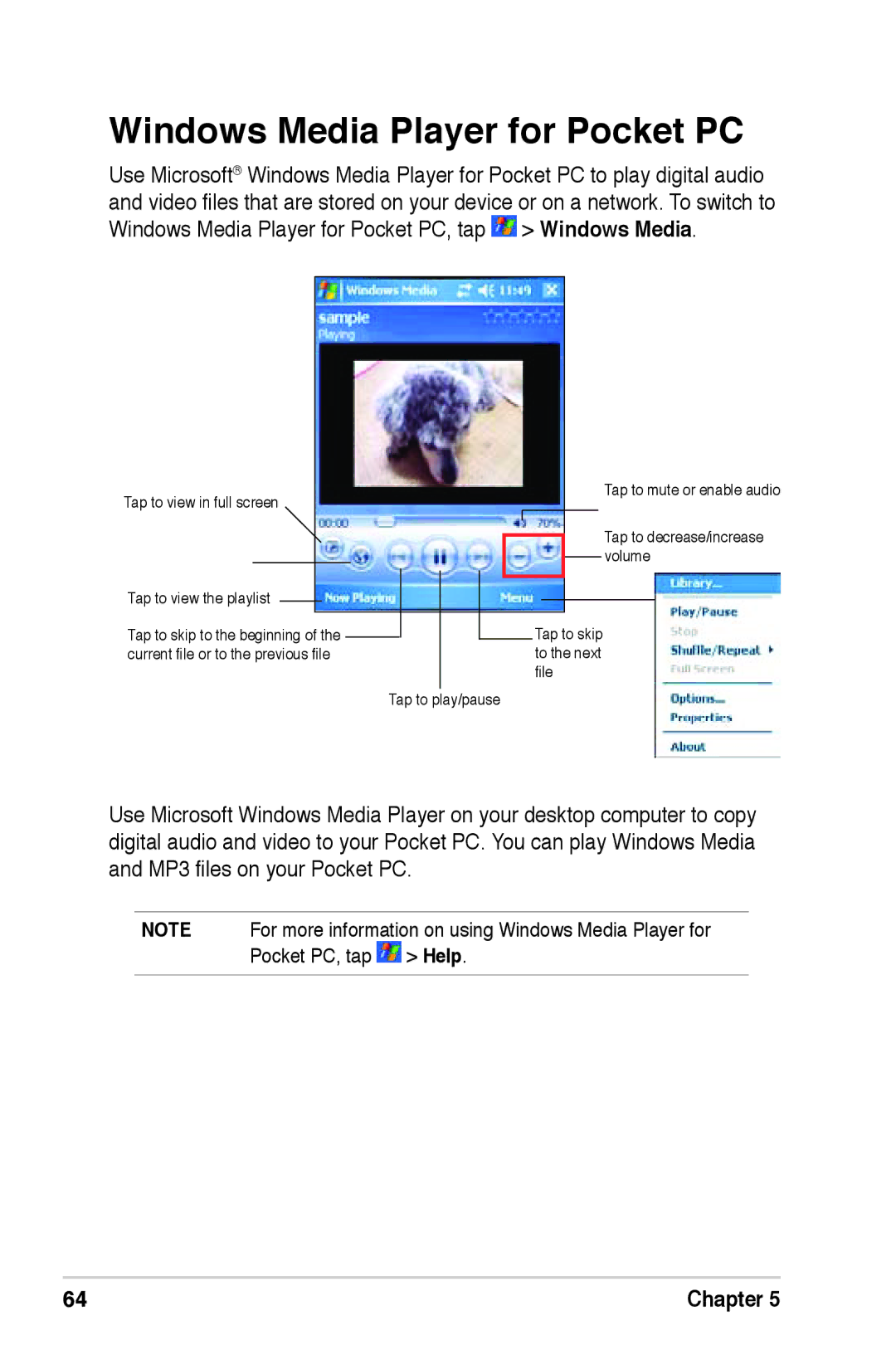Windows Media Player for Pocket PC
Use Microsoft® Windows Media Player for Pocket PC to play digital audio and video files that are stored on your device or on a network. To switch to Windows Media Player for Pocket PC, tap ![]() > Windows Media.
> Windows Media.
Tap to view in full screen
Tap to view the playlist
Tap to skip to the beginning of the current file or to the previous file
Tap to mute or enable audio
Tap to decrease/increase volume
Tap to skip to the next file
Tap to play/pause
Use Microsoft Windows Media Player on your desktop computer to copy digital audio and video to your Pocket PC. You can play Windows Media and MP3 files on your Pocket PC.
NOTE For more information on using Windows Media Player for Pocket PC, tap ![]() > Help.
> Help.
64 | Chapter 5 |