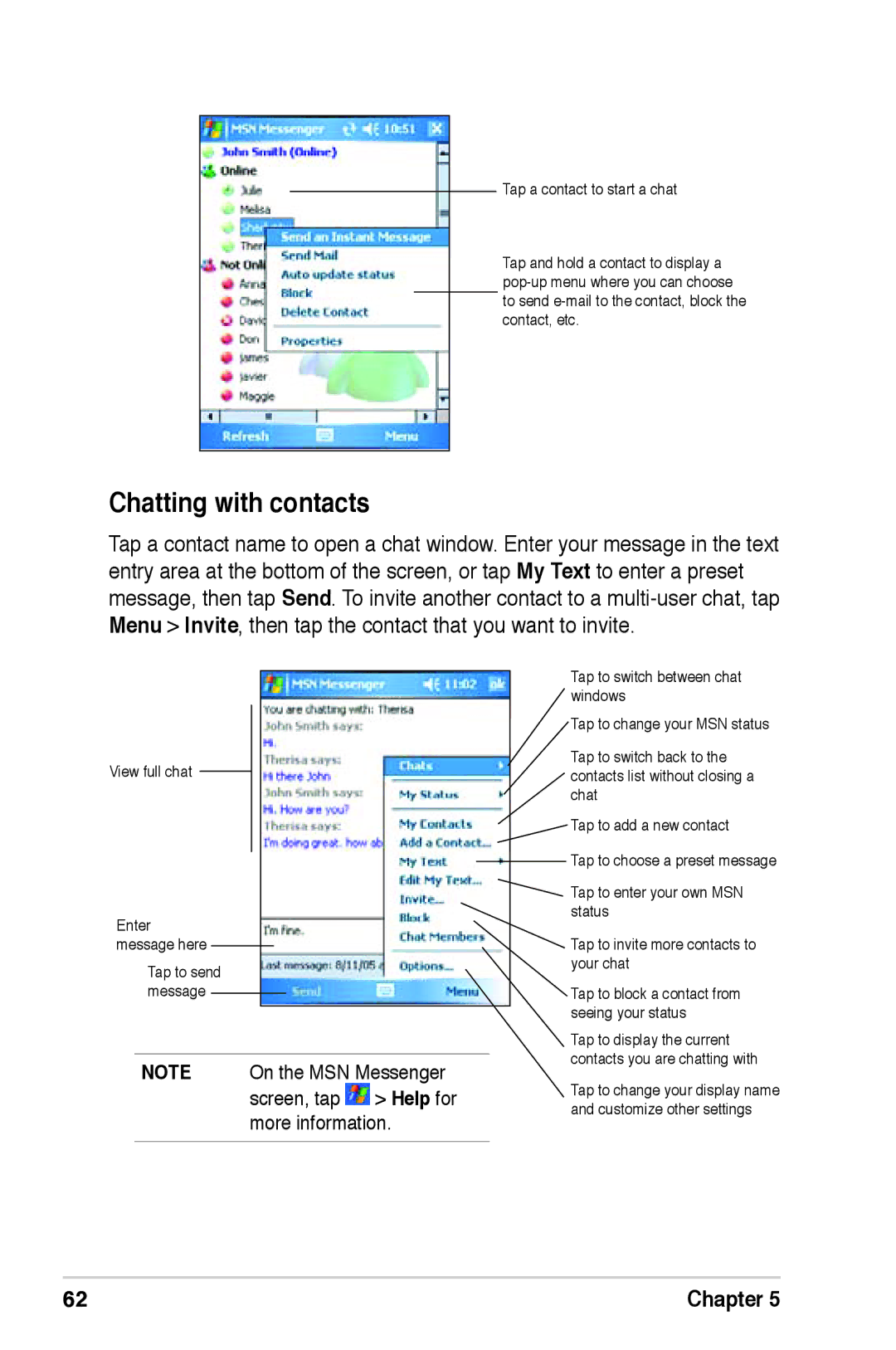Tap a contact to start a chat
Tap and hold a contact to display a
Chatting with contacts
Tap a contact name to open a chat window. Enter your message in the text entry area at the bottom of the screen, or tap My Text to enter a preset message, then tap Send. To invite another contact to a
View full chat
Enter message here
Tap to send message
NOTE On the MSN Messenger screen, tap ![]() > Help for more information.
> Help for more information.
Tap to switch between chat windows
Tap to change your MSN status
Tap to switch back to the contacts list without closing a chat
Tap to add a new contact
Tap to choose a preset message
![]() Tap to enter your own MSN status
Tap to enter your own MSN status
Tap to invite more contacts to your chat
Tap to block a contact from seeing your status
Tap to display the current contacts you are chatting with
Tap to change your display name and customize other settings
62 | Chapter 5 |