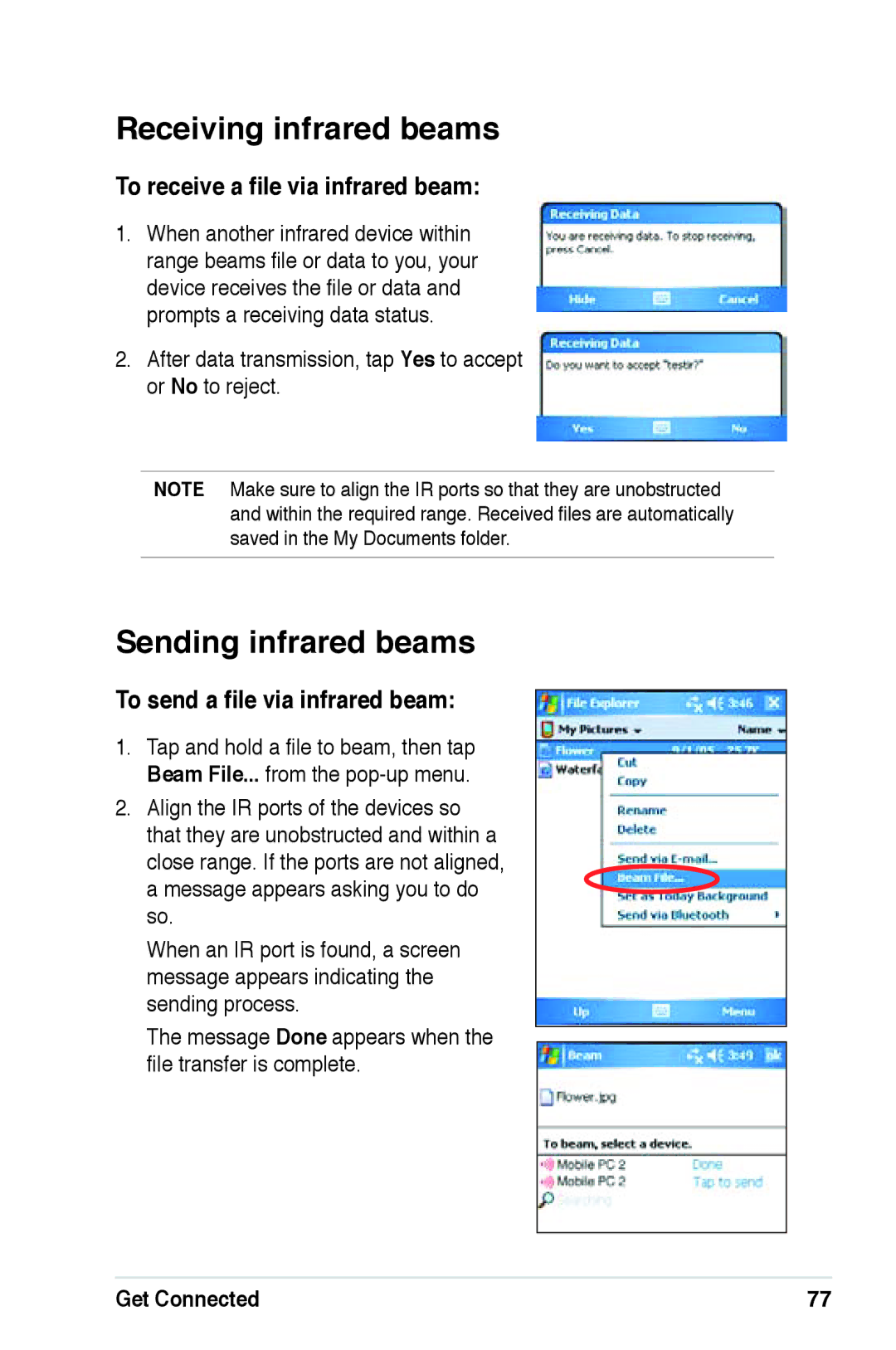Receiving infrared beams
To receive a file via infrared beam:
1.When another infrared device within range beams file or data to you, your device receives the file or data and prompts a receiving data status.
2.After data transmission, tap Yes to accept or No to reject.
NOTE Make sure to align the IR ports so that they are unobstructed and within the required range. Received files are automatically saved in the My Documents folder.
Sending infrared beams
To send a file via infrared beam:
1.Tap and hold a file to beam, then tap
Beam File... from the
2.Align the IR ports of the devices so that they are unobstructed and within a close range. If the ports are not aligned, a message appears asking you to do so.
When an IR port is found, a screen message appears indicating the sending process.
The message Done appears when the file transfer is complete.
Get Connected | 77 |