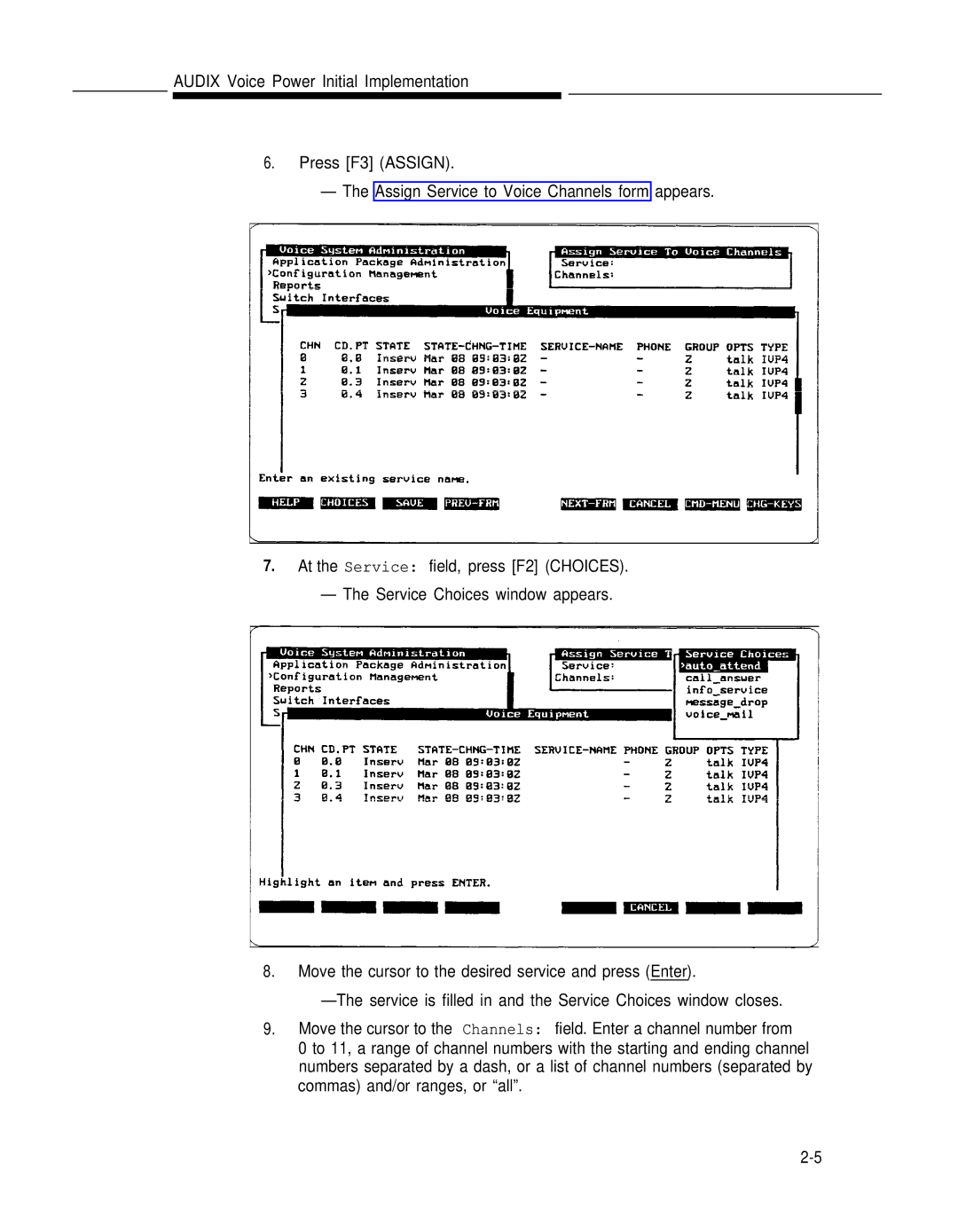AUDIX Voice Power Initial Implementation
6.Press [F3] (ASSIGN).
—The Assign Service to Voice Channels form appears.
7.At the Service: field, press [F2] (CHOICES).
—The Service Choices window appears.
8.Move the cursor to the desired service and press (Enter).
9.Move the cursor to the Channels: field. Enter a channel number from
0 to 11, a range of channel numbers with the starting and ending channel numbers separated by a dash, or a list of channel numbers (separated by commas) and/or ranges, or “all”.