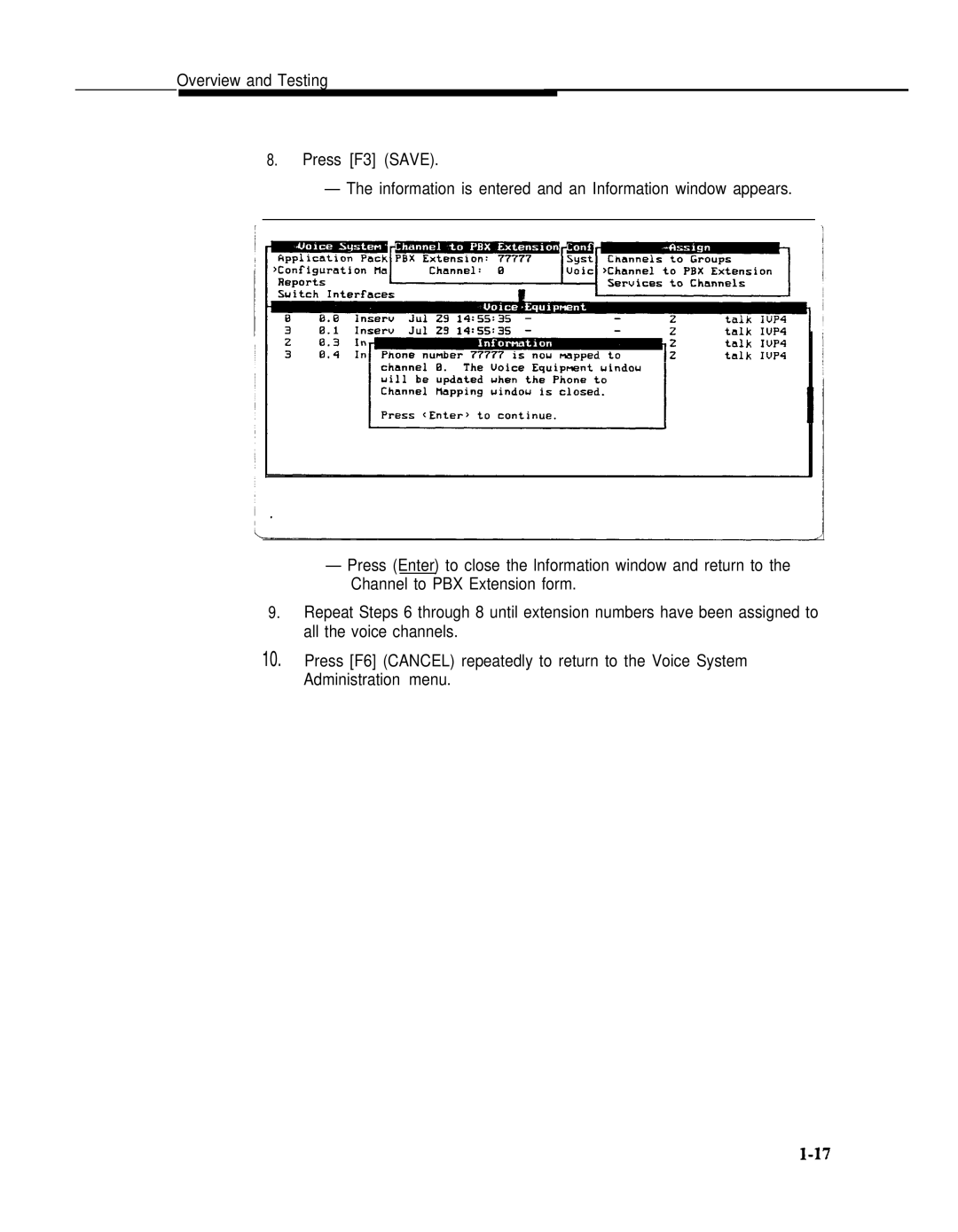Overview and Testing
8.Press [F3] (SAVE).
—The information is entered and an Information window appears.
—Press (Enter) to close the lnformation window and return to the Channel to PBX Extension form.
9.Repeat Steps 6 through 8 until extension numbers have been assigned to all the voice channels.
10. Press [F6] (CANCEL) repeatedly to return to the Voice System Administration menu.