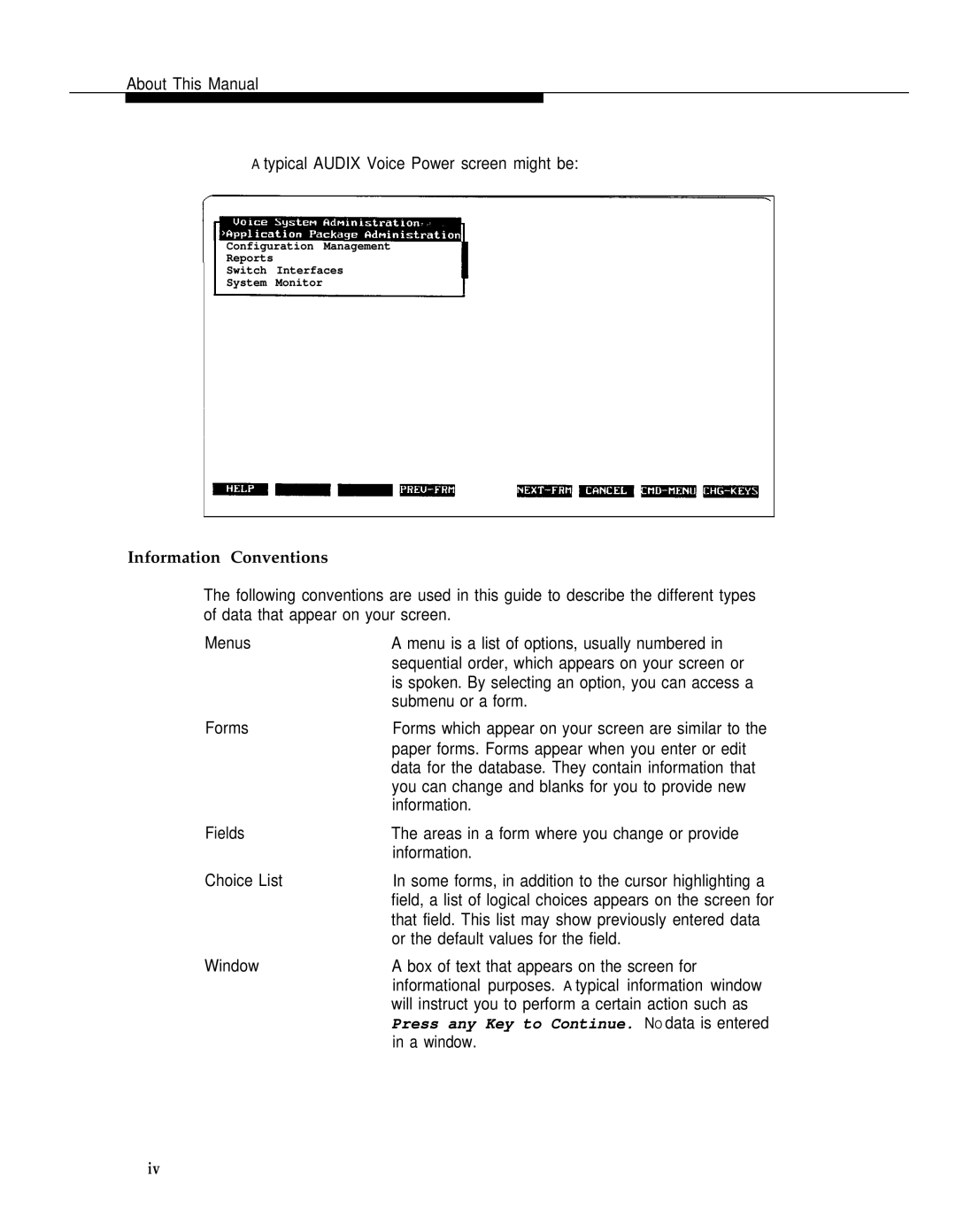About This Manual
A typical AUDIX Voice Power screen might be:
Configuration Management
Reports
Switch Interfaces
System Monitor
Information Conventions
The following conventions are used in this guide to describe the different types of data that appear on your screen.
Menus | A menu is a list of options, usually numbered in |
| sequential order, which appears on your screen or |
| is spoken. By selecting an option, you can access a |
| submenu or a form. |
Forms | Forms which appear on your screen are similar to the |
| paper forms. Forms appear when you enter or edit |
| data for the database. They contain information that |
| you can change and blanks for you to provide new |
| information. |
Fields | The areas in a form where you change or provide |
| information. |
Choice List | In some forms, in addition to the cursor highlighting a |
| field, a list of logical choices appears on the screen for |
| that field. This list may show previously entered data |
| or the default values for the field. |
Window | A box of text that appears on the screen for |
| informational purposes. A typical information window |
| will instruct you to perform a certain action such as |
| Press any Key to Continue. NO data is entered |
| in a window. |
iv