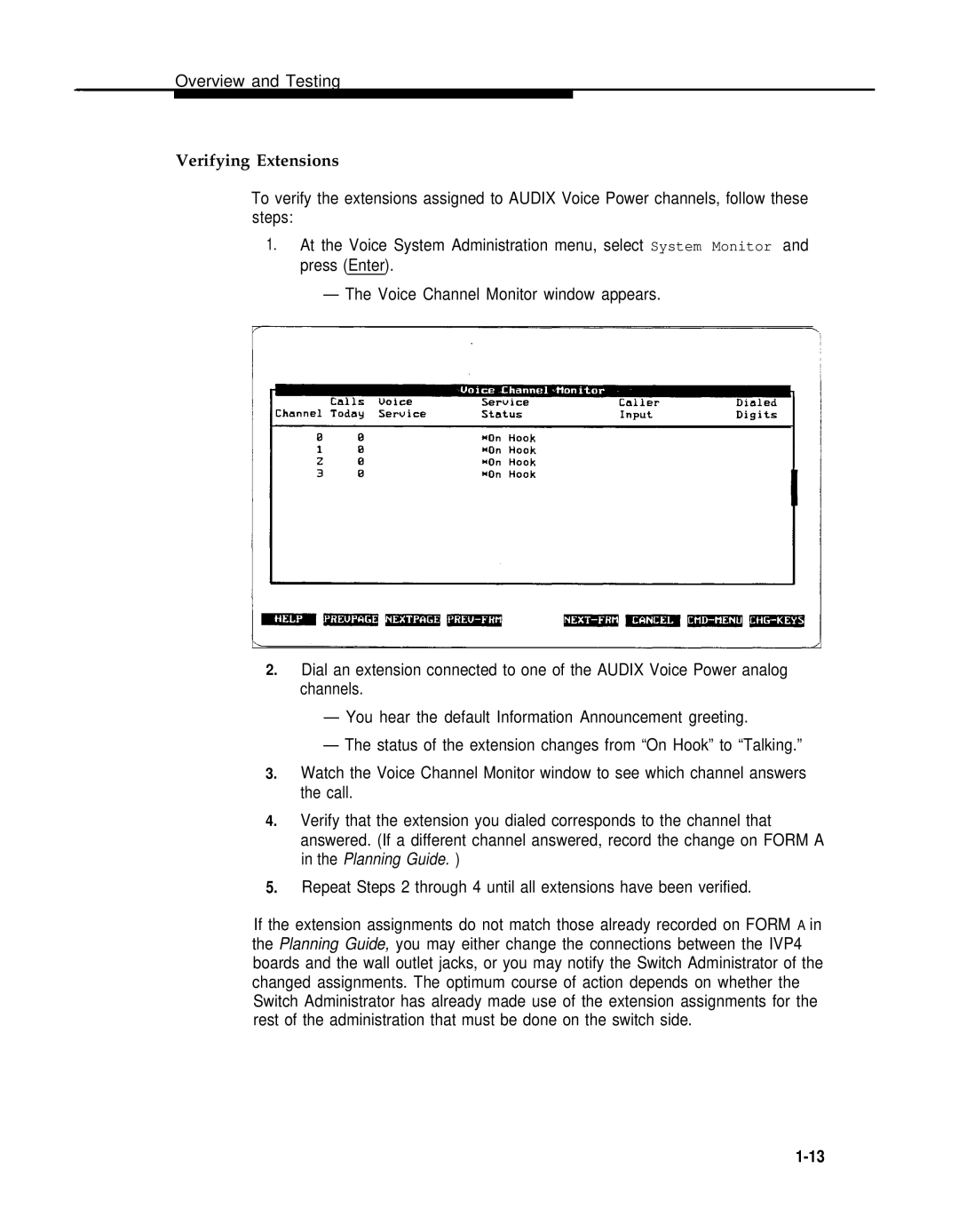Overview and Testing
Verifying Extensions
To verify the extensions assigned to AUDIX Voice Power channels, follow these steps:
1.At the Voice System Administration menu, select System Monitor and press (Enter).
—The Voice Channel Monitor window appears.
2.Dial an extension connected to one of the AUDIX Voice Power analog channels.
—You hear the default Information Announcement greeting.
—The status of the extension changes from “On Hook” to “Talking.”
3.Watch the Voice Channel Monitor window to see which channel answers the call.
4.Verify that the extension you dialed corresponds to the channel that answered. (If a different channel answered, record the change on FORM A in the Planning Guide. )
5.Repeat Steps 2 through 4 until all extensions have been verified.
If the extension assignments do not match those already recorded on FORM A in the Planning Guide, you may either change the connections between the IVP4 boards and the wall outlet jacks, or you may notify the Switch Administrator of the changed assignments. The optimum course of action depends on whether the Switch Administrator has already made use of the extension assignments for the rest of the administration that must be done on the switch side.