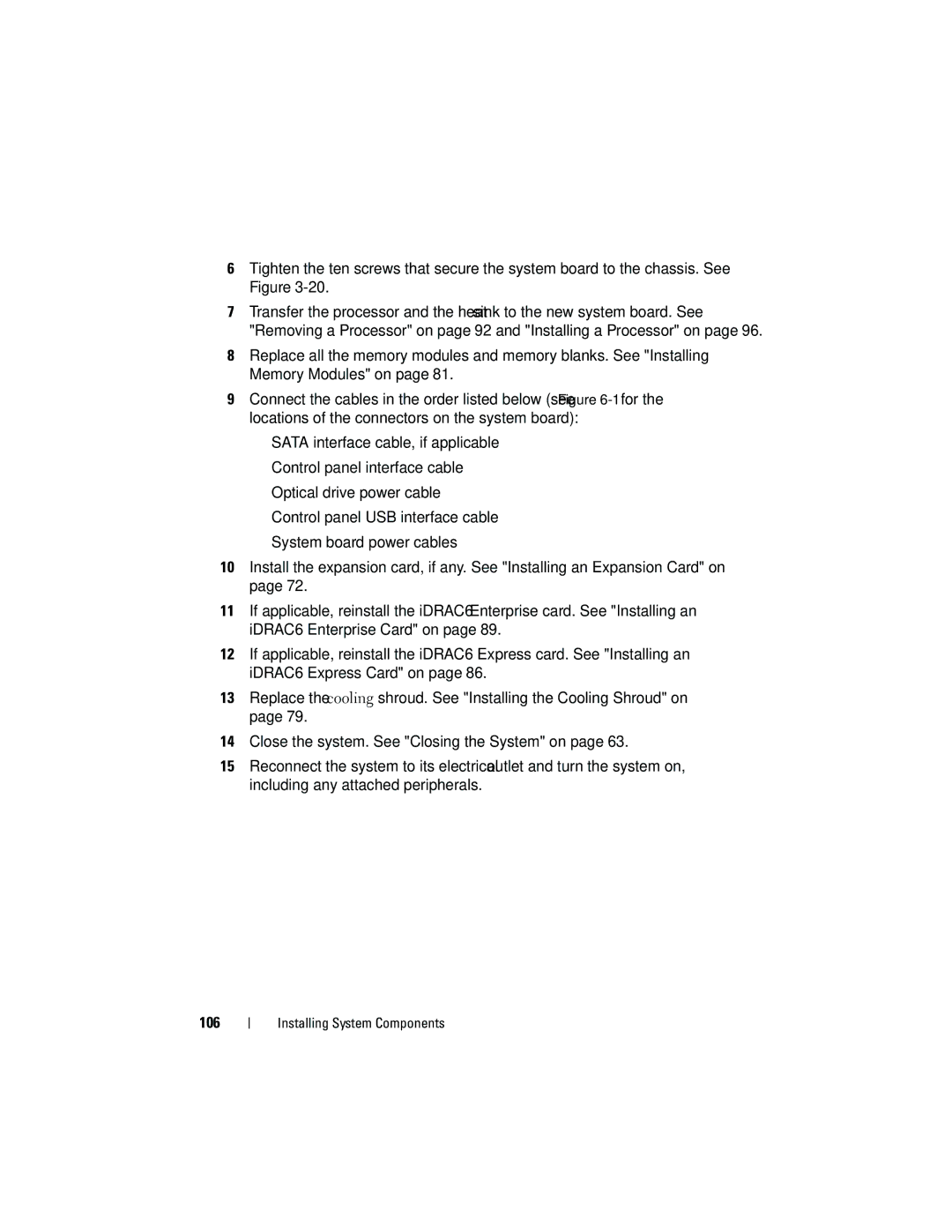6Tighten the ten screws that secure the system board to the chassis. See Figure
7Transfer the processor and the heat sink to the new system board. See "Removing a Processor" on page 92 and "Installing a Processor" on page 96.
8Replace all the memory modules and memory blanks. See "Installing Memory Modules" on page 81.
9Connect the cables in the order listed below (see Figure
•SATA interface cable, if applicable
•Control panel interface cable
•Optical drive power cable
•Control panel USB interface cable
•System board power cables
10Install the expansion card, if any. See "Installing an Expansion Card" on page 72.
11If applicable, reinstall the iDRAC6 Enterprise card. See "Installing an iDRAC6 Enterprise Card" on page 89.
12If applicable, reinstall the iDRAC6 Express card. See "Installing an iDRAC6 Express Card" on page 86.
13Replace the cooling shroud. See "Installing the Cooling Shroud" on page 79.
14Close the system. See "Closing the System" on page 63.
15Reconnect the system to its electrical outlet and turn the system on, including any attached peripherals.
106