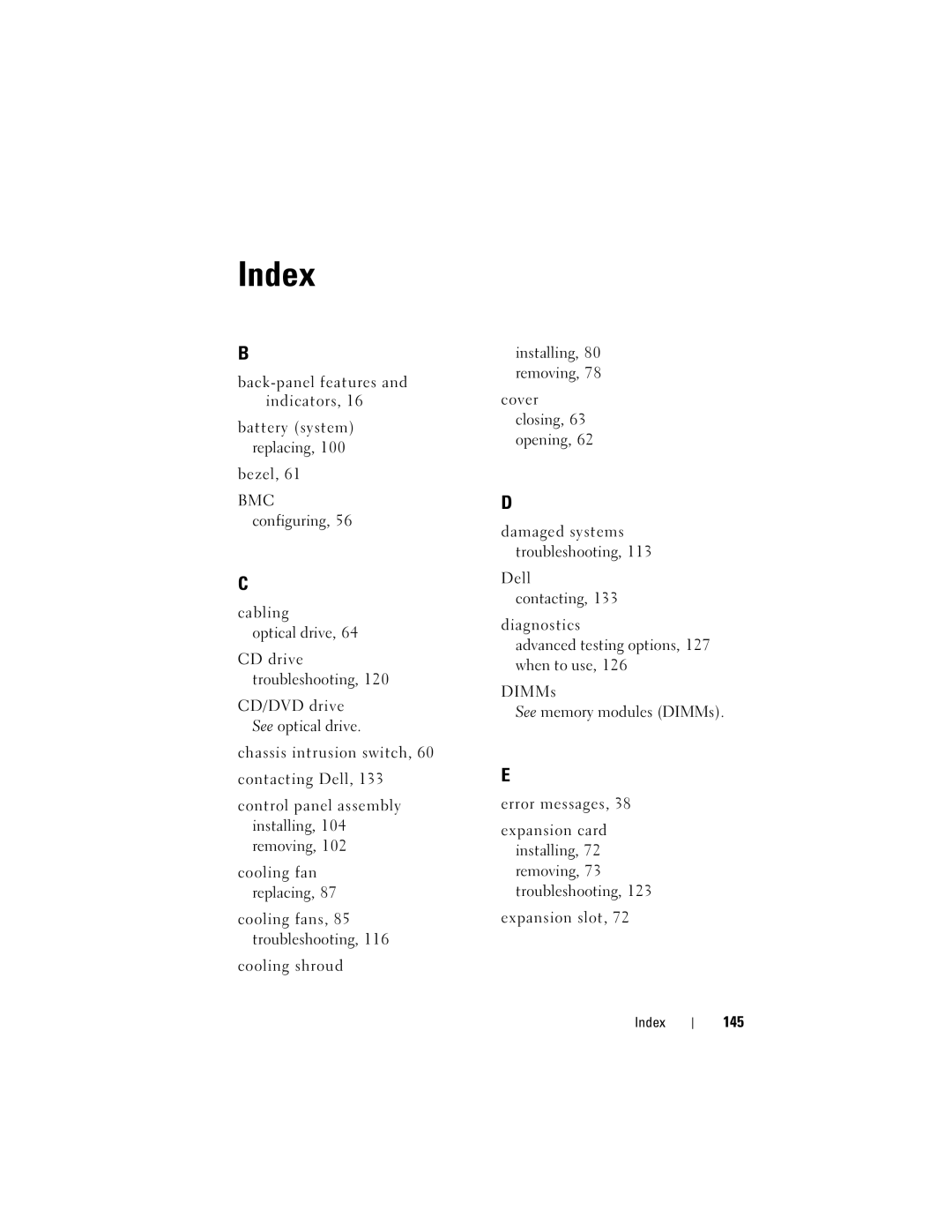Index
B
battery (system) replacing, 100
bezel, 61
BMC configuring, 56
C
cabling
optical drive, 64
CD drive troubleshooting, 120
CD/DVD drive
See optical drive.
chassis intrusion switch, 60
contacting Dell, 133
control panel assembly installing, 104 removing, 102
cooling fan replacing, 87
cooling fans, 85 troubleshooting, 116
cooling shroud
installing, 80 removing, 78
cover closing, 63 opening, 62
D
damaged systems troubleshooting, 113
Dell contacting, 133
diagnostics
advanced testing options, 127 when to use, 126
DIMMs
See memory modules (DIMMs).
E
error messages, 38
expansion card installing, 72 removing, 73 troubleshooting, 123
expansion slot, 72
Index