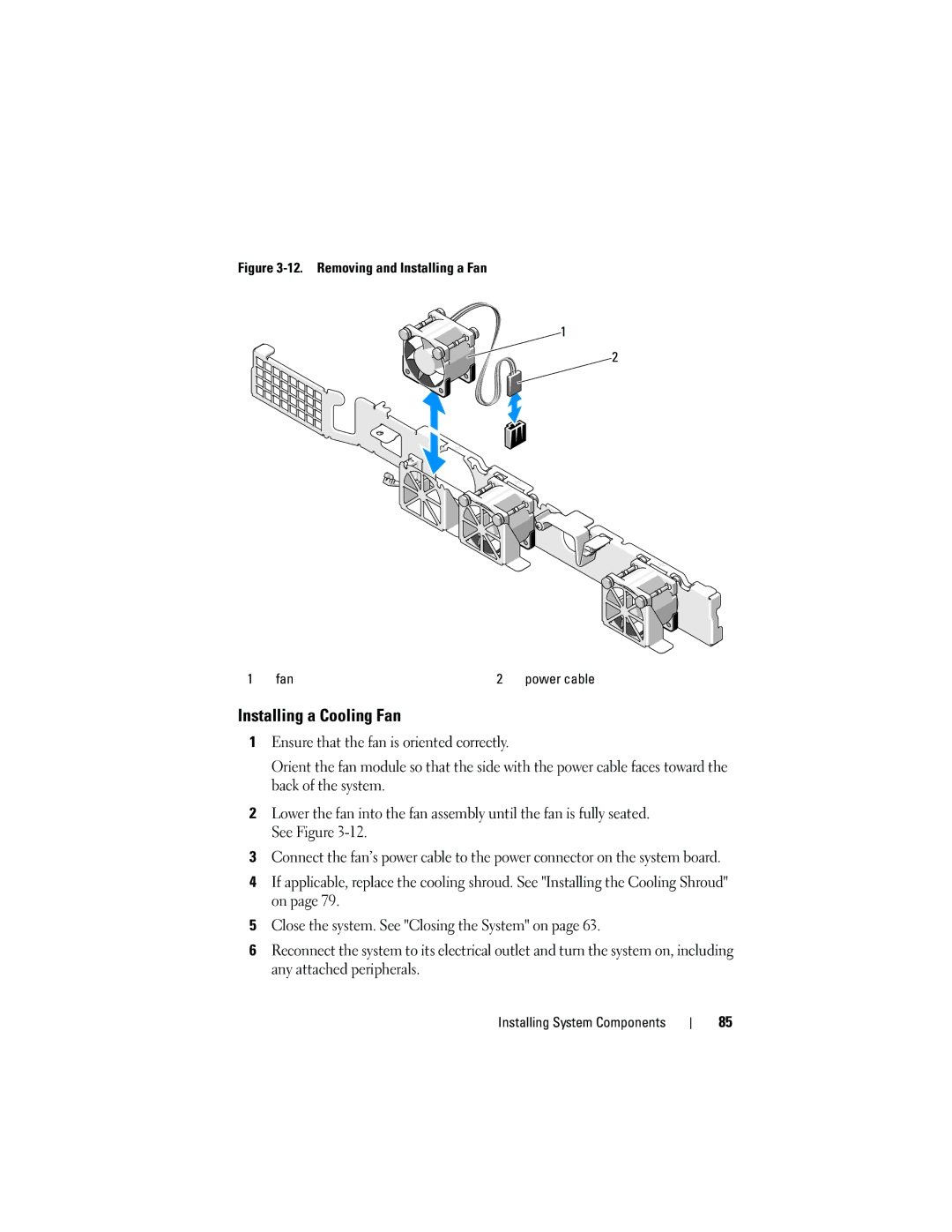Figure 3-12. Removing and Installing a Fan
1
![]() 2
2
1 | fan | 2 | power cable |
Installing a Cooling Fan
1Ensure that the fan is oriented correctly.
Orient the fan module so that the side with the power cable faces toward the back of the system.
2Lower the fan into the fan assembly until the fan is fully seated. See Figure
3Connect the fan’s power cable to the power connector on the system board.
4If applicable, replace the cooling shroud. See "Installing the Cooling Shroud" on page 79.
5Close the system. See "Closing the System" on page 63.
6Reconnect the system to its electrical outlet and turn the system on, including any attached peripherals.
Installing System Components
85