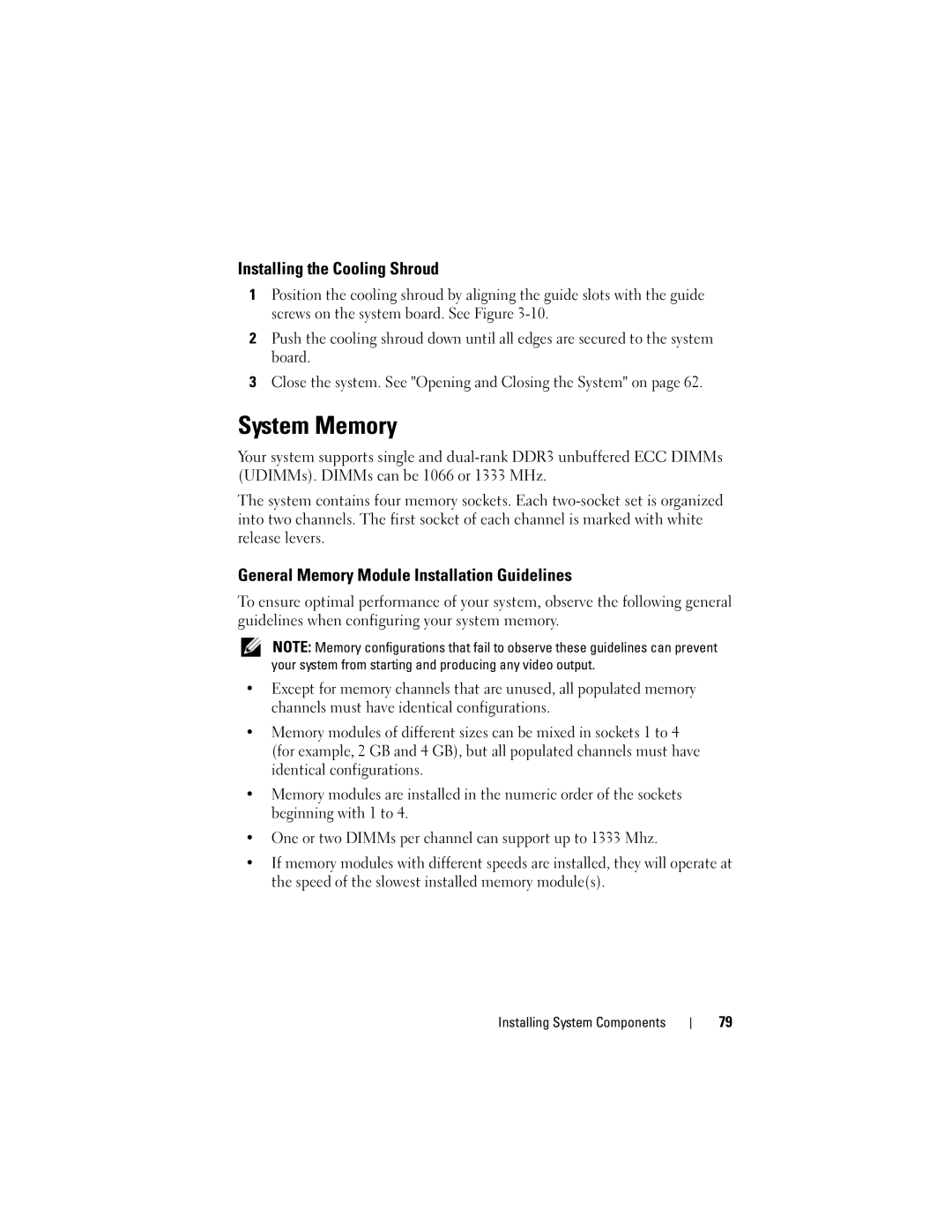Installing the Cooling Shroud
1Position the cooling shroud by aligning the guide slots with the guide screws on the system board. See Figure
2Push the cooling shroud down until all edges are secured to the system board.
3Close the system. See "Opening and Closing the System" on page 62.
System Memory
Your system supports single and
The system contains four memory sockets. Each
General Memory Module Installation Guidelines
To ensure optimal performance of your system, observe the following general guidelines when configuring your system memory.
NOTE: Memory configurations that fail to observe these guidelines can prevent your system from starting and producing any video output.
•Except for memory channels that are unused, all populated memory channels must have identical configurations.
•Memory modules of different sizes can be mixed in sockets 1 to 4 (for example, 2 GB and 4 GB), but all populated channels must have identical configurations.
•Memory modules are installed in the numeric order of the sockets beginning with 1 to 4.
•One or two DIMMs per channel can support up to 1333 Mhz.
•If memory modules with different speeds are installed, they will operate at the speed of the slowest installed memory module(s).
Installing System Components
79