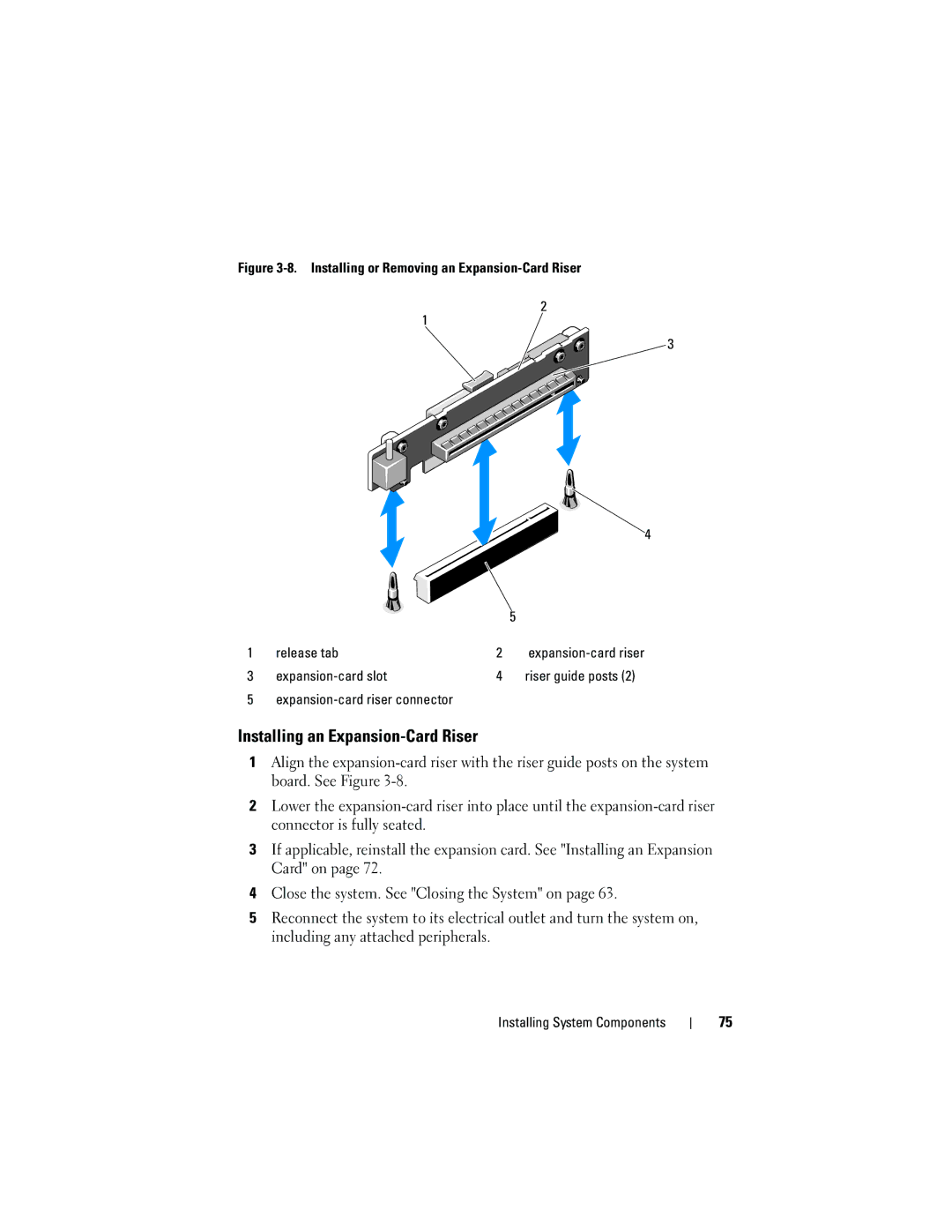Figure 3-8. Installing or Removing an Expansion-Card Riser
2
1
3
4
|
|
| 5 |
1 | release tab | 2 |
|
3 |
| 4 | riser guide posts (2) |
5 |
|
|
|
Installing an Expansion-Card Riser
1Align the
2Lower the
3If applicable, reinstall the expansion card. See "Installing an Expansion Card" on page 72.
4Close the system. See "Closing the System" on page 63.
5Reconnect the system to its electrical outlet and turn the system on, including any attached peripherals.
Installing System Components
75